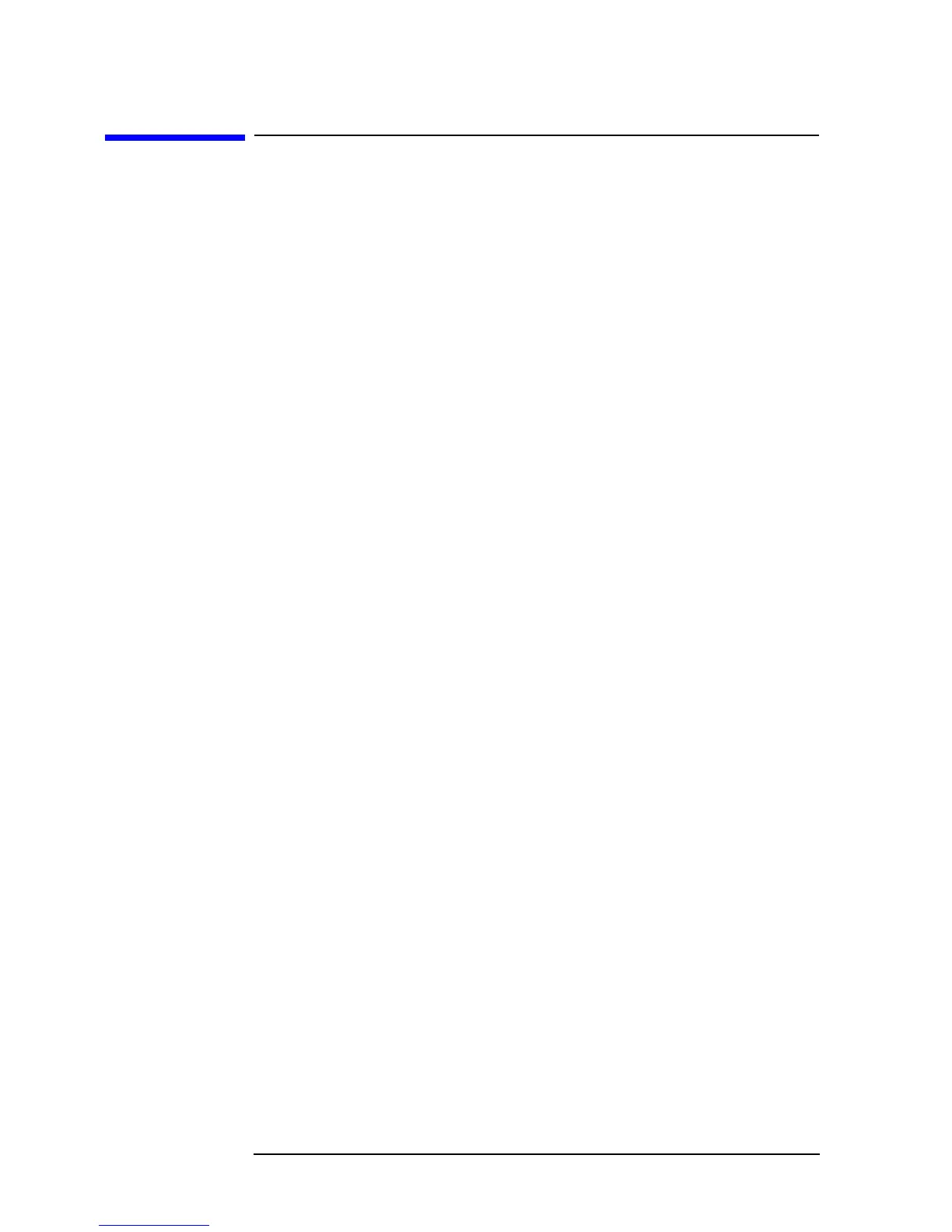148 Chapter 11
Using HP Instrument BASIC
ON KEY LABEL Functions
ON KEY LABEL Functions
HP Instrument BASIC provides you with a means to define softkeys within a program.
Softkeys defined in a program will be displayed in the softkey label area if you press the
[F10] while holding down the [Shift] key on the keyboard or if you press the keys [System]
-
IBASIC - ON KEY LABELS on the front panel. The labels are displayed only when the
program is being run. An example is given below.
:
100 ON KEY 1 GOTO 150
110 ON KEY 2 LABEL "Print" GOSUB Report
:
You can also automatically display the labels without pressing the [Shift] key while
holding down the
[Shift] key or without pressing the keys [System] - IBASIC - ON KEY
LABELS
on the front panel in the course of running a program. Since “KEY”(323page),
one of GPIB commands, works in a manner equivalent to pressing the keys specified as
parameters, the example below displays the softkeys specified by the ON KEY LABEL
statement as if you press the keys
[System] - IBASIC - ON KEY LABELS.
:
200 OUTPUT @Hp4294a;"KEY 47" ! [System] key
210 OUTPUT @Hp4294a;"KEY 0" ! IBASIC softkey
220 OUTPUT @Hp4294a;"KEY 6" ! ON KEY LABELS softkey
:
For the details of the ON KEY LABEL statement, see “HP Instrument BASIC Language
Reference” in HP Instrument BASIC User's Handbook.
