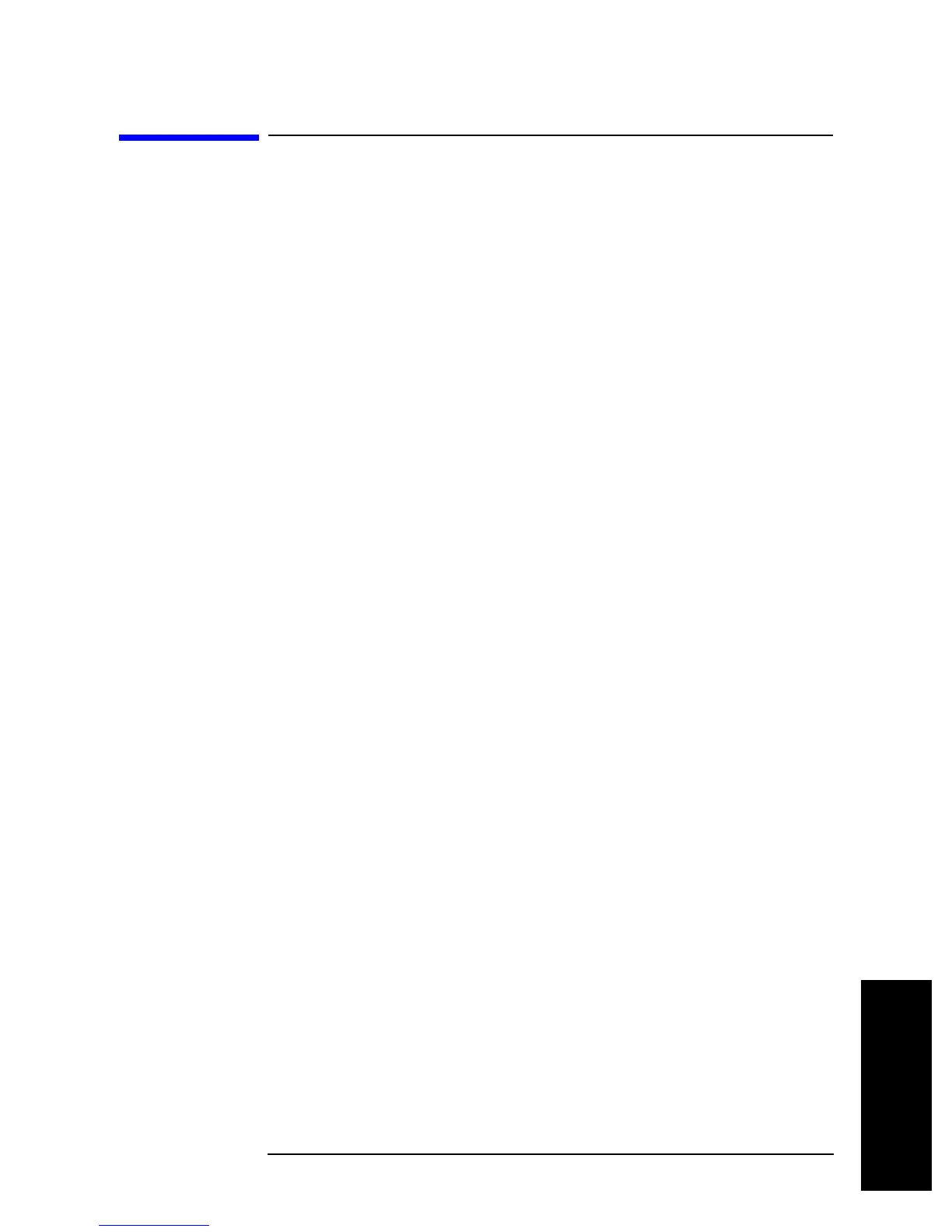Chapter 10 133
Handling Errors
Using the Error Queue
1. Chapter Title
2. Chapter Title 3. Chapter Title
4. Chapter Title
10. Handling Errors
Using the Error Queue
When an error occurred, its number and message will be stored in the error queue. Thus,
reading contents of the error queue will enable it to verify which error occurred. Use the
command below to read contents of the error queue.
• “OUTPERRO?” on page 380
Some examples for using the error queue are given below:
1. Use the error queue to branching control of the program in response to an error. If no
error occurred., contents read out from the error queue is 0 for the number and “No
error” for the message. This can be used to verify occurrence of any error and thus used
to branch processing flow of your program. This is also used to handle a specific error
which may be predefined in the program. Refer also to the examples given in
Example
4-1, Example 8-1 and so on.
2. Use the error queue to identify an error when it is detected via SRQ. See the example in
Example 10-1.
