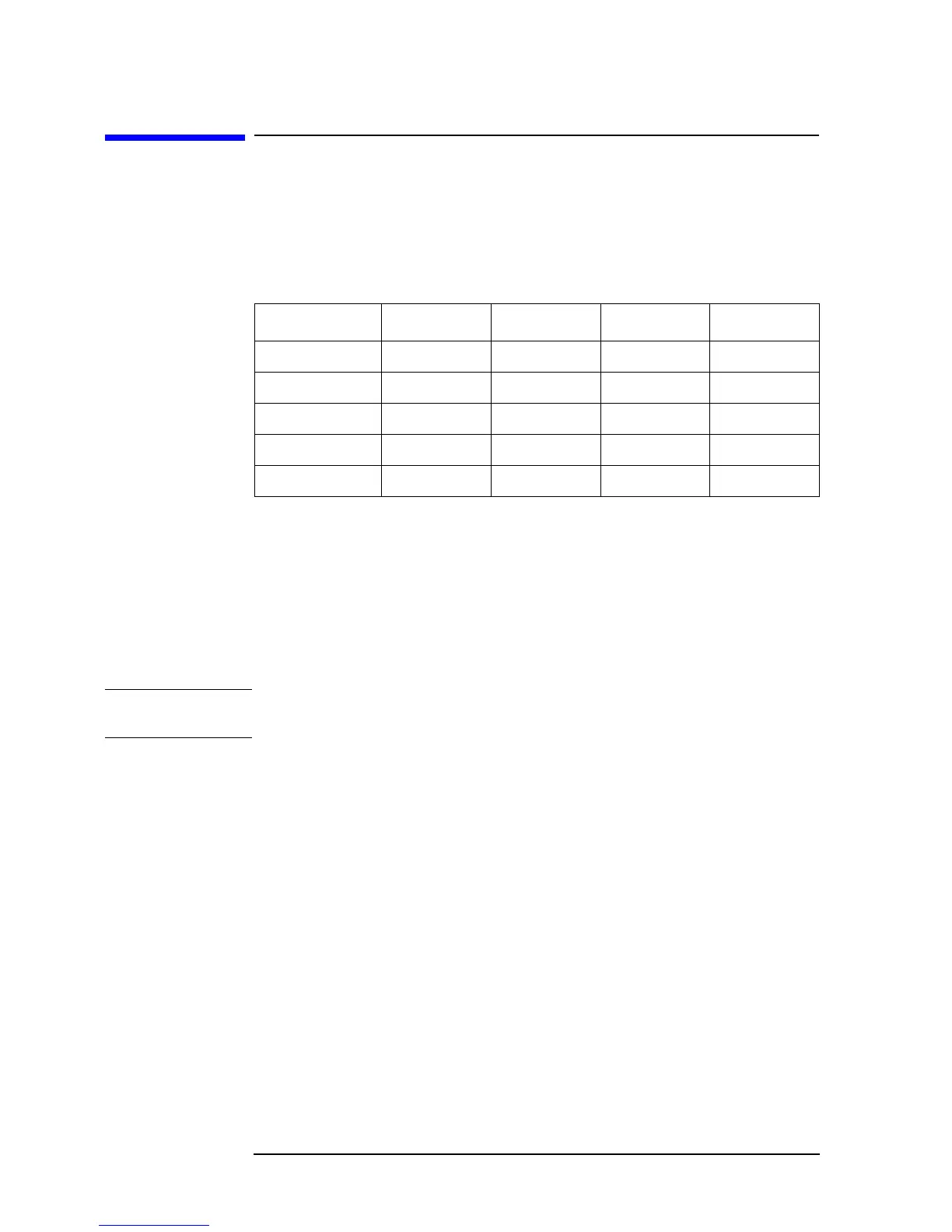54 Chapter 4
Preparing For Accurate Measurement
Adapter Setting
Adapter Setting
To select an adapter, use the command given below.
• “E4TP” on page 309
If you select any adapter other than NONE, you need to measure the data indicated in the
table below to calculate the setup data.
To measure data, use the command given below.
• “ECAL{P|A|B|C}” on page 309
After measuring the necessary data, execute the command given below to calculate the
setup data for the selected adapter and then store this in the nonvolatile memory
(EEPROM).
• “ECALDON” on page 309
NOTE If you execute the “ECAL{P|A|B|C}” command to measure unnecessary data, an error
occurs and the command is ignored.
To suspend the above process, execute the command given below.
• “ECALQUI” on page 310
A sample program for adapter setting is shown in Example 4-1. This program is given the
file name adapter.bas and is stored on the sample program disk.
This program selects 7mm 42942A for adapter setting, measures phase data, open data,
short data and load data and then stores them in nonvolatile memory.
Lines 40 to 100 These lines distinguish between the external controller and Instrument
BASIC and set the GPIB address and the select code.
Line 110 This line substitutes the adapter selection to the variable Adapter$.
Lines 130 to 160 These lines reset the Agilent 4294A and then set the adapter selection
to the variable Adapter$.
Lines 180 to 190 These lines set 1 to Bit 8 of the instrument event status register (the bit
for completion of the measurement of calibration data and
compensation data) and to Bit 2 of the service request enable register
so that SRQ can be used.
Adapter Phase Open Short Load
NONE Unnecessary Unnecessary Unnecessary Unnecessary
4TP 1M Necessary Unnecessary Unnecessary Necessary
4TP 2M Necessary Unnecessary Unnecessary Necessary
7mm 42942A Necessary Necessary Necessary Necessary
PROBE 42941A Necessary Necessary Necessary Necessary
