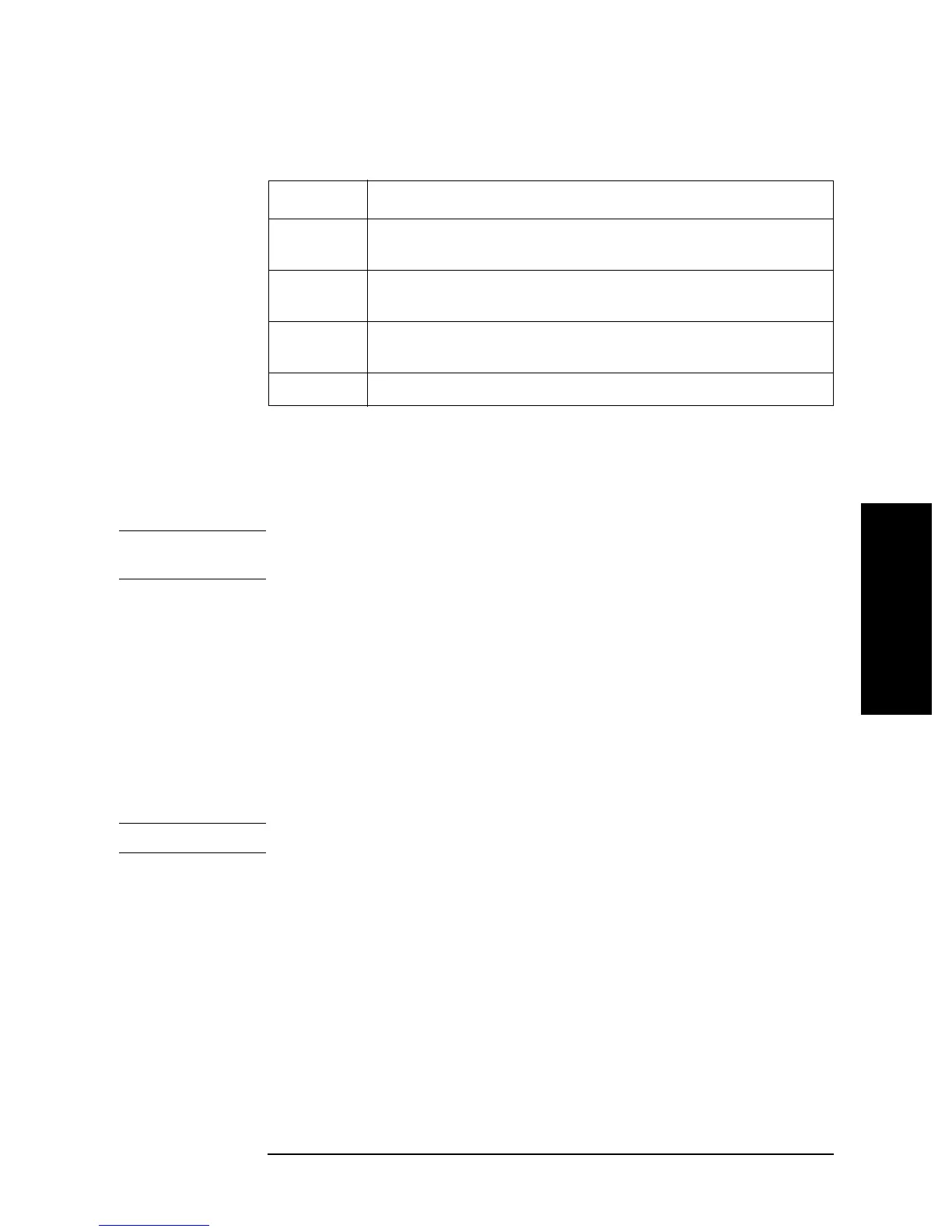Chapter 8 113
Saving/Recalling a Measurement Result/Measurement Setup
Save/Recall of a File
1. Chapter Title
2. Chapter Title
4. Chapter Title
5. Chpter Title
8. Saving/Recalling a
Measurement Result/
Measurement Set up
An extension is added to a filename depending on the contents of the file.
A filename created when a save command is executed is as follows:
• If you specify a filename with no extension, an extension shown in Table 8-1 is added
to the specified filename.
• If you specify a filename with its extension, the specified filename is used as it is.
NOTE When specifying a filename using a save execution command, use a filename with no
extension or a filename with the extension that matches with its contents.
When executing a file save command, you cannot specify an already existing file (in other
words, you cannot update the file). To update a file, use the following command.
• “RESAVD” on page 411
Recalling a file
You can recall a measurement result, calibration/compensation data (internal data arrays),
and measurement setup saved in a file (whose extension is “.DAT” or “.STA”) to restore its
contents on the 4294A. To recall a file, use the following command.
• “RECD” on page 408
NOTE To recall the contents of a file, specify a filename with its extension.
Table 8-1 Filename extension
Extension Contents of a file
.TXT File of a measurement result and calibration/compensation data (internal
data arrays) saved in ASCII format
.DAT File of a measurement result and calibration/compensation data (internal
data arrays) saved in binary format
.STA File of an instrument state (measurement setup and internal data arrays)
saved in binary format
.TIF File of an image on the LCD screen saved in TIFF format
