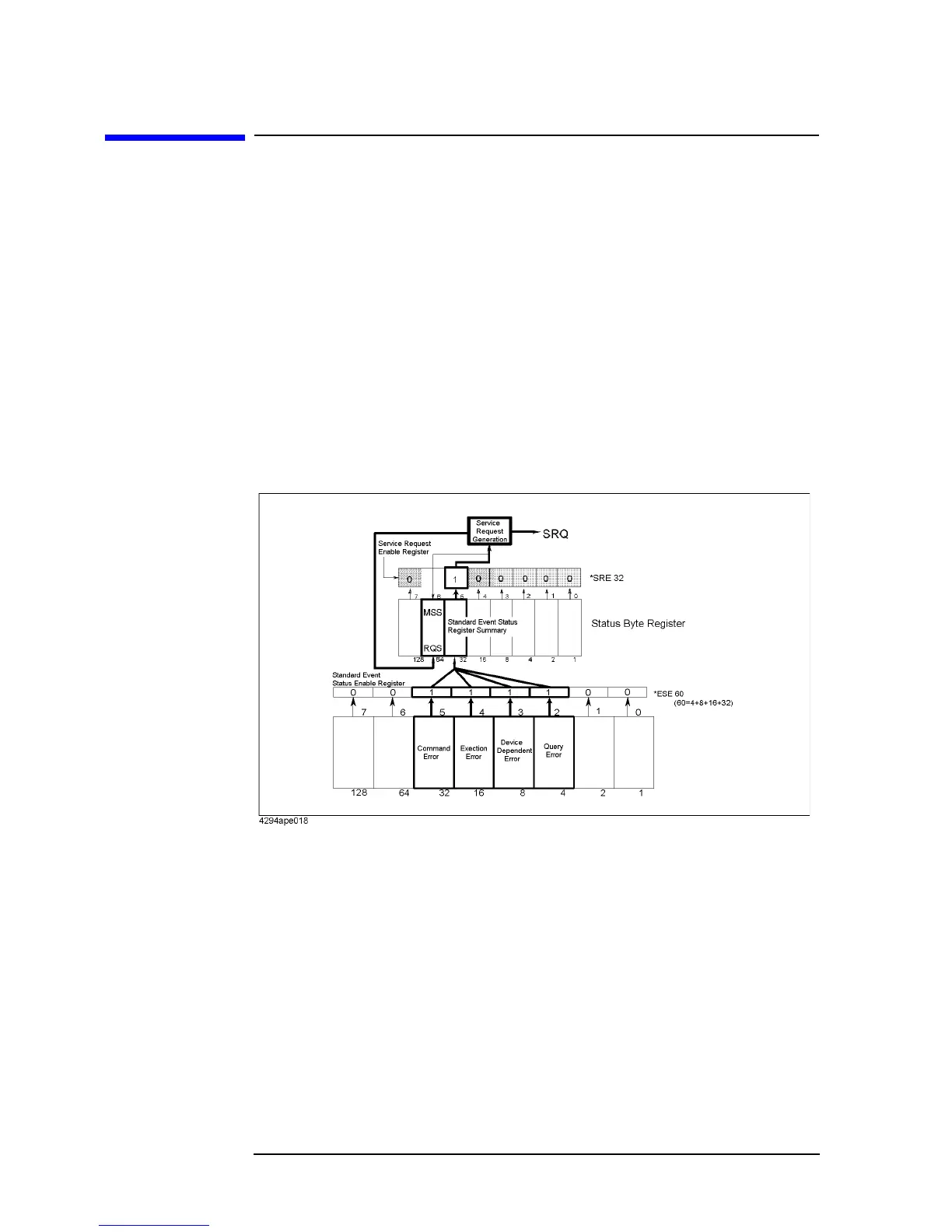132 Chapter 10
Handling Errors
Using the Status Register
Using the Status Register
Status of the 4294A can be detected using the status register. Occurrence of an error will be
reflected to the standard event status register. SRQ (Service Request) is used to detect
occurrence of an error in your program with information in this register.
Use the command below to detect completion of sweep via SRQ.
• “*SRE” on page 260
• “*ESE” on page 258
Here described is how to work with SRQ in your program.
Step 1. Set the 4294A to generate SRQ when “1” is assigned to the each error occurrence bit of the
standard event status register.
Step 2. Perform an interruption processing at the time SRQ is generated.
Figure 10-1 SRQ generation sequence (in response to an error)
