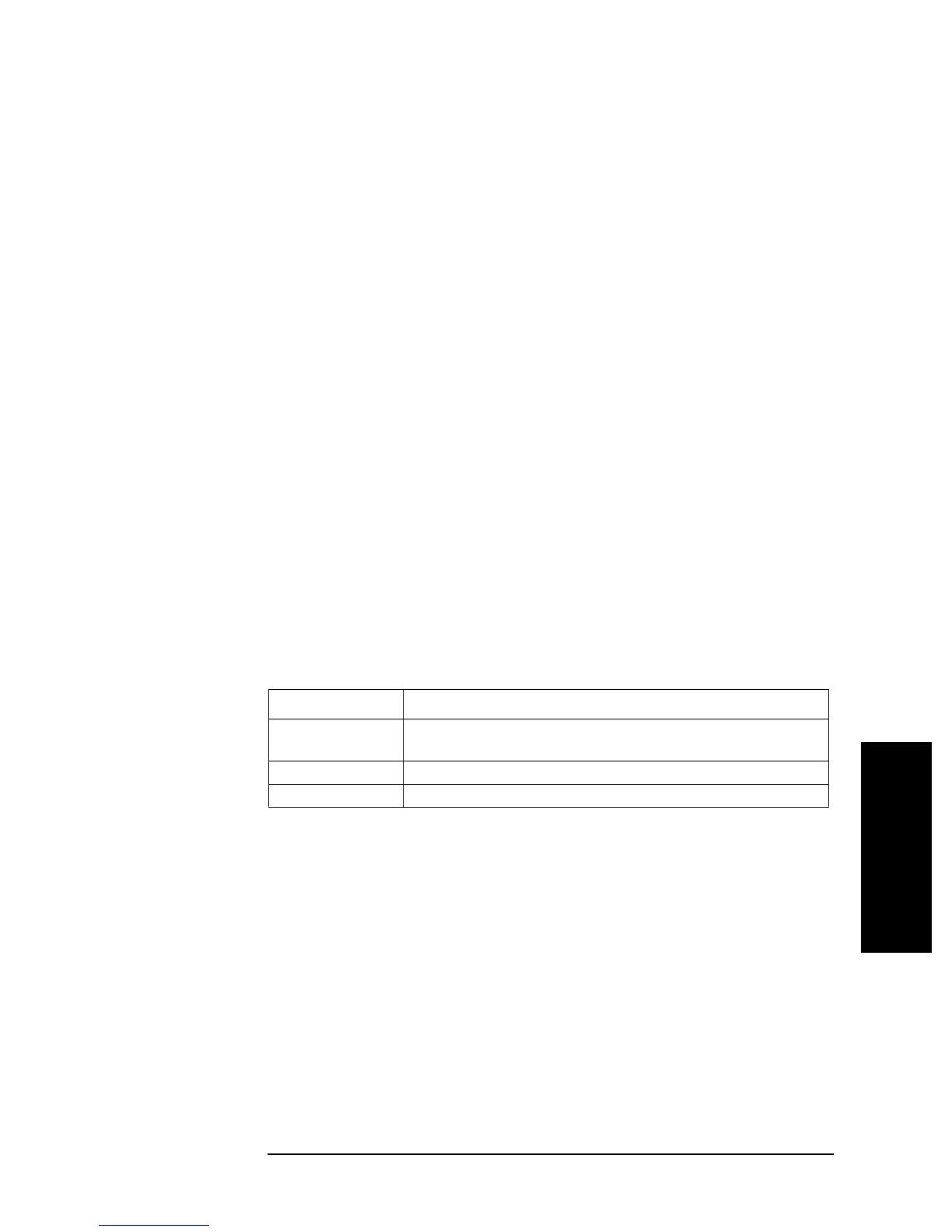Chapter 16 415
GPIB Command Reference
SADD
16. GPIB
Command Reference
( S - Z , :PROG )
SADD
Syntax SADD [<numeric>]
Description In creation/edit of the list sweep table, adds a new segment, change the edit target segment
to the added segment, and starts edit. The position where a segment is added is as follows:
• If a segment is specified:
Added in the line below the specified segment.
• If no segment is specified:
Added in the line below the segment specified as the edit target segment (set with the
“SEGM” command on page 435).
The number of the added segment is a value of the specified segment number (if no
segment is specified, the edit target segment number before the execution of the command)
plus 1, and the number of each following segment also increases by 1.
After the completion of the parameter setting of the segment, execute the “SDON”
command on page 426 to finish the edit work. After executing this command and the
“SEDI” command on page 434 (to start segment edit), executing this command, without
executing the “SDON” command, causes an error and the command is ignored.
If the total number of points in segments is 800 or 801, executing this command causes an
error, and, without adding a segment, the edit of the specified segment (if no segment is
specified, the segment set as the edit target) is started.
If the creation/edit of the previous segment has not been started, executing this command
automatically starts table creation/edit and then adds a segment. (No query)
Parameters
If the specified parameter is out of the allowable setting range, the minimum value (if the
lower limit of the range is not reached) or the maximum value (if the upper limit of the
range is exceeded) is set.
Corresponding
key
[Sweep] - EDIT LIST - ADD
<numeric>
Description Segment number immediately before the addition and insertion
location
Range 1 to the number of segments in the list sweep table
Resolution 1
