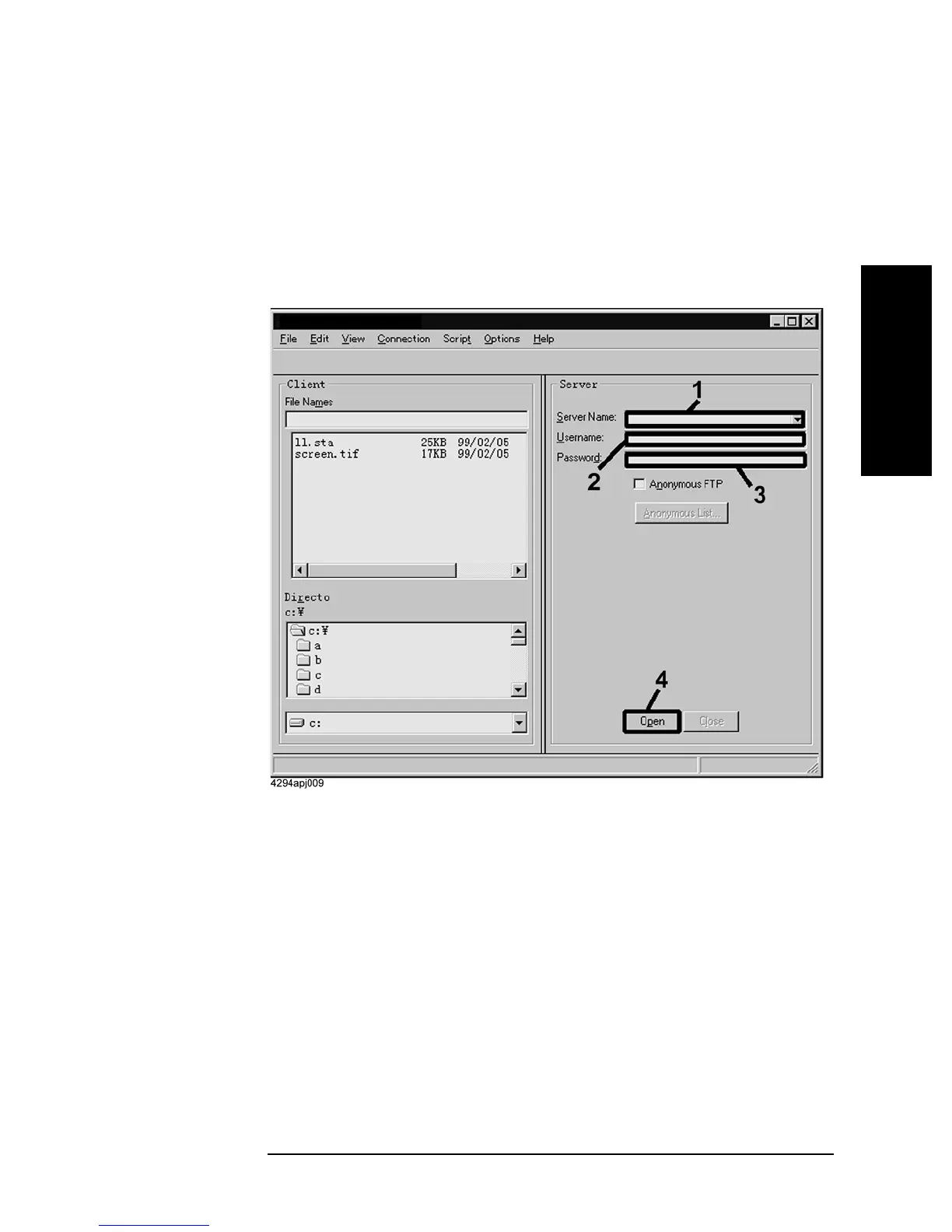Chapter 12 169
Using LAN
Transferring Files
1. Chapter Title
12. Using LAN 3. Chapter Title
4. Chapter Title
5. Chapter Title
File transfer procedure using a file transfer application
Using a file transfer application in a Windows environment allows you to easily transfer
files thanks to the mouse. A general operation procedure in which such an application is
used is briefly given below.
Step 1. Start up an applicable file transfer application. A screen as it is before connecting the
4294A (a screen like
Figure 12-1, for example) appears.
Figure 12-1 A sample screen of file transfer application (before connecting with the 4294A)
Step 2. Enter the IP address of the 4294A in the Server Name field (the field labeled 1 in Figure
12-1), enter suitable character(s) (any character(s) other than blank character(s)) in the
User Name field (the field labeled 2 in Figure 12-1). You can leave the Password field (the
field labeled 3 in Figure 12-1) blank.
Step 3. If you start connecting with the server (the 4294A) (click the button labeled 4 in Figure
12-1), then the content of the file system of the 4294A appears as shown in Figure 12-2.
