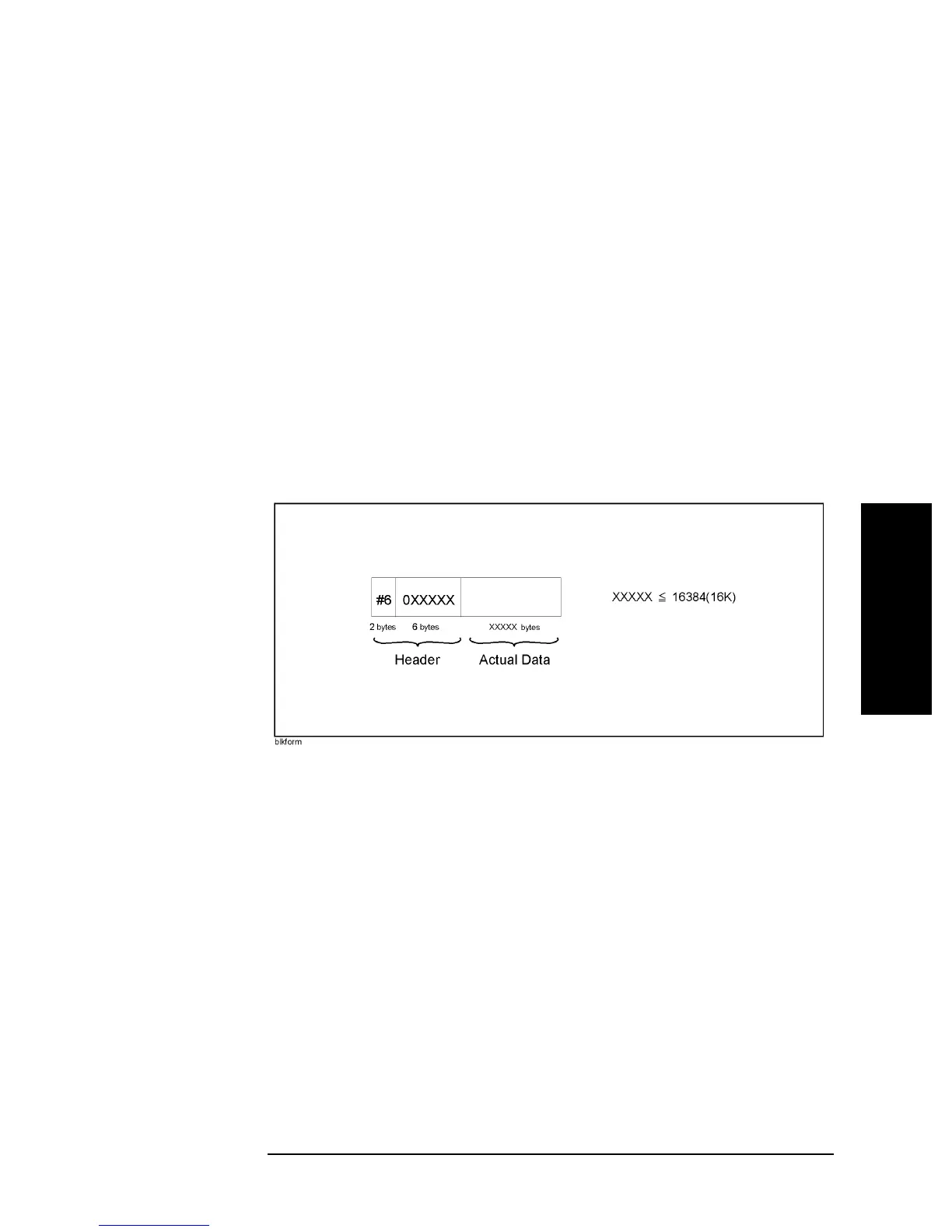Chapter 16 407
GPIB Command Reference
READ?
16. GPIB
Command Reference
( O - R )
READ?
Syntax READ?
Description Reads data from a file that has been read-enabled using the ``ROPEN'' command. The
returned data is in the fixed length block format defined in IEEE488.2. The fixed length
block format, as shown in
Figure 16-7, consists of a header part indicating the data size and
an actual data part. In the case of the 4294A, the number of digits to indicate the data size is
6 and the maximum length of the actual data part is 16 Kbytes. If a file contains data
greater than 16 Kbytes, execute this command repeatedly to read it.
Generally, this command is used in combination with the “ROPEN”(412page) command
and the “CLOSE”(280page) command, as shown in Figure 16-8 on page 412. (No query)
Query response {block}<newline><^END>
Corresponding
key
No front panel key is available to execute this function.
Figure 16-7 Fixed length block format
