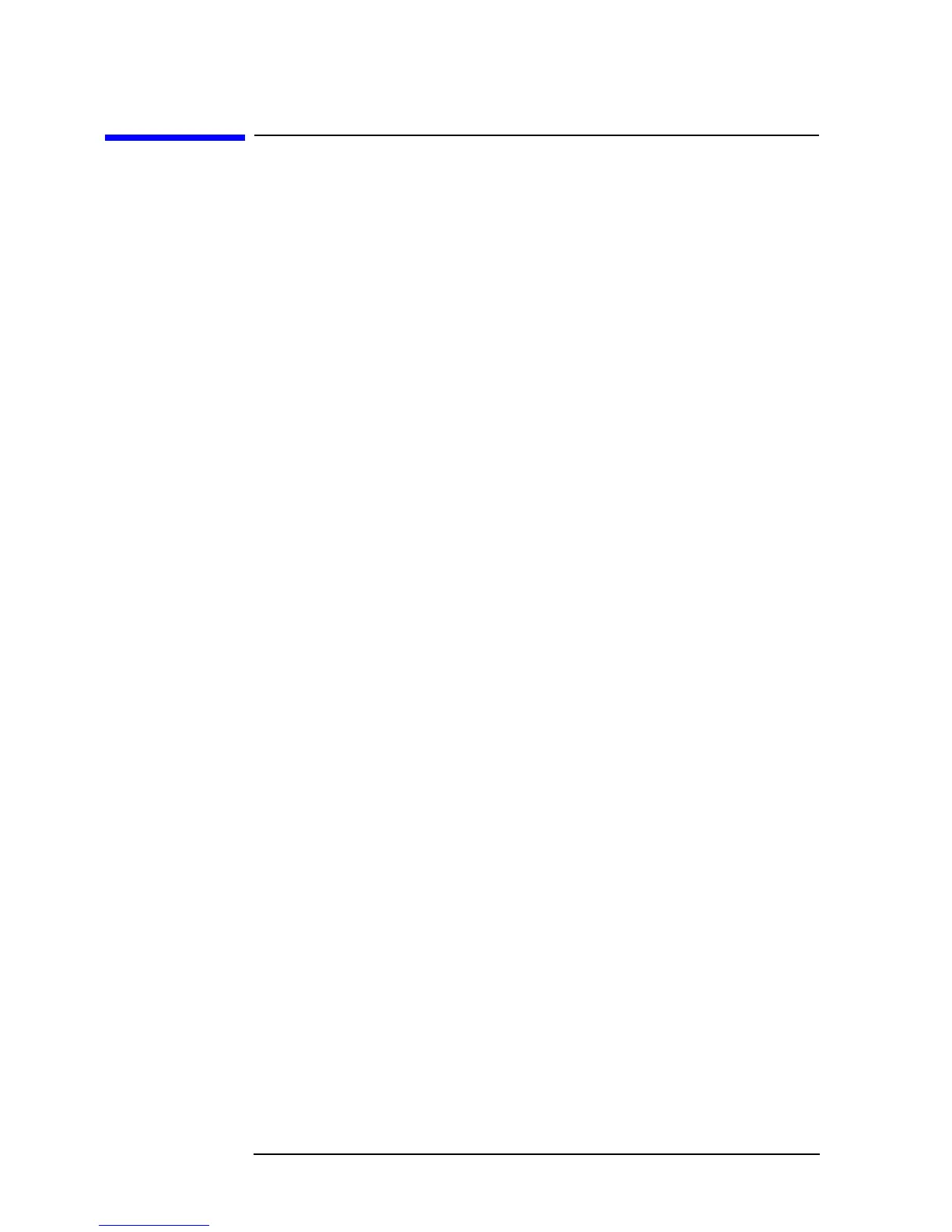48 Chapter 3
Setting Measurement Conditions
Saving/Recalling Measurement Conditions
Saving/Recalling Measurement Conditions
You can save the measurement conditions in a file. By saving frequently used measurement
conditions, you can set the Agilent 4294A to a desired measurement condition by merely
recalling the corresponding file when needed, avoiding the need to send a number of
commands. To save or recall measurement conditions, use the commands given below. See
Chapter 8 , “Saving/Recalling a Measurement Result/Measurement Setup,” for details of
saving/recalling.
• “SAVDSTA” on page 419
• “RECD” on page 408
