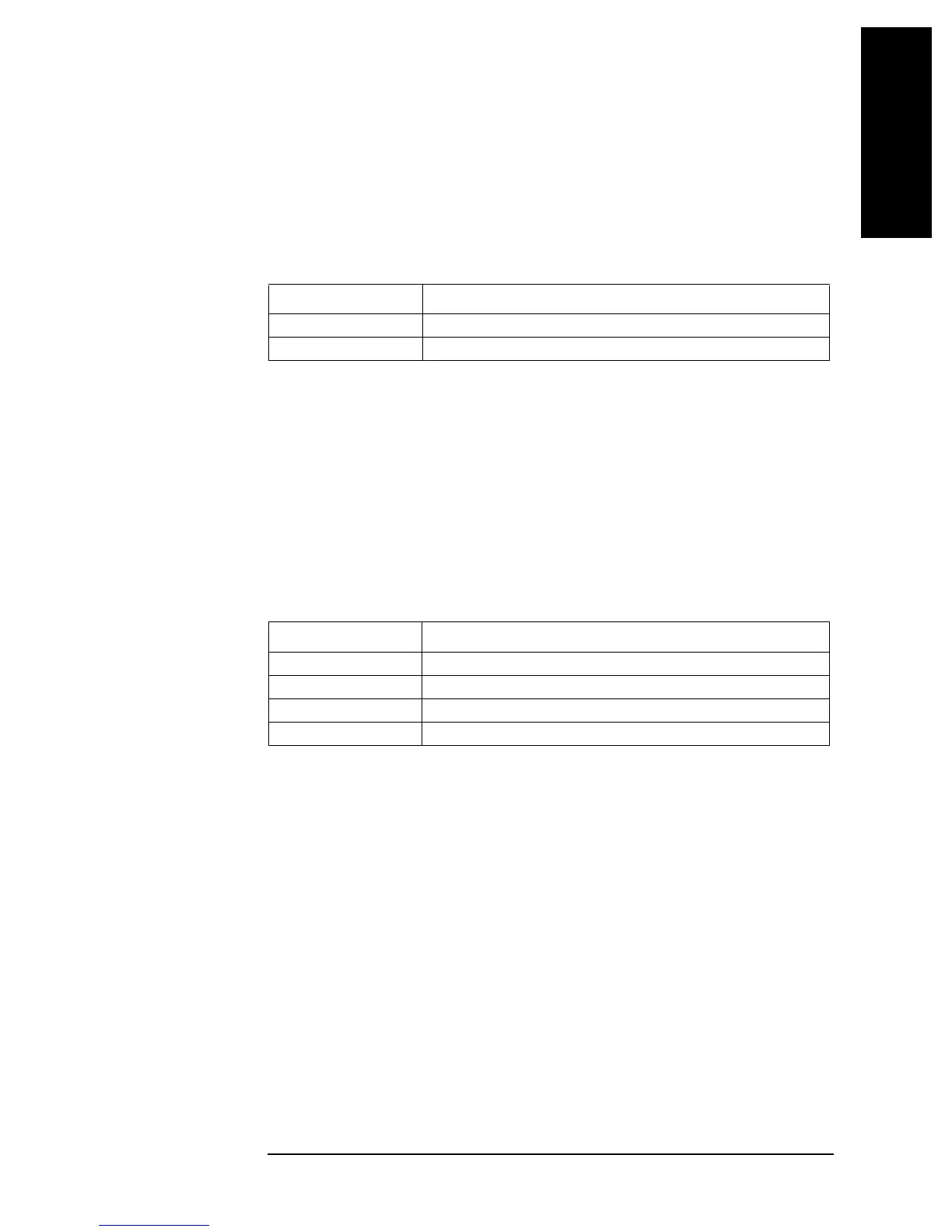Chapter 16 269
GPIB Command Reference
AVER
16. GPIB
Command Reference
( * , A - E )
AV ER
Syntax AVER {ON|OFF|1|0}
AV E R ?
Description Enables/disables the sweep averaging function.
Parameters
Query response {1|0}<newline><^END>
Corresponding
key
[Bw/Avg] - AVERAGING on OFF
AVERFACT
Syntax AVERFACT <numeric>
AV E R FA C T ?
Description Sets the averaging factor of the sweep averaging function.
Parameters
If the specified parameter is out of the allowable setting range, the minimum value (if the
lower limit of the range is not reached) or the maximum value (if the upper limit of the
range is exceeded) is set.
Query response {numeric}<newline><^END>
Corresponding
key
[Bw/Avg] - AVERAGING FACTOR
AV ERRE ST
Syntax AVERREST
Description Resets the data count used in averaging calculation of the sweep averaging function to 0.
Measured data before the execution of this command is not used in averaging calculation.
If this command is executed while the 4294A is performing a sweep, it is restarted. (No
query)
Corresponding
key
[Bw/Avg] - AVERAGING RESTART
Description
ON or 1 Enables the sweep averaging function.
OFF or 0 (Initial value) Disables the sweep averaging function.
<numeric>
Description Averaging factor
Range 1 to 256
Initial value 16
Resolution 1
