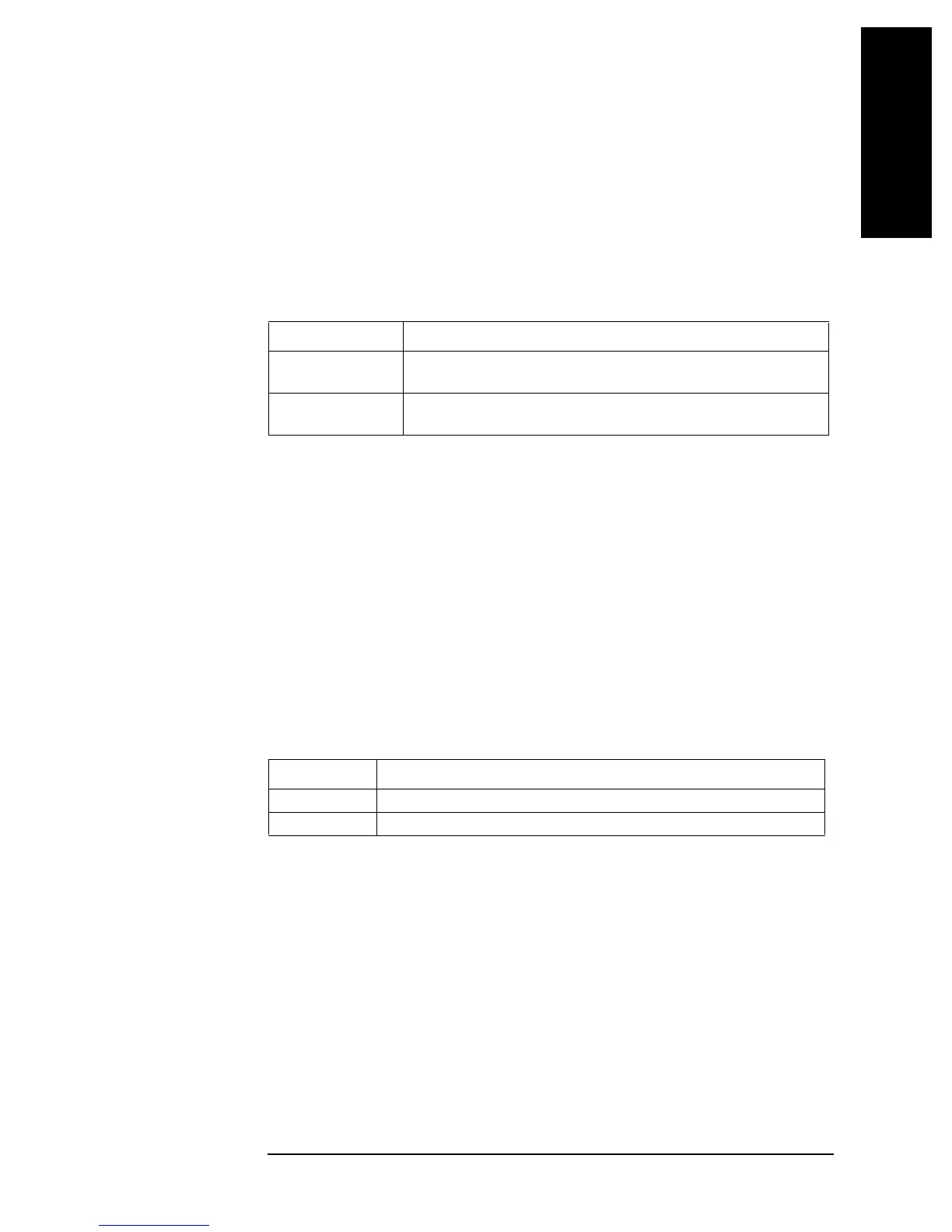Chapter 16 307
GPIB Command Reference
DMODE
16. GPIB
Command Reference
( * , A - E )
DMODE
Syntax DMODE {DMY|MDY}
DMODE?
Description When the date printout setting is enabled (specified to ON with the “COPT” command on
page 283), sets the display format of the date.
Parameters
Query response {DMY|MDY}<newline><^END>
Corresponding
key
[System] - CLOCK -DATE MODE [ ]
DOUT
Syntax DOUT
DOUT?
Description Sets the input/output direction of port D (24-bit I/O port) to output.
To change the input/output direction of port D to input (preset state), use the “DIN”
command on page 297.
Query response {1|0}<newline><^END>
Corresponding
key
No front panel key is available to execute this function.
Description
DMY Specifies the setting to display the date in the order of
Day/Month/Year.
MDY (initial value) Specifies the setting to display the date in the order of
Month/Day/Year.
Description
1 Output is selected as the input/output direction of port D.
0 Input is selected as the input/output direction of port D.
