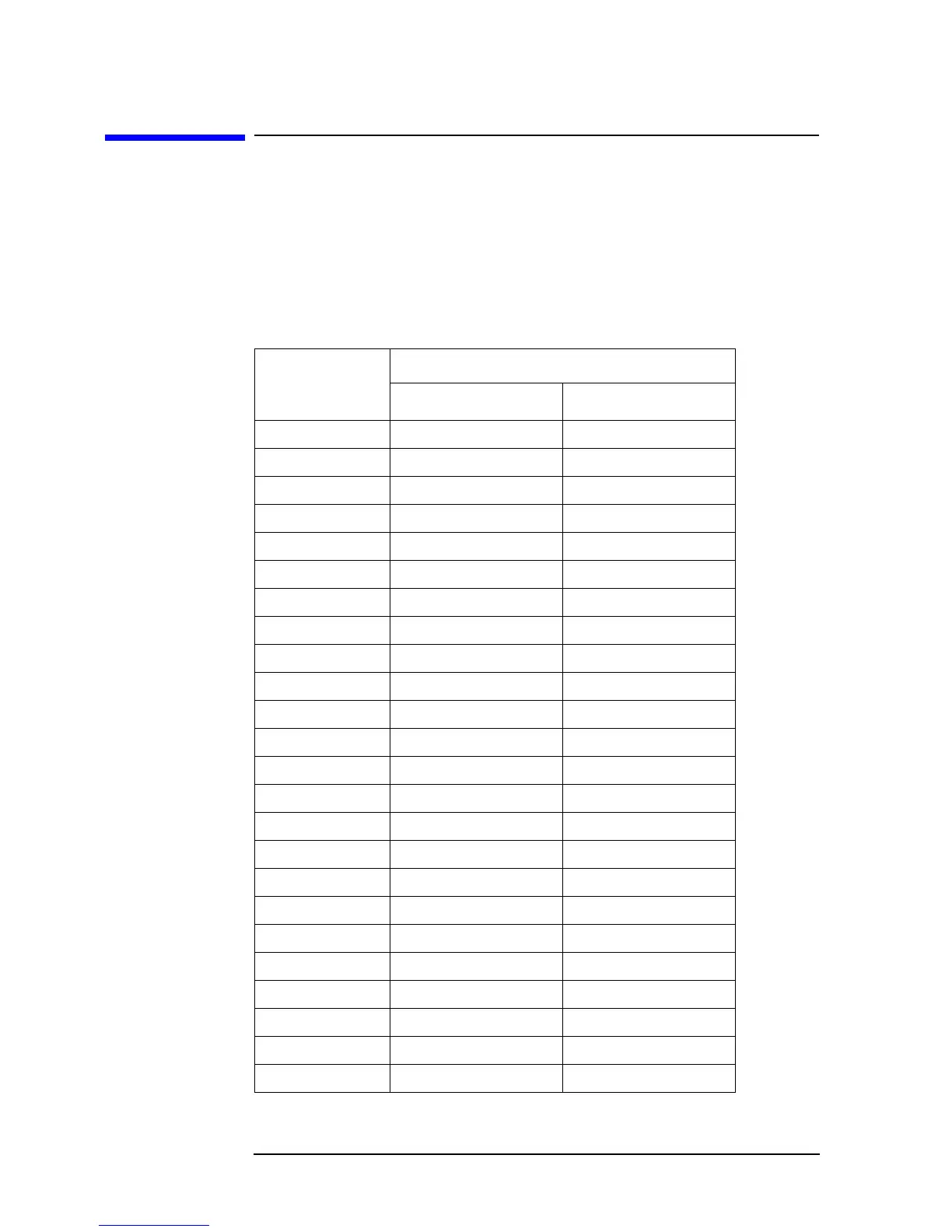36 Chapter 3
Setting Measurement Conditions
Setting Measurement Parameters
Setting Measurement Parameters
To set measurement parameters, use the command given below. This command sets
measurement parameters for both trace A and trace B at the same time.
• “MEAS” on page 348
You can set measurement parameters in the combinations shown in Table 3-1 depending on
the parameters used at the time of sending a command.
Table 3-1 Measurement parameters
Parameters for
sending a
command
Parameters to be set
Trace A Trace B
IMPH |Z| θ
IRIM R X
LSR Ls Rs
LSQ Ls Q
CSR Cs Rs
CSQ Cs Q
CSD Cs D
AMPH |Y| θ
ARIM G B
LPG Lp G
LPQ Lp Q
CPG Cp G
CPQ Cp Q
CPD Cp D
COMP Z Y
IMLS |Z| Ls
IMCS |Z| Cs
IMLP |Z| Lp
IMCP |Z| Cp
IMRS |Z| Rs
IMQ |Z| Q
IMD |Z| D
LPR Lp Rp
CPR Cp Rp
