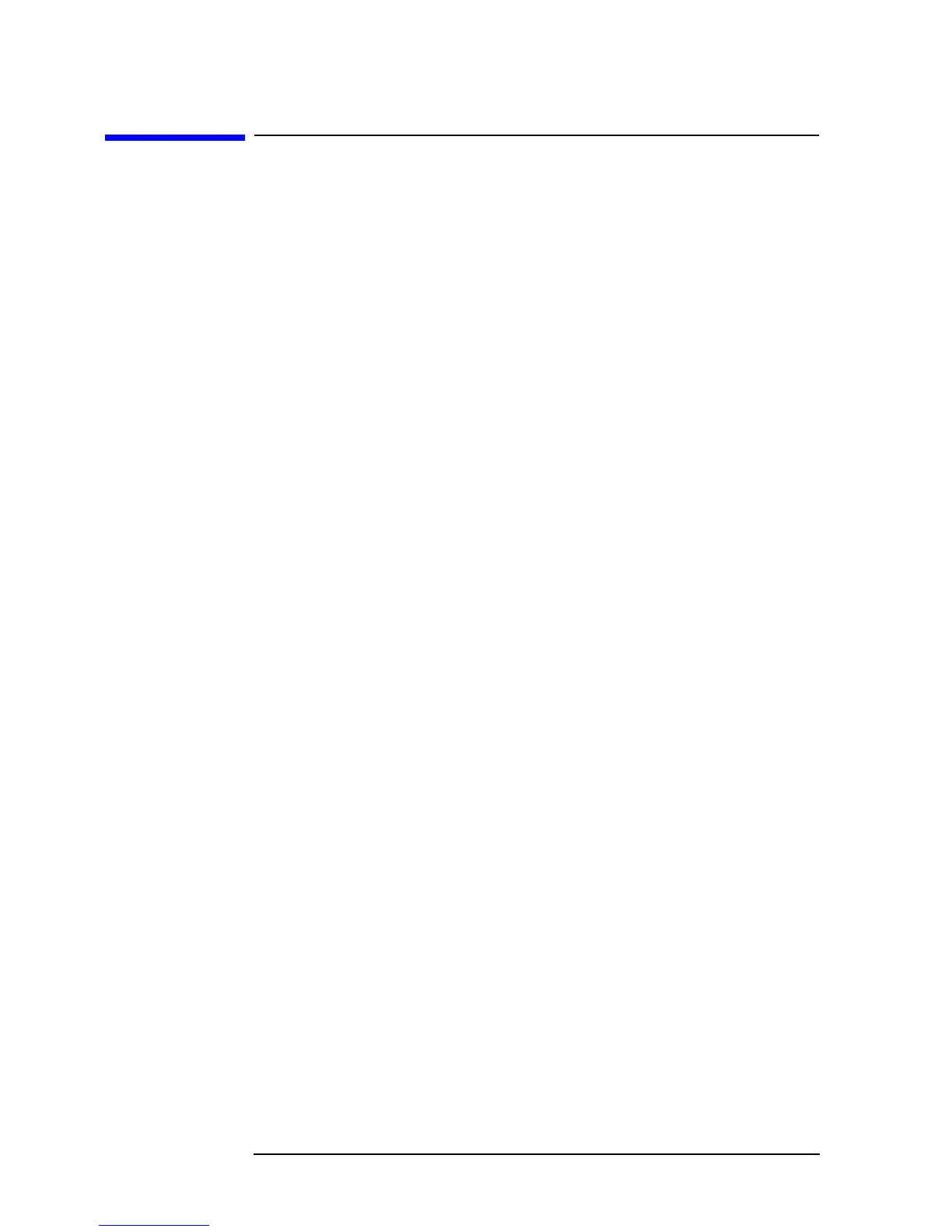20 Chapter 1
To make effective use of this manual
Contents of this manual
Contents of this manual
This manual is a guide to writing BASIC programs for the Agilent 4294A precision
impedance analyzer.
Chapter 1 , “To make effective use of this manual.”
This chapter describes the contents and the use of this manual and makes references
to various other manuals.
Chapter 2 , “Remote Control, Overview.”
This chapter describes how to set up a GPIB remote control system and the basic use
of GPIB commands.
Chapter 3 , “Setting Measurement Conditions.”
This chapter describes how to set measurement conditions.
Chapter 4 , “Preparing For Accurate Measurement.”
This chapter describes how to apply adapter setting, user calibration, fixture
compensation, and port extension compensation.
Chapter 5 , “Starting a Measurement (Trigger) and Detecting the Completion of a
Measurement (End of Sweeps).”
This chapter describes how to generate a trigger to start a measurement and how to
detect the completion of a measurement.
Chapter 6 , “Reading/Writing Measurement Data.”
This chapter describes how to read and write measurement data and how to obtain
level monitoring and limit test results.
Chapter 7 , “Processing Measurement Results.”
This chapter describes how to process measurement results using the marker
function, the equivalent circuit analysis function, the trace bandwidth analysis
function, and analysis commands.
Chapter 8 , “Saving/Recalling a Measurement Result/Measurement Setup.”
This chapter describes how to save/recall a measurement result, measurement setup,
and other data into/from a file.
Chapter 9 , “Communication with External Equipment (Using the I/O Ports).”
This chapter describes how to use the 8-bit I/O port and the 24-bit I/O port of the
Agilent 4294A to communicate with external equipment (for example, handlers in
production lines).
Chapter 10 , “Handling Errors.”
This chapter describes how to handle errors that may occur in the Agilent 4294A
while running a program.
