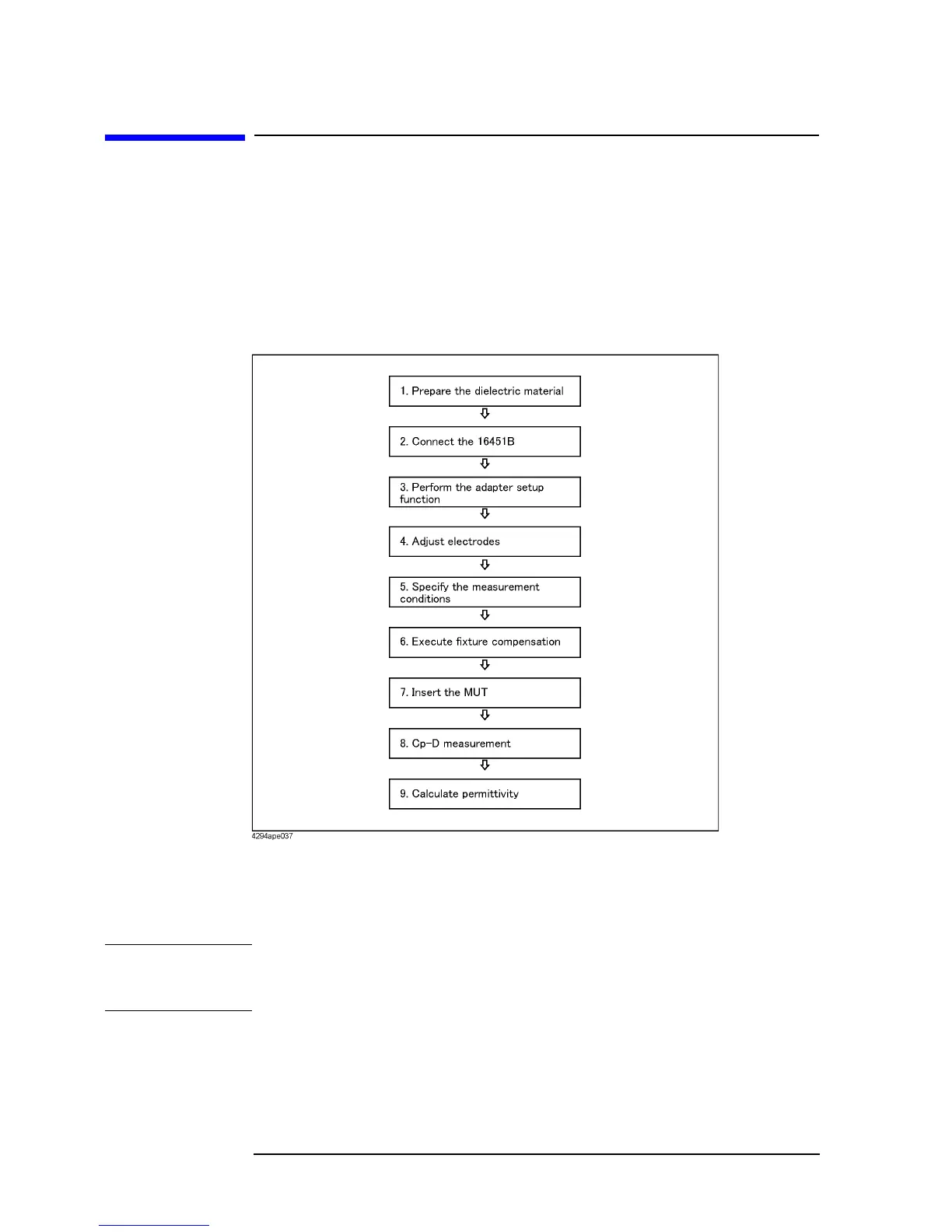190 13
Application Sample Programs
Measuring Dielectric Material
Measuring Dielectric Material
This section describes how to measure dielectric material using the 4294A and the 16451B
dielectric test fixture.
Measurement Procedure
Figure 13-2 shows the flow of dielectric measurement.
Figure 13-2 Flow of Dielectric Measurement
Step 1. Prepare the dielectric material
Fabricate the MUT to the appropriate size. If the contacting electrode method with thin
film electrodes is employed, apply thin film electrodes to the surfaces of the MUT.
NOTE For details on how to handle the 16451B (the shape of material suitable for measurement,
how to adjust the electrodes to be parallel, and so on), refer to the 16451B Operation and
Service Manual.
Step 2. Connect the 16451B
Mount appropriate electrodes onto the 16451B and connect the 16451B to the
UNKNOWN terminals of the 4294A.
