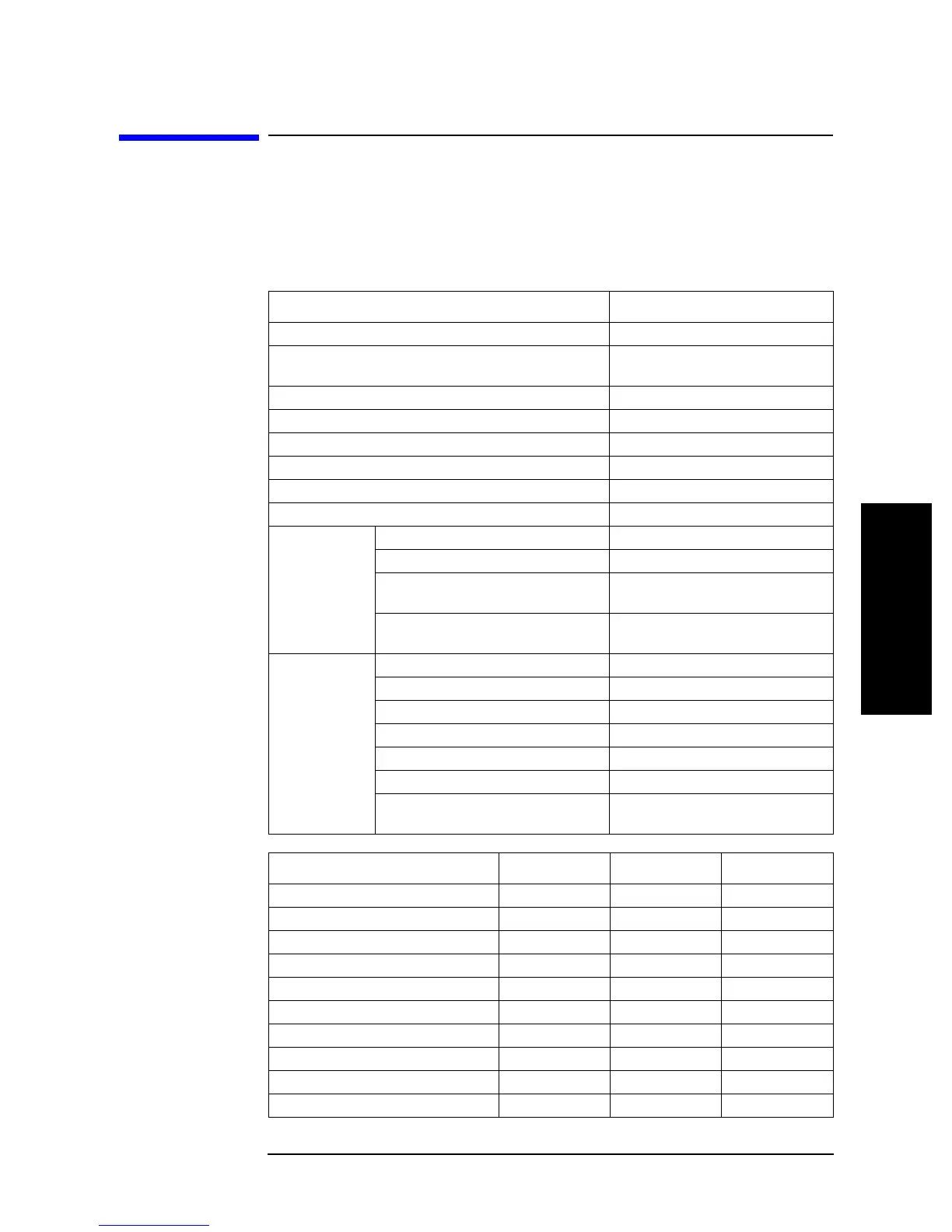Chapter 3 49
Setting Measurement Conditions
A Sample Program for Setting Measurement Conditions
1. Chapter Title
2. Chapter Title 3. Setting Measurement
4. Chapter Title
5. Chapter Title
Conditions
A Sample Program for Setting Measurement Conditions
The following is a sample program for setting measurement conditions. The program is
given the file name setup.bas and stored on the sample program disk.
This program resets the Agilent 4294A, then makes the settings shown below, and finally
delivers the completion message when the settings are completed.
Item Setting
Adaptor setting No adaptor
Measurement parameter A: Impedance amplitude
B: Impedance phase
Limit of dc bias output 15 V
dc bias range 10 mA range
Type of sweep List sweep (refer to a separate table)
How to indicate list sweeps Segment by segment
Separation of trace A and trace B Turned on
Whether to lay a trace over another Turned on
Trace A Trace to be displayed DATA
Display format Log Y axis format
The maximum value to be displayed on
the screen
1E-3
The minimum value to be displayed on
the screen
1E-9
Trace B Trace to be displayed DATA
Display format Linear Y axis format
Position of the grid's reference line 5
Value of the grid's reference line 0
Value for one graduation of the grid 72
Unit of indicating a phase ° (degrees)
Whether to turn on of off the extended
phase indication
Turned on
Setting in the list sweep table Segment 1 Segment 2 Segment 3
Start frequency 1 MHz 20 MHz 40 MHz
Stop frequency 20 MHz 40 MHz 100 MHz
Number of measurement points 21 51 21
Oscillator output setting mode In voltage In voltage In voltage
Oscillator output level 1 V 1 V 1 V
dc bias output mode Constant voltage Constant voltage Constant voltage
dc bias output level 10 V 10 V 10 V
Measurement bandwidth Bandwidth 1 Bandwidth 5 Bandwidth 1
Number of points used in averaging 1 4 1
Trace color Pen 1 Pen 2 Pen 3
