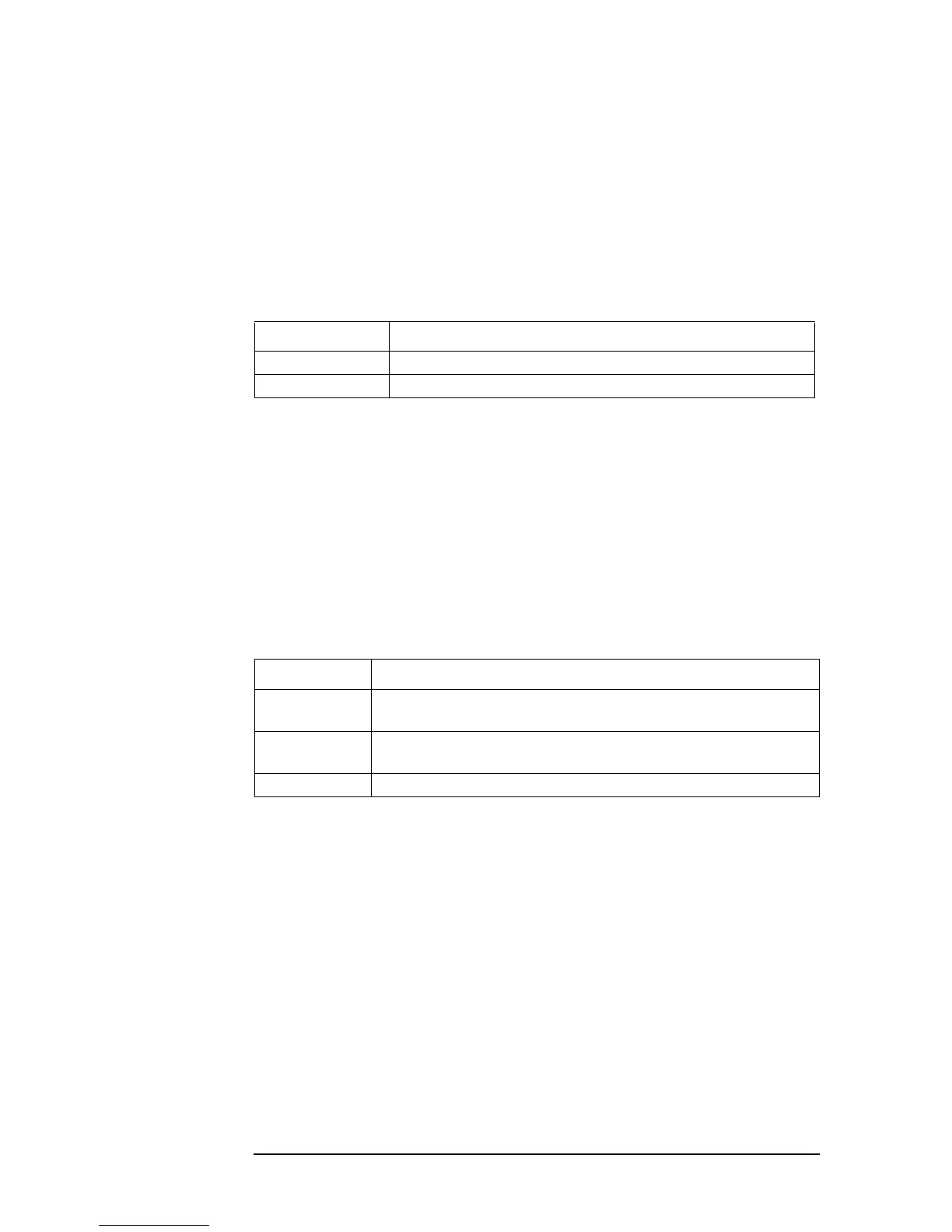466 Chapter 16
GPIB Command Reference
:PROGram[:SELected]:NAME
:PROGram[:SELected]:NAME
Syntax :PROGram[:SELected]:NAME <string>
:PROGram[:SELected]:NAME?
Description Defines a program name. Note that, in the case of the 4294A, you need not to define any
program name.
Parameters
Corresponding
key
No front panel key is available to execute this function.
:PROGram[:SELected]:NUMBer
Syntax :PROGram[:SELected]:NUMBer <variable name>,<numeric 1>[,<numeric 2>,..,<numeric n>]
:PROGram[:SELected]:NUMBer? <variable name>
Description Sets values into the specified numeric variable or numeric array of the program on the
4294AInstrument BASIC editor.
Parameters
Query response {numeric 1}[,{numeric 2},..,{numeric n}]<newline><^END>
Corresponding
key
No front panel key is available to execute this function.
<string>
Description Program name
Initial value "PROG"
Description
<variable name> Numeric variable name you want to specify. It does not need to be
enclosed in double quotation marks (").
<numeric 1> Value you want to set into the numeric variable.
(If the numeric variable is an array, the 1st value of the array.)
<numeric n> If the numeric variable is an array, the n-th value of the array.
