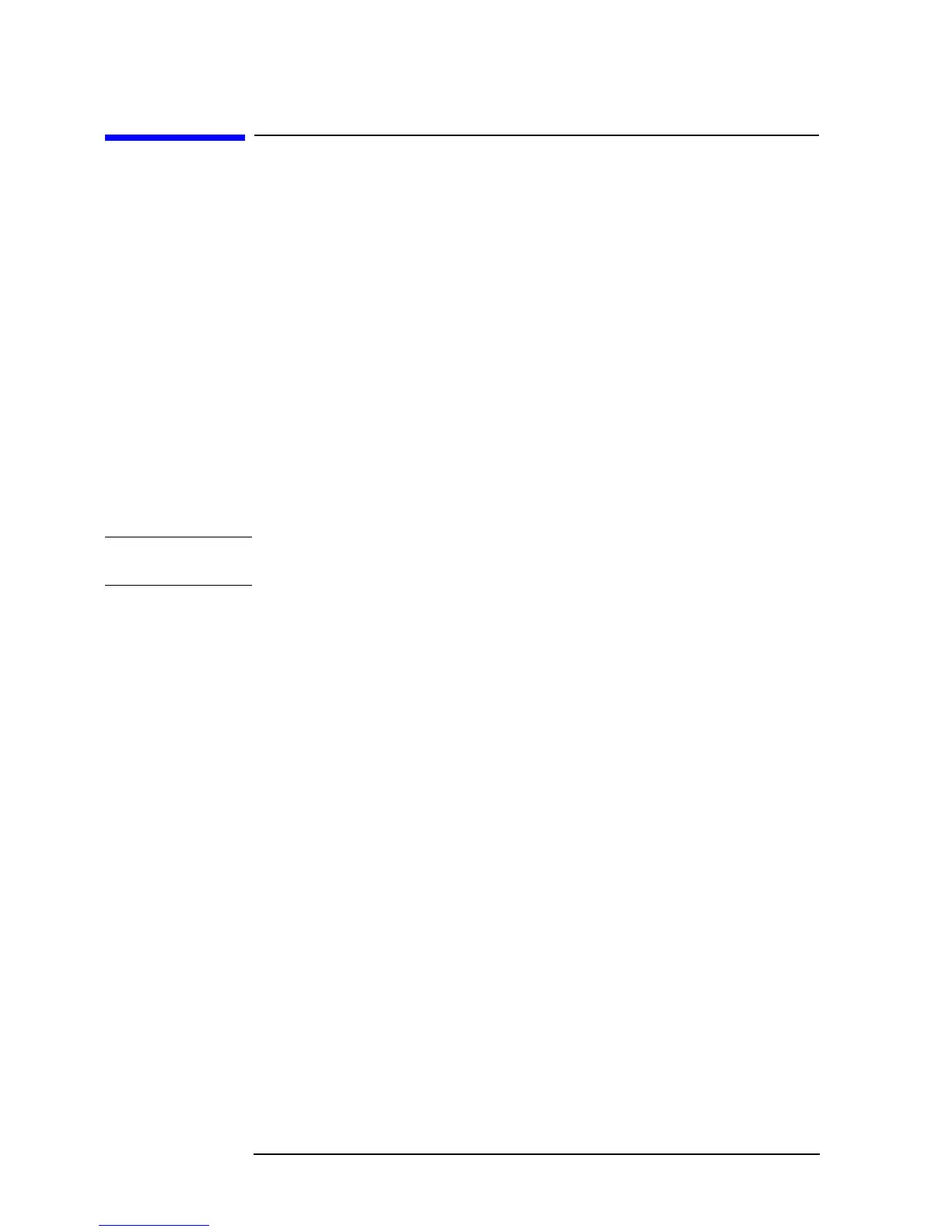252 Chapter 15
Setting the Display (LCD)
Setting the LCD Screen
Setting the LCD Screen
Setting colors for images on the LCD screen
Colors can be separately specified for the following images on the LCD screen.
• Trace A (data trace type)
• Trace A (memory trace type)
• Trace B (data trace type)
• Trace B (memory trace type)
• Grid and part of softkey labels
• Text strings for warning notification
• Text strings other than measurement values and warning notification
• Text strings for Instrument BASIC.
• Pen 1 strings for Instrument BASIC.
• Pen 2 strings for Instrument BASIC.
• Pen 3 strings for Instrument BASIC.
• Pen 4 strings for Instrument BASIC.
• Pen 5 strings for Instrument BASIC.
• Pen 6 strings for Instrument BASIC.
NOTE When performing list sweep, one of the colors for the Instrument BASIC pens 1 to 6 will
be assigned to a trace of each segment.
Use the command below to select an item for setting out of those listed above.
• “COLO” on page 280
Use the commands below to assign a color to the selected item with the above command.
• “CBRI” on page 276
• “COLOR” on page 281
• “TINT” on page 454
Setting overall condition for the LCD screen
Use the command below to specify brightness of the LCD screen.
• “INTE” on page 322
Use the command below to specify brightness of the background of the LCD screen.
• “BACI” on page 270
Restoring factory setting
Use the command below to restore the factory settings for coloring all of the items on the
screen.
• “DEFC” on page 295
Use the command below to restore the factory setting for coloring of the item selected with
“COLO”command.
• “RSCO” on page 414
