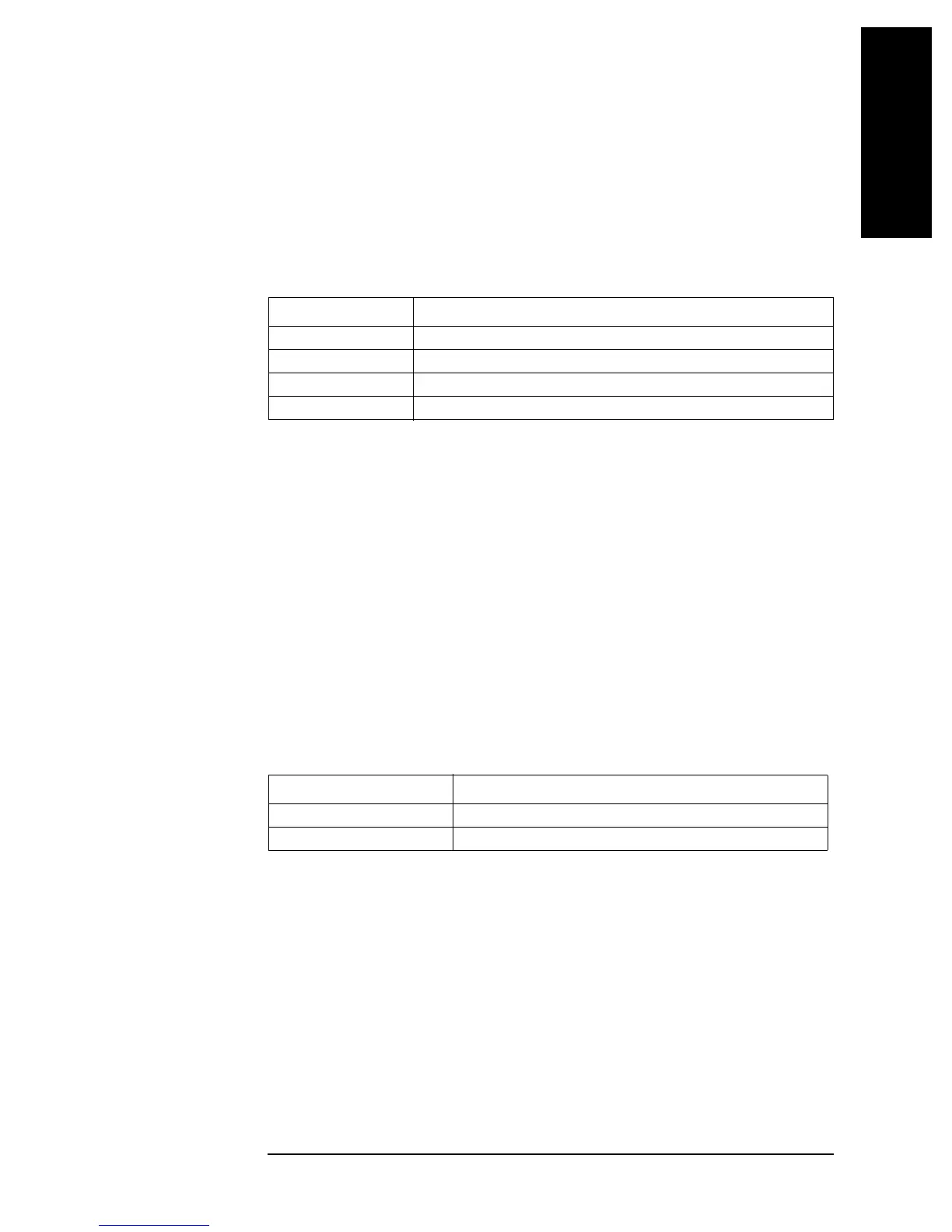Chapter 16 291
GPIB Command Reference
DCMOD
16. GPIB
Command Reference
( * , A - E )
DCMOD
Syntax DCMOD {VOLT|CURR|CVOLT|CCURR}
DCMOD?
Description Selects the dc bias output mode. To set the dc bias output mode of each segment when
creating the list sweep table, also use this command.
Parameters
Note that, if you use this command to create a segment, the initial value when creating
segment 1 is the current dc bias output mode and the initial value when creating an
additional segment is the set mode of the previous segment.
Query response {VOLT|CURR|CVOLT|CCURR}<newline><^END>
Corresponding
key
[Source] - more 1/2 - MODE [ ] - {VOLT | CURRENT | VOLT CONSTANT |
CURRENT CONSTANT}
DCO
Syntax DCO {ON|OFF|1|0}
DCO?
Description Turns on/off the dc bias output.
Parameters
Query response {1|0}<newline><^END>
Corresponding
key
[Source] - BIAS MENU - BIAS on OFF
Description
VOLT (initial value) Specifies the voltage mode.
CURR Specifies the current mode.
CVOLT Specifies the constant-voltage mode.
CCURR Specifies the constant-current mode.
Description
ON or 1 Turns on the dc bias output.
OFF or 0 (initial value) Turns off the dc bias output.
