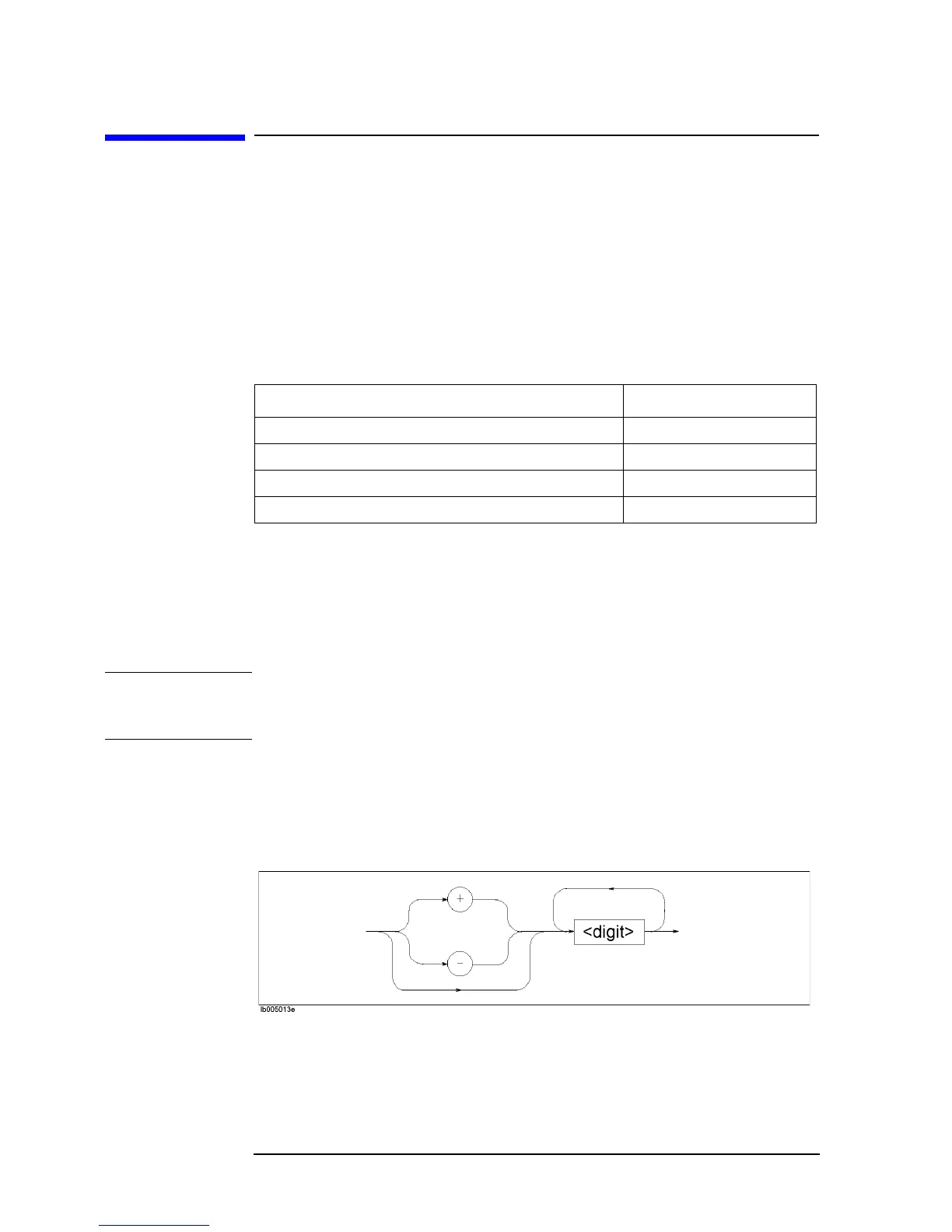78 Chapter 6
Reading/Writing Measurement Data
Data Transfer Format
Data Transfer Format
The format applicable when you read measurement parameter settings from the
Agilent
4294A (as when you read the sweep start point with “STAR?”) is the ASCII
format, regardless of which data transfer format has been specified.
You can select either the ASCII format (default) or one of the binary formats for reading
measurement data, waveform analysis results and so on from the Agilent 4294A (as when
you read a data trace array with “OUTPDTRC?”). As for binary formats, you can select the
IEEE 32-bit floating point format, IEEE 64-bit floating point format, or MS-DOS personal
computer format as the appropriate format for your controller. Use the following
commands for selecting a desired data transfer format:
ASCII format (Form 4)
When you select the ASCII format as the data transfer format, numbers are transferred as
ASCII bytes, each of which corresponds to one of the formats shown below. Note that
numbers are separated from one another with a comma (“,”) in accordance with the IEEE
488.2 specification.
NOTE Each numeric data character string is different in length from the others. Before extracting
each piece of data from character strings, therefore, you must remember that commas do
not always appear in the same locations.
• Integer Format
Figure 6-1 shows this format. Numbers are expressed as integers. For example, 201 is
expressed as “+201” or “201.”
Figure 6-1 Integer Format
Data Transfer Format Command
IEEE 32-bit floating point format “FORM2” on page 316
IEEE 64-bit floating point format “FORM3” on page 316
ASCII format (Default) “FORM4” on page 317
MS-DOS personal computer format “FORM5” on page 317
