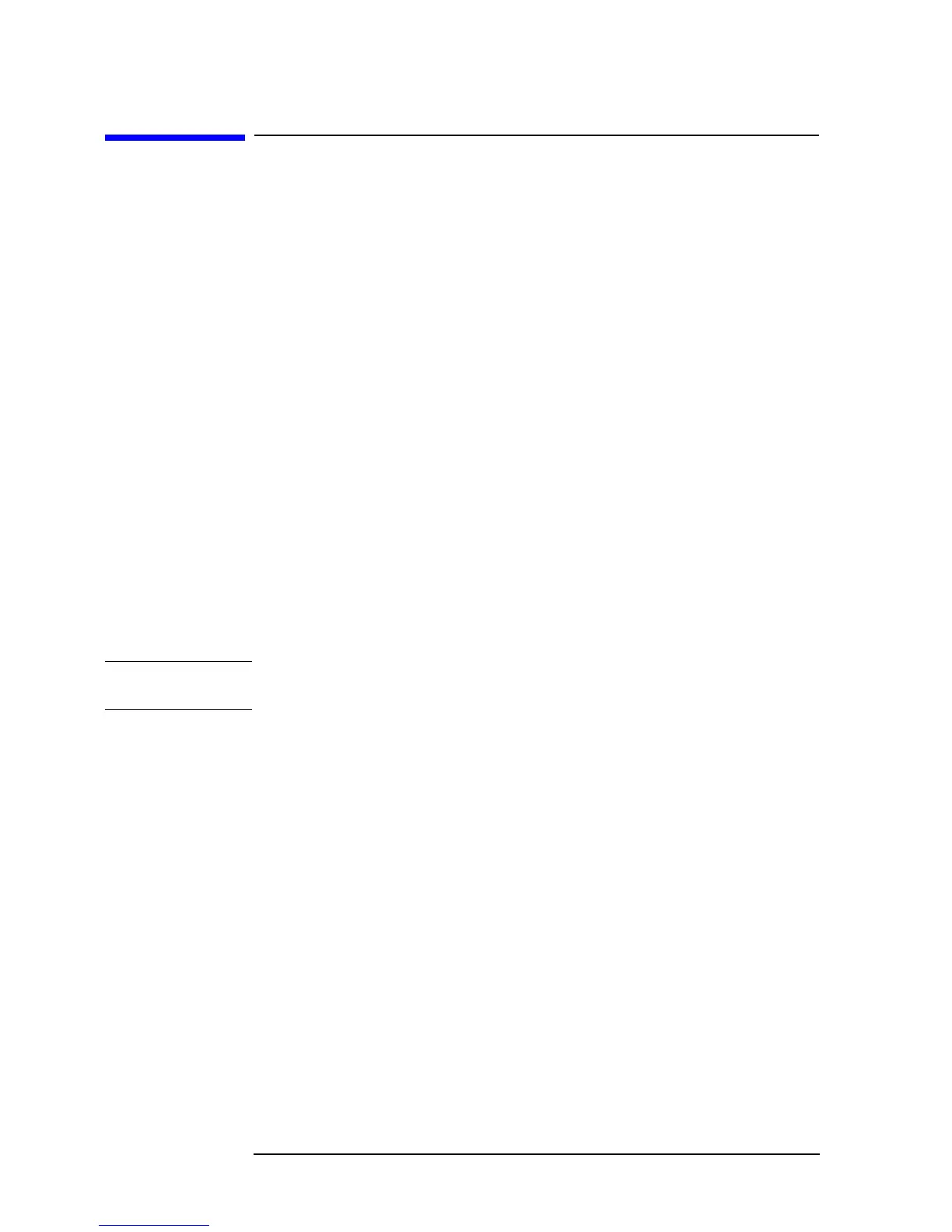40 Chapter 3
Setting Measurement Conditions
Setting the On-screen Arrangement
Setting the On-screen Arrangement
You carry out most of the on-screen arrangement settings independently for trace A and
trace B. After made, these will take effect on the active trace. Thus you need to use the
command given below to properly switch the active trace settings from one trace to the
other.
• “TRAC” on page 457
Setting how the way traces are displayed
You can select one of two ways to display traces A and B: overlapping the traces in the
same area or horizontally splitting the screen into two halves to display the traces
separately. When the traces are overlapped, you can set an inactive trace so that it
disappears. To make these settings, use the commands given below.
• “SPLD” on page 443
• “HIDI” on page 318
If the measurement results are stored in a memory trace (carried out with the “DATMEM”
command on page 285), then set the trace to display by using the command given below.
• “DISP” on page 301
To turn on the function that allows you to accumulate a group of overlapping measurement
results without updating each trace’s display, use the command given below.
• “ACCUD” on page 263
NOTE The parameters set by use of the “SPLD” and “ACCUD” commands are common to traces
A and B.
If a phase is used as the measurement parameter, you can select the unit for the phase to
display. You can also specify whether or not to display extended phases (repeatedly
displaying phases outside the range of -180 ° to +180 °). To make these settings, use the
commands given below.
• “PHAU” on page 398
• “EXPP” on page 314
If a scalar value is used as the measurement parameter, you can set an offset for the data to
be displayed in a data trace by using the command given below.
• “DATOVAL” on page 286
