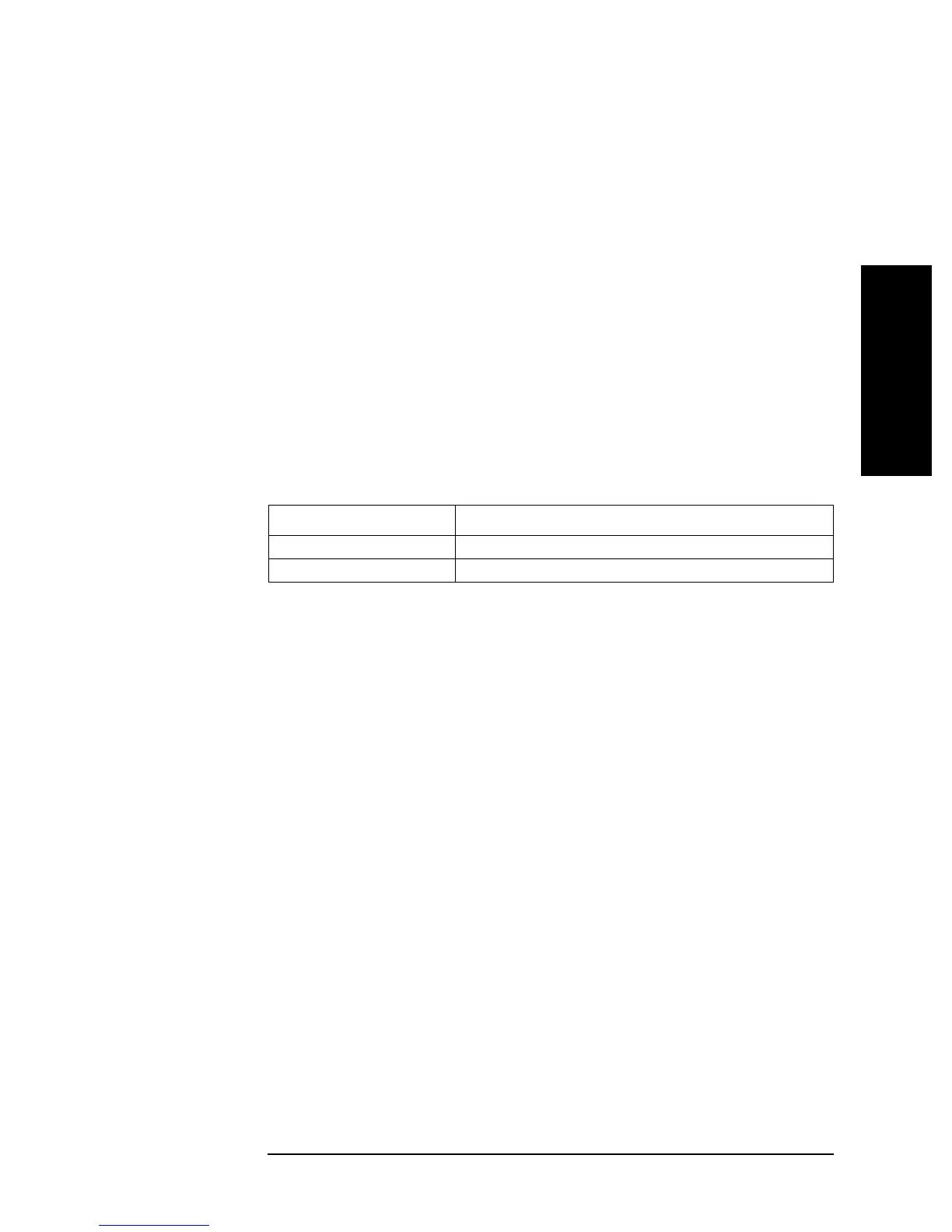Chapter 16 349
GPIB Command Reference
MEASTAT
16. GPIB
Command Reference
( F - N )
Corresponding
key
[Meas] - {|Z|-θ | R - X | Ls - Rs | Ls - Q | Cs - Rs | Cs - Q | Cs - D}
[Meas] - more 1/3 - {|Y|-θ | G - B | Lp - G | Lp - Q | Cp - G | Cp - Q | Cp - D}
[Meas] - more 1/3 - more 2/3 - {COMPLEX Z-Y | |Z| - Ls | |Z| - Cs | |Z| - Lp | |Z| - Cs}
[Meas] - more 1/3 - more 2/3 - other - {|Z| - Rs | |Z| - Q | |Z| - D | Lp - Rp | Cp - Rp}
MEASTAT
Syntax MEASTAT {ON|OFF|1|0}
MEASTAT?
Description For the active trace (set with the “TRAC” command on page 457), determines whether to,
after the completion of each sweep, calculate the statistics (mean value, standard deviation,
and difference value between the maximum value and the minimum value), of the search
range in the trace selected as the marker use target trace (set with the
“MKRO” command
on page 356) and display the result on the screen.
Parameters
Query response {1|0}<newline><^END>
Corresponding
key
[Utility] - STATISTICS on OFF
Description
ON or 1 Enables the statistics display.
OFF or 0 (initial value) Disables the statistics display.
