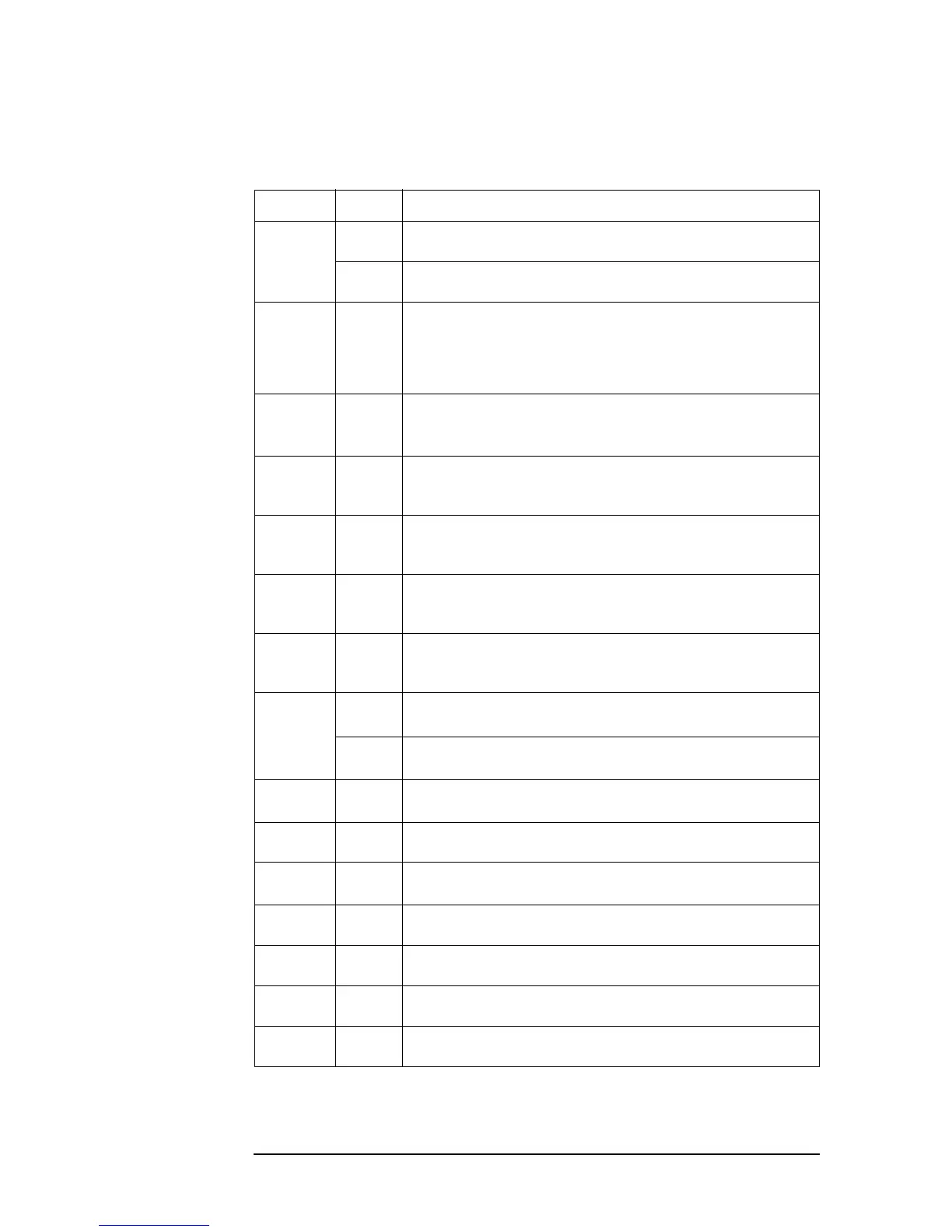172 Chapter 12
Using LAN
Saving/Recalling a File in/from an External Computer
Table 12-1 shows virtual files in the dynamic data disk and workings of file transfer.
Table 12-1 Virtual files held in the dynamic data disk and the workings of file transfer
File name
get/put
*1
Description
state.sta
get
Saves the current settings and internal data arrays of the 4294A in files
held on an external computer.
put
Recalls the files held on an external computer containing the settings and
internal data arrays into
the 4294A.
data.dat put
Recalls data files (files which were transferred by “get” of data_cal.dat,
data_d.dat, data_m.dat, data_dt.dat, data_mt.dat or internal data array
files which were got using the save/recall function) held on an external
computer into the 4294A. The internal data arrays (calibration data, data,
memory, data trace, memory trace) contained in the files are recalled.
data_cal.dat get
Saves the current calibration data arrays and compensation data arrays of
the 4294A to files held on an external computer in binary form.
*2
The
file name when you recall (“put”) the got file to the 4294A is data.dat.
data_d.dat get
Saves the current data arrays of the 4294A in files held on an external
computer in binary form. The file name when you recall (“put”) the got
file to
the 4294A is data.dat.
data_m.dat get
Saves the current memory arrays of the 4294A in files held on an
external computer in binary form. The file name when you recall (“put”)
the got file to the 4294A is data.dat.
data_dt.dat get
Saves the current data trace arrays of the 4294A in files held on an
external computer in binary form. The file name when you recall (“put”)
the got file to
the 4294A is data.dat.
data_mt.dat get
Saves the current memory trace arrays of the 4294A in files held on an
external computer in binary form. The file name when you recall (“put”)
the got file to the 4294A is data.dat.
prog.bas
get
Saves a Instrument BASIC program held on the 4294A in an external
computer in ASCII form.
*3
put
Downloads a Instrument BASIC programs saved in an external computer
in ASCII form to Instrument BASIC of
the 4294A.
*3
prog_run.bas put
Downloads Instrument BASIC program saved in an external computer in
binary form to Instrument BASIC of the 4294A, and runs it.
*4
screen.tif get
Saves what are displayed on the LCD screen in a file held on an external
computer in TIFF format.
data_cal.txt get
Saves the current calibration data arrays and compensation data arrays of
the 4294A in files held on an external computer in ASCII form.
*2
data_d.txt get
Saves the current data arrays of the 4294A in files held on an external
computer in ASCII form.
data_m.txt get
Saves the current memory arrays of the 4294A in files held on an external
computer in ASCII form.
data_dt.txt get
Saves the current data trace arrays of the 4294A in files held on an
external computer in ASCII form.
data_mt.txt get
Saves the current memory trace arrays of the 4294A in files held on an
external computer in ASCII form.
*1.get: Transfers files from the 4294A to an external computer
put: Transfers files from an external computer to the 4294A.
