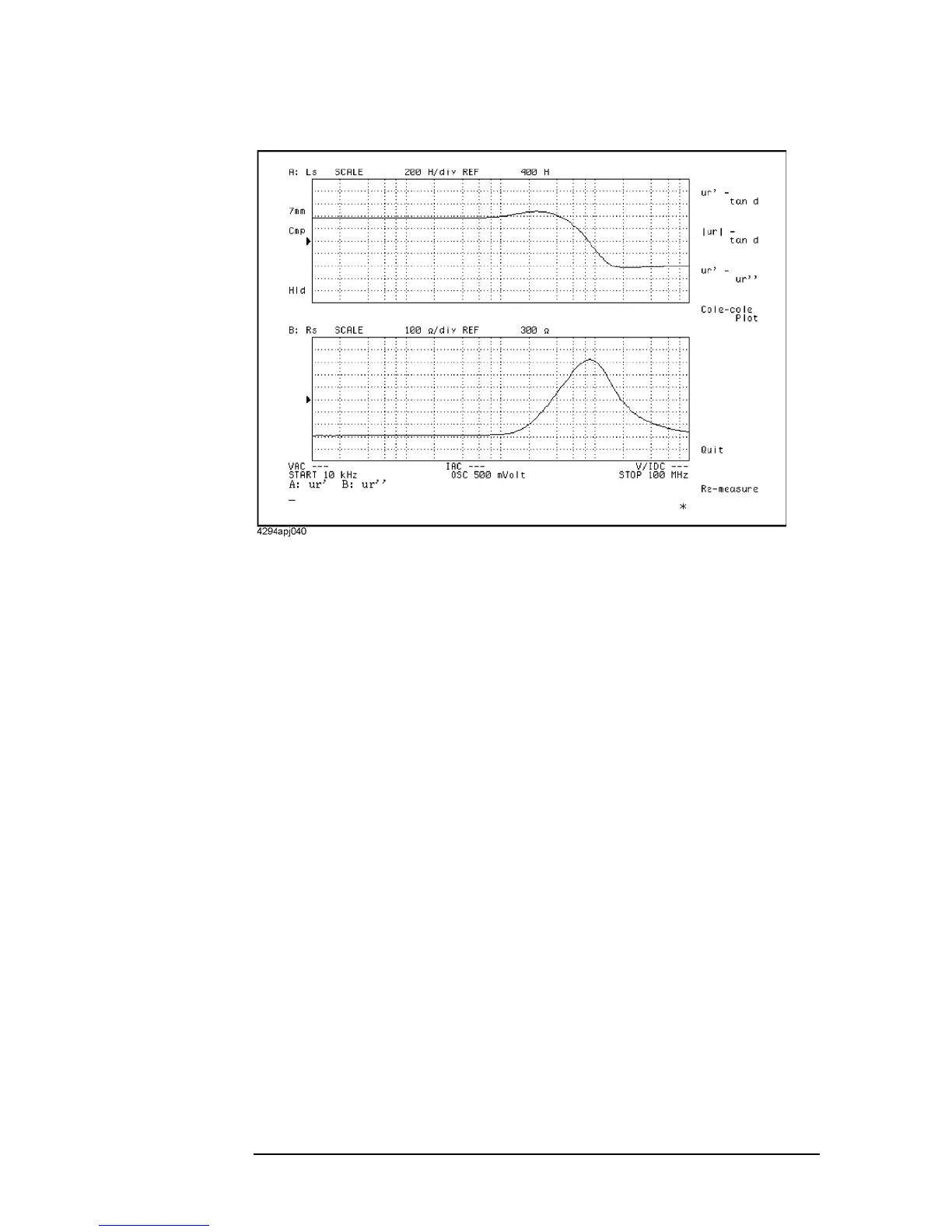216 13
Application Sample Programs
Measuring Magnetic Materials
Figure 13-5 Example of the Result of Executing the Program of Example 13-4
The program is described in detail below:
Lines 100 to 110 Sets the GPIB address and select code.
Lines 120 to 130 Assigns the upper half of the LCD screen to measurement result
display and the lower half to the HP Instrument BASIC, and stops the
sweep.
Line 150 Stores the permeability of vacuum into the U0 variable.
Lines 170 to 230 Displays the message at the start of the program.
Line 260 Passes control to a subroutine named Adapter_setup to set up the
adapter.
Line 270 Passes control to a subroutine named Fixt_compen to execute fixture
compensation.
Line 290 Passes control to a subroutine named Input_size to set the outside
diameter, inside diameter, and height of the MUT.
Line 300 Passes control to a subroutine named Sweep to perform measurement.
Line 310 Passes control to a subroutine named Calc to calculate each parameter.
Line 320 Jumps to the Display line and displays each parameter.
Lines 350 to 860 The Adapter_setup subroutine.
Lines 360 to 420: Sets 42942A as the adapter and asks you if you
want to perform adapter setup.
Lines 440 to 460: After reset, makes the setting to use SRQ.
Lines 480 to 500: After clearing the register, sets the branch
destination for an SRQ interrupt, and enables the SRQ interrupt.
