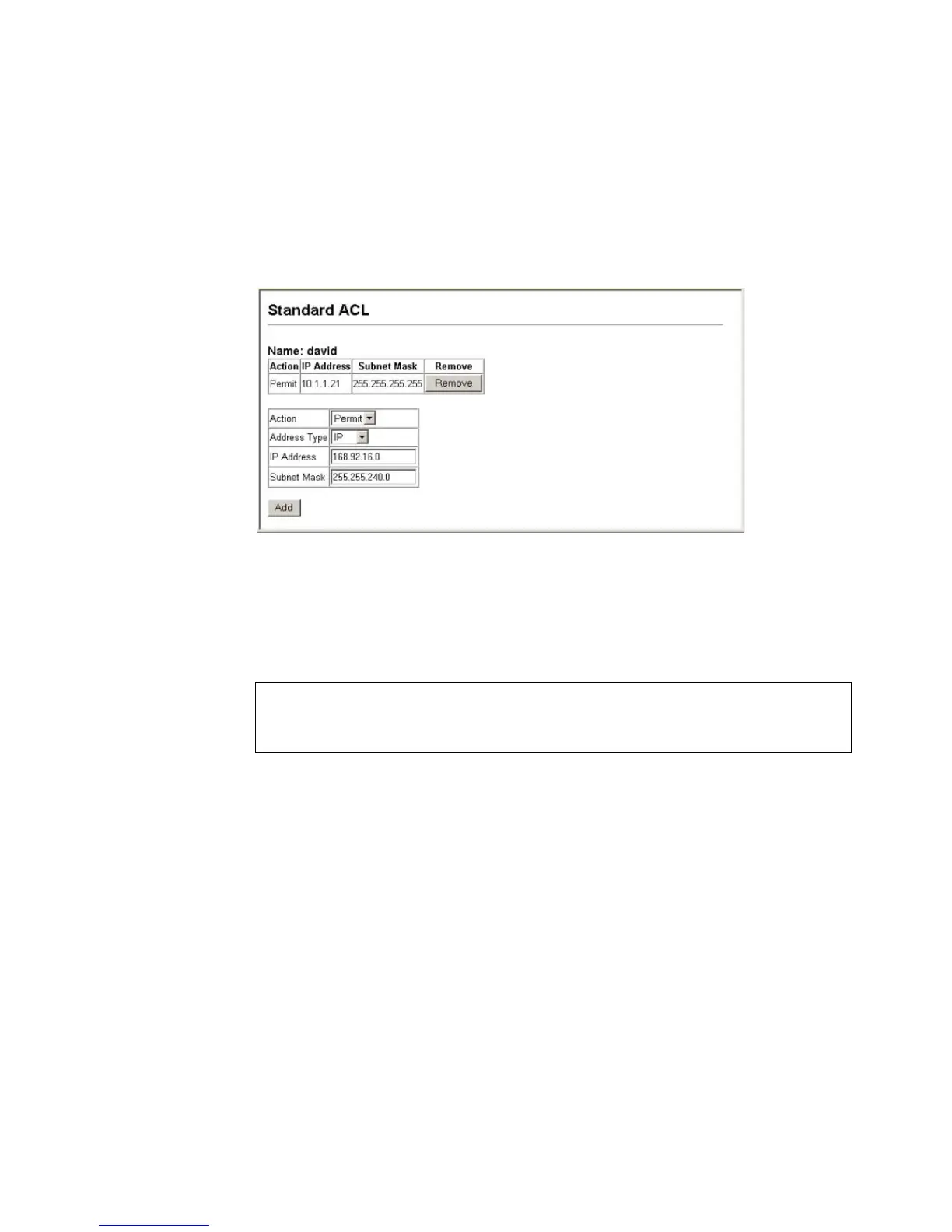Configuring the ECN330-switch
1611553-KDU 137 365 Uen D 2006-06-16
Web – Specify the action (that is, Permit or Deny). Select the address type (Any,
Host, or IP). If “Host” is selected, enter a specific address. If "IP" is selected,
enter a subnet address and the mask for an address range. Then click Add.
Figure 56 Configuring Standard IP ACLs
CLI – This example configures one permit rule for the specific address 10.1.1.21
and another rule for the address range 168.92.16.x – 168.92.31.x using a
bitmask.
6.6.1.3 Configuring an Extended IP ACL
Command Attributes
• Action – An ACL can contain permit rules, deny rules or a combination
of both. (Default: Permit rules)
• Source/Destination Address Type – Specifies the source or
destination IP address. Use “Any” to include all possible addresses,
“Host” to specify a specific host address in the Address field, or “IP” to
specify a range of addresses with the Address and SubMask fields.
(Options: Any, Host, IP; Default: Any)
• Source/Destination IP Address – Source or destination IP address.
Console(config-std-acl)#permit host 10.1.1.21
Console(config-std-acl)#permit 168.92.16.0 255.255.240.0
Console(config-std-acl)#