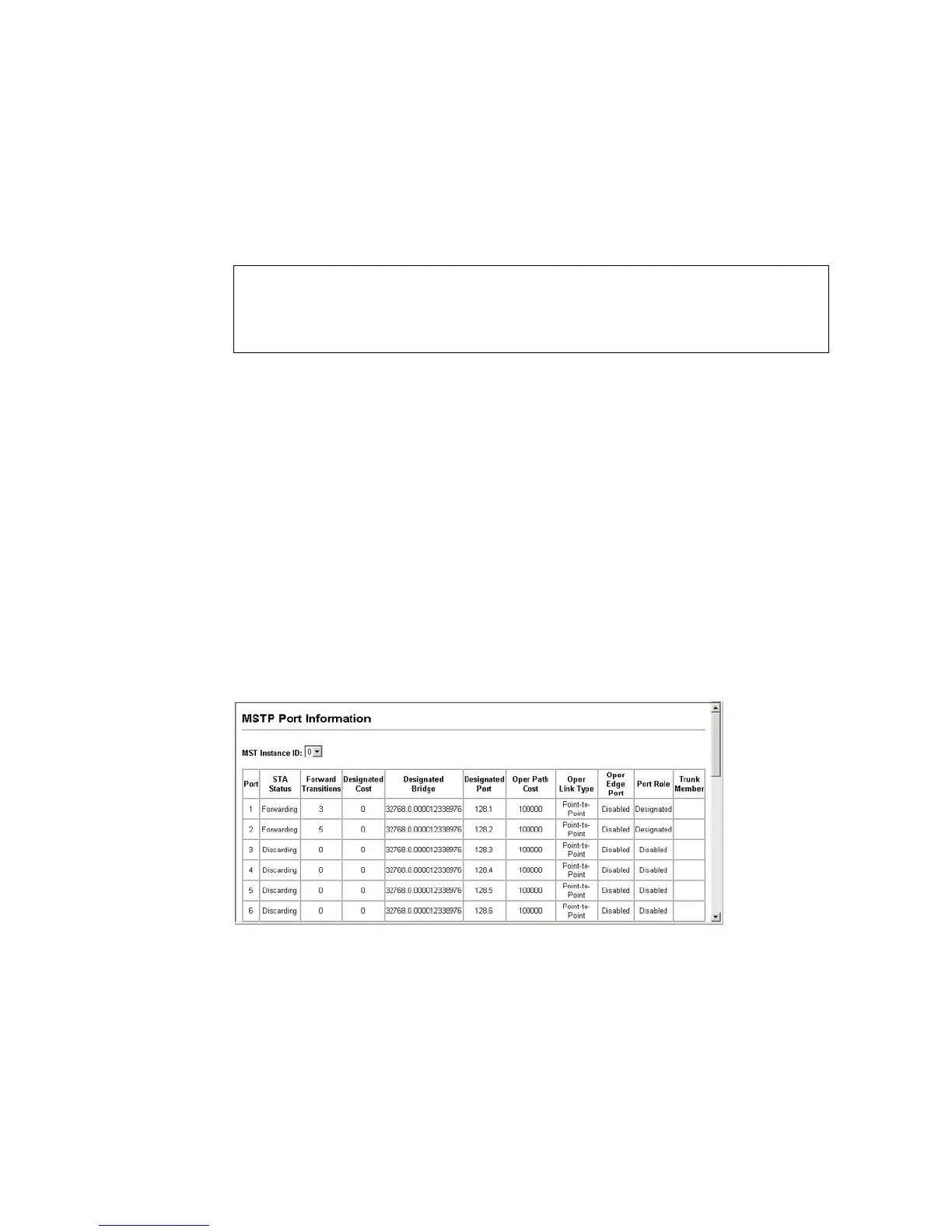Configuring the ECN330-switch
254 1553-KDU 137 365 Uen D 2006-06-16
CLI – This example sets the priority for MSTI 1, and adds VLANs 1-5 to this
MSTI.
6.10.6 Displaying Interface Settings for MSTP
The MSTP Port Information and MSTP Trunk Information pages display the
current status of ports and trunks in the selected MST instance.
Field Attributes
MST Instance ID – Instance identifier to configure. (Range: 0-4094; Default: 0)
The other attributes are described under “Displaying Interface Settings,”
page 243.
Web – Click Spanning Tree, MSTP, Port Information or Trunk Information. Select
the required MST instance to display the current spanning tree values.
Figure 101 MSTP Port Information
Console(config)#spanning-tree mst-configuration
Console(config-mst)#mst 1 priority 4096
Console(config-mstp)#mst 1 vlan 1-5
Console(config-mst)#