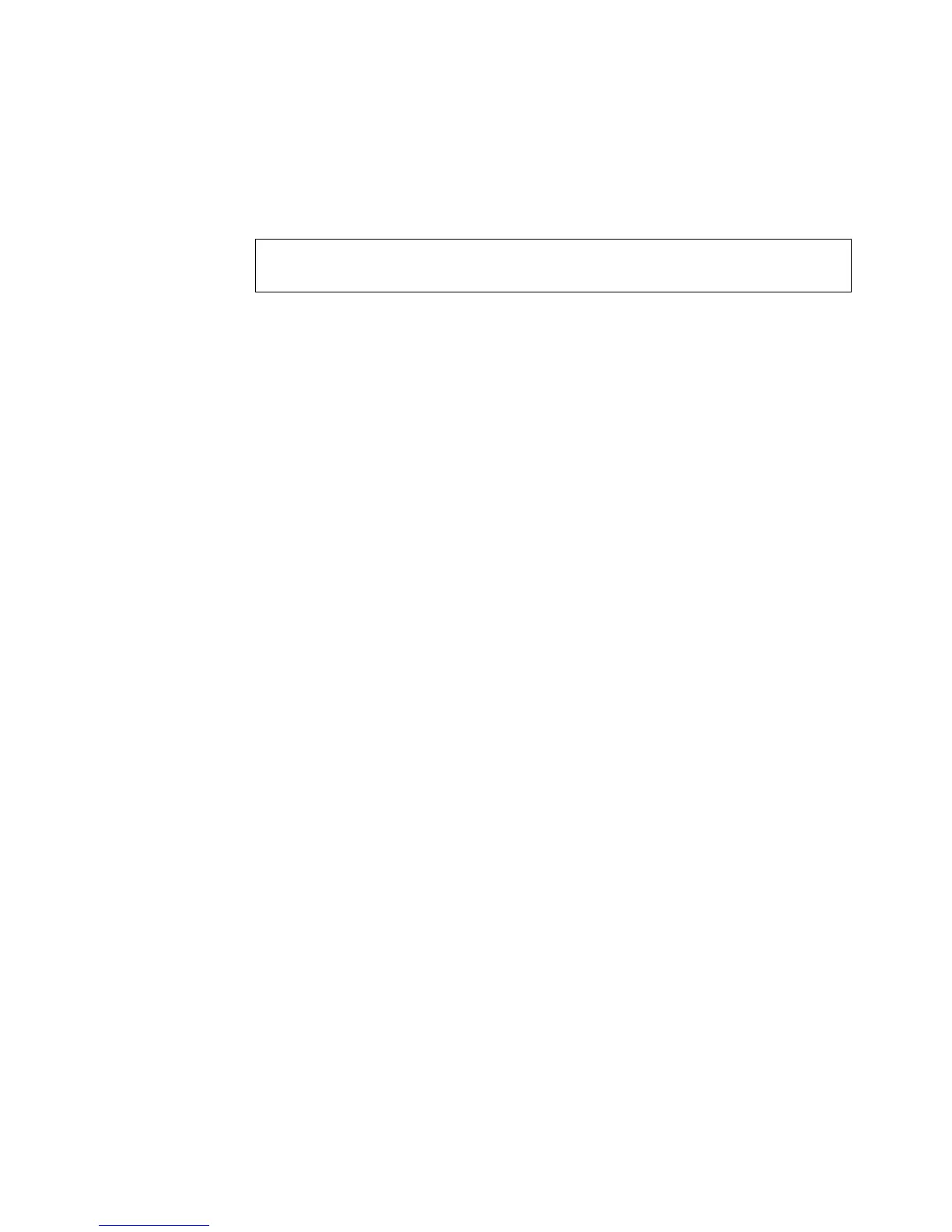Command Line Interface
5591553-KDU 137 365 Uen D 2006-06-16
Example
7.5.13 sbc ctrlled
This command tests the SBC control LED (labeled CTRL on the front panel).
Use this command without specifying a mode to display the current setting.
Syntax
sbc ctrlled [<mode>]
• mode - Tests the SBC LED using the specified mode. The available
options include:
•0 - off
• 1 - red, no flashing
• 2 - red, flashes one time per second
• 3 - red, flashes two times per second
• 4 - red, flashes five times per second
• 5 - green, no flashing
• 6 - green, flashes one time per second
• 3 - green, flashes two times per second
• 4 - green, flashes five times per second
Command Mode
Privileged Exec
Console(config)#sbc power
Console(config)#