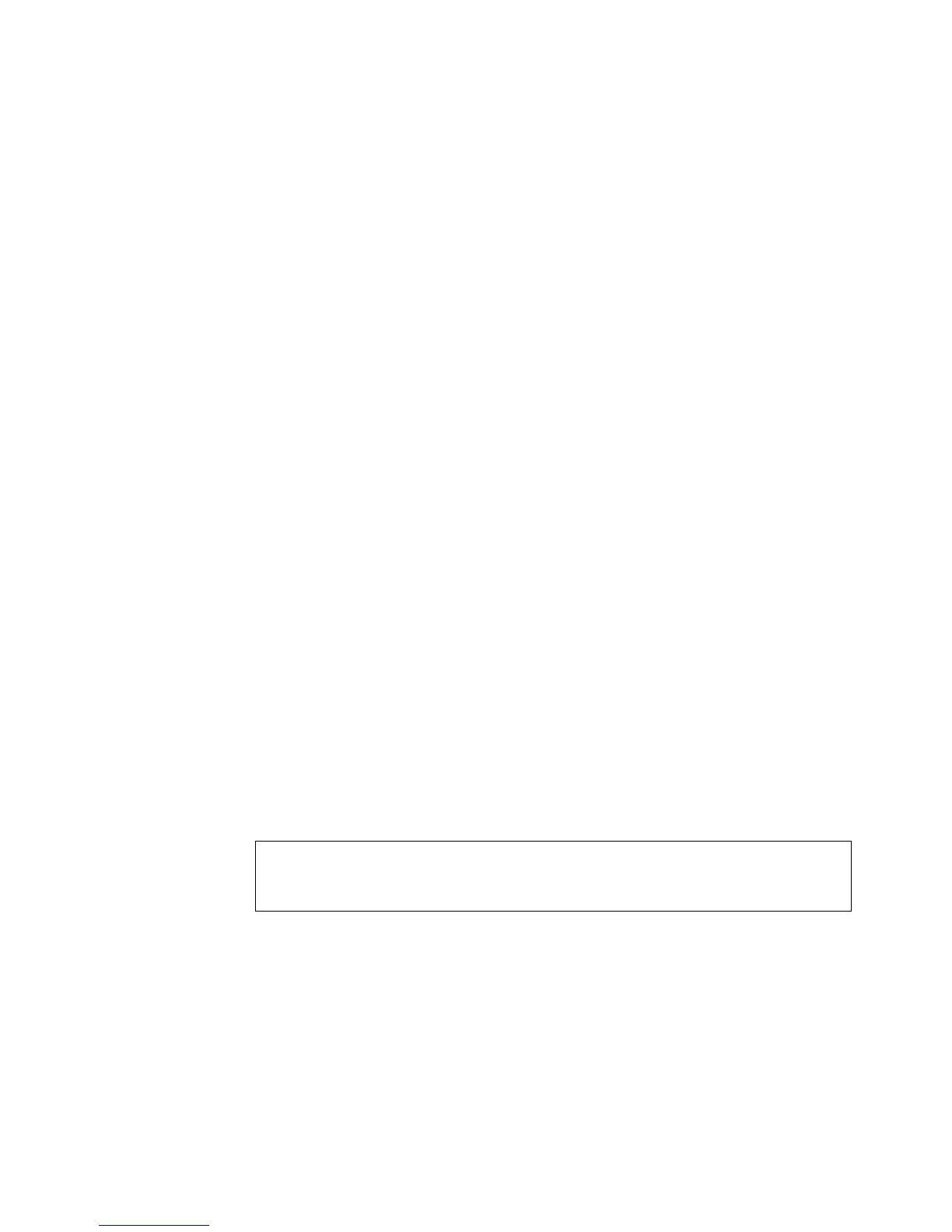Command Line Interface
9751553-KDU 137 365 Uen D 2006-06-16
7.23.1 ip dhcp client-identifier
This command specifies the DCHP client identifier for the current interface. Use
the no form to remove this identifier.
Syntax
ip dhcp client-identifier {text <text >| hex <hex>}
no ip dhcp client-identifier
• text - A text string. (Range: 1-15 characters)
• hex - The hexadecimal value.
Default Setting
None
Command Mode
Interface Configuration (VLAN)
Command Usage
This command is used to include a client identifier in all communications
with the DHCP server. The identifier type depends on the requirements of
the DHCP server.
Example
Related Commands
ip dhcp restart client (section 7.23.2 on page 976)
Console(config)#interface vlan 2
Console(config-if)#ip dhcp client-identifier hex 00-00-e8-66-65-72
Console(config-if)#