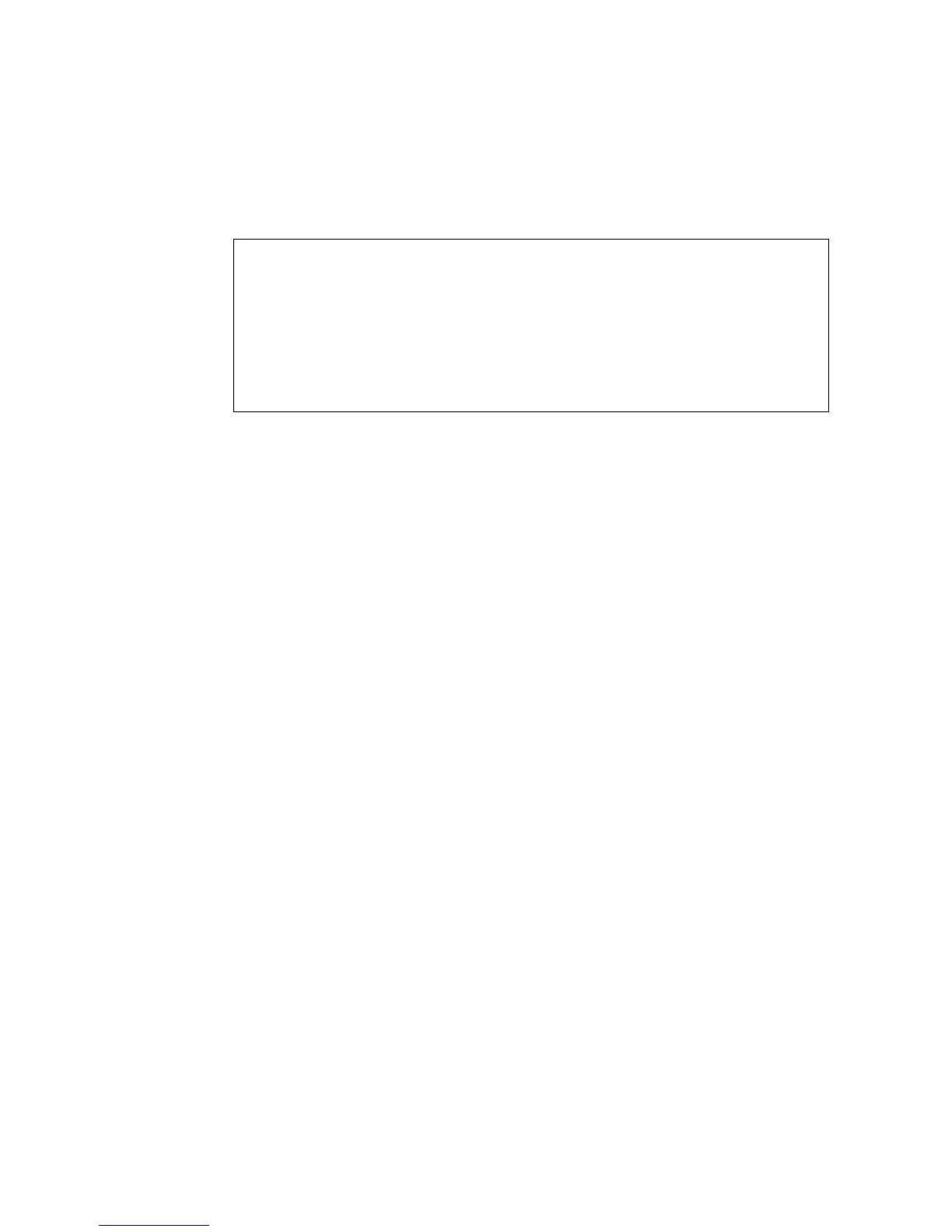Command Line Interface
874 1553-KDU 137 365 Uen D 2006-06-16
Example
7.17.19 switchport private-vlan mapping
This command maps an promiscuous interface to a primary VLAN. Use the no
form to remove this mapping.
Syntax
switchport private-vlan mapping <primary-vlan-id>
no switchport private-vlan mapping
primary-vlan-id – ID of primary VLAN. (Range: 1-4094, no leading
zeroes).
Default Setting
None
Command Mode
Interface Configuration (Ethernet, Port Channel)
Command Usage
• The interface mapped to a primary VLAN must first be configured as a
promiscuous port using the switchport mode private-vlan
(section 7.17.18 on page 873).
Console(config)#interface ethernet 1/2
Console(config-if)#switchport mode private-vlan promiscuous
Console(config-if)#exit
Console(config)#interface ethernet 1/3
Console(config-if)#switchport mode private-vlan isolated
Console(config-if)#exit
Console(config)#interface ethernet 1/4
Console(config-if)#switchport mode private-vlan isolated
Console(config-if)#