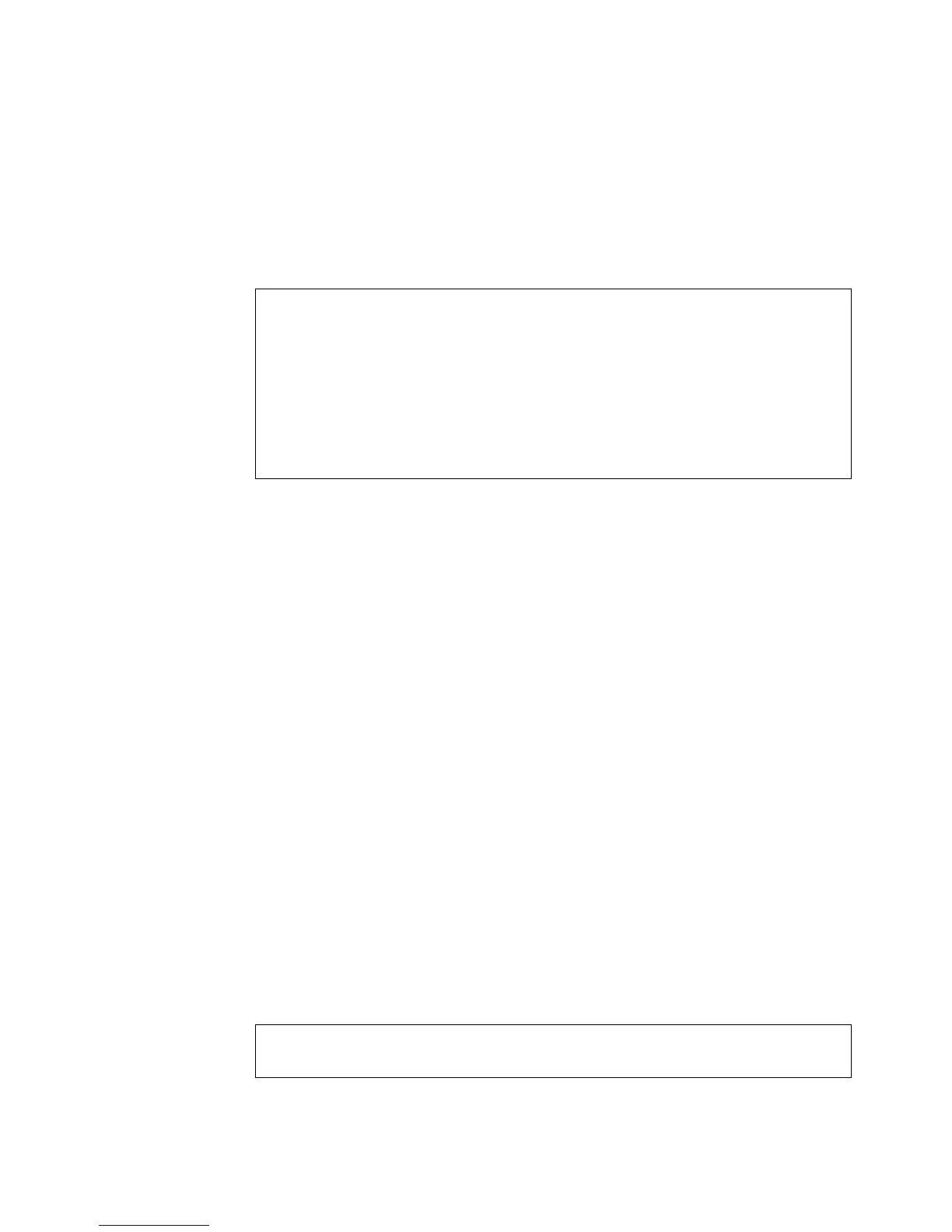Command Line Interface
9651553-KDU 137 365 Uen D 2006-06-16
Example
This example maps two address to a host name.
7.22.2 clear host
This command deletes entries from the DNS table.
Syntax
clear host {<name> | *}
• name - Name of the host. (Range: 1-64 characters)
• * - Removes all entries.
Default Setting
None
Command Mode
Privileged Exec
Example
This example clears all static entries from the DNS table.
Console(config)#ip host rd5 192.168.1.55 10.1.0.55
Console(config)#end
Console#show hosts
Hostname
rd5
Inet address
10.1.0.55 192.168.1.55
Alias
Console#
Console(config)#clear host *
Console(config)#