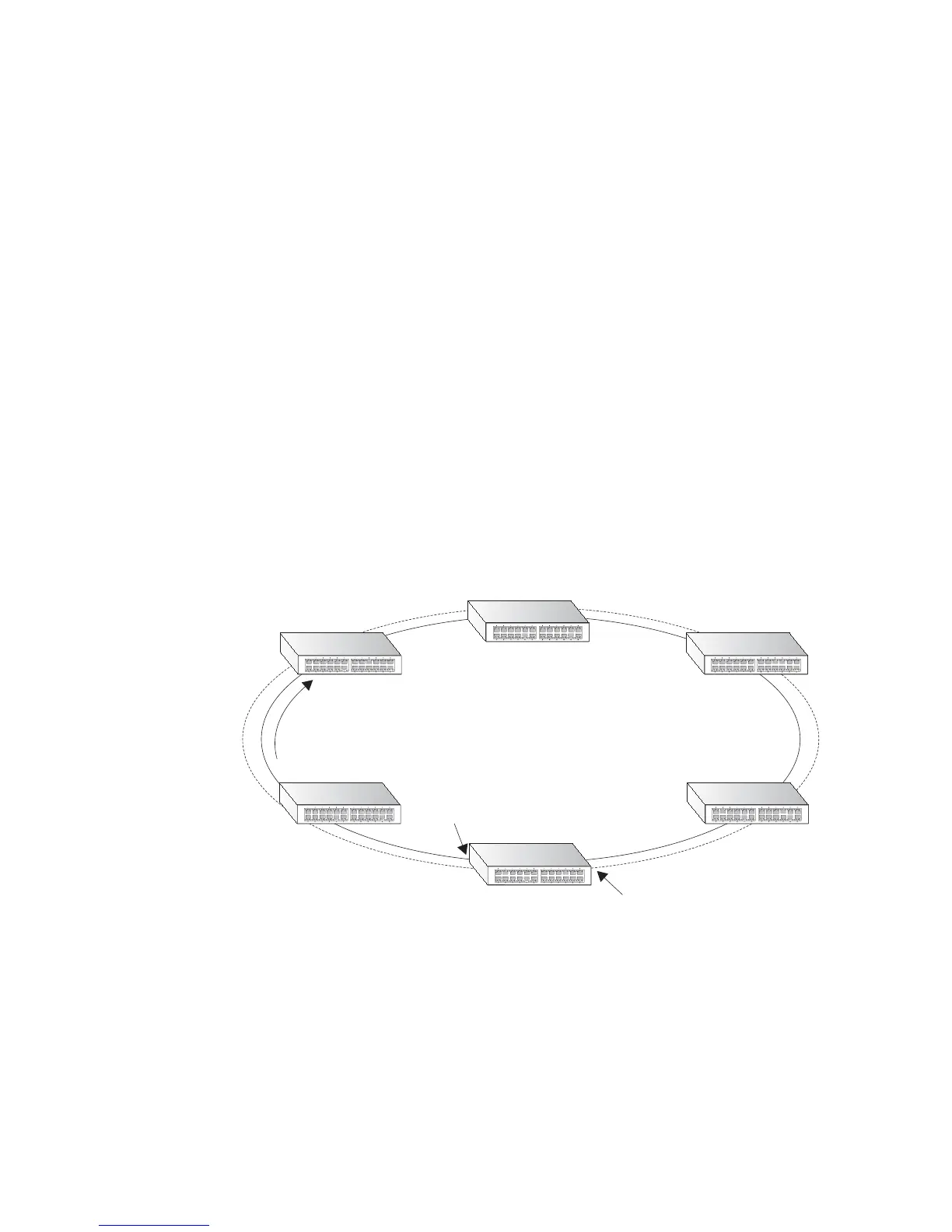Configuring the ECN330-switch
260 1553-KDU 137 365 Uen D 2006-06-16
master node is still open – creating the possibility of a temporary loop in the
topology. To prevent this, the transit node will place all the protected VLANs
transiting the newly restored port into a temporary blocked state, remember
which port has been temporarily blocked, and then transition into the
"pre-forwarding" state. When the transit node in the "pre-forwarding" state
receives a control frame instructing it to flush its bridging table, it will flush the
bridging table, unblock the previously blocked protected VLANs on the newly
restored port, and transition to the "normal" state.
Multiple EAPS Domains – An EAPS-enabled ECN330-switch can be part of
more than one ring. Hence, an EAPS-enabled ECN330-switch can belong to
more than one EAPS Domain at the same time. Each EAPS Domain on an
ECN330-switch requires a separate instance of the EAPS protocol on that same
ECN330-switch, one instance per EAPS-protected ring.
There can also be more than one EAPS domain running on the same ring at the
same time. Each EAPS Domain has its own unique master node and its own set
of protected VLANs. This facilitates reuse of the ring's bandwidth.
Figure 103 EAPS Ring Components
Configuration Guidelines
1. Create or delete an EAPS domain: Create or delete a domain (EAPS
Domain Configuration, section 6.11.2 on page 265). The domain name is
Primary Port
Secondary Port
(blocked unless primary ring fails)
Master
Health Messages