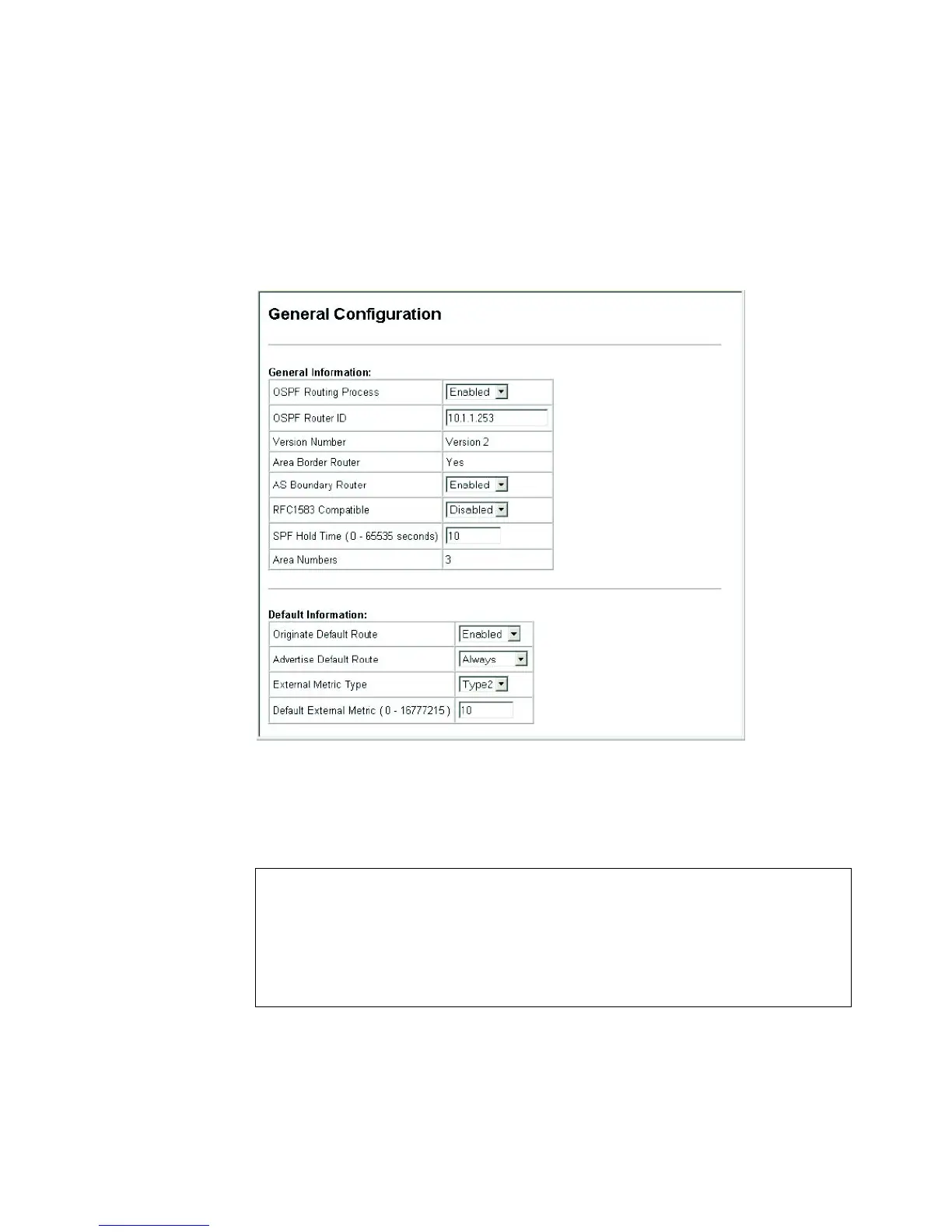Configuring the ECN330-switch
4411553-KDU 137 365 Uen D 2006-06-16
Web - Click Routing Protocol, OSPF, General Configuration. Enable OSPF,
specify the Router ID, configure the other global parameters as required, and
click Apply.
Figure 195 OSPF General Configuration
CLI - This example configures the router with the same settings as shown in the
screen capture for the web interface.
Console(config)#router ospf
Console(config-router)#router-id 10.1.1.253
Console(config-router)#no compatible rfc1583
Console(config-router)#default-information originate always
metric 10 metric-type 2
Console(config-router)#timers spf 10
Console(config-router)#