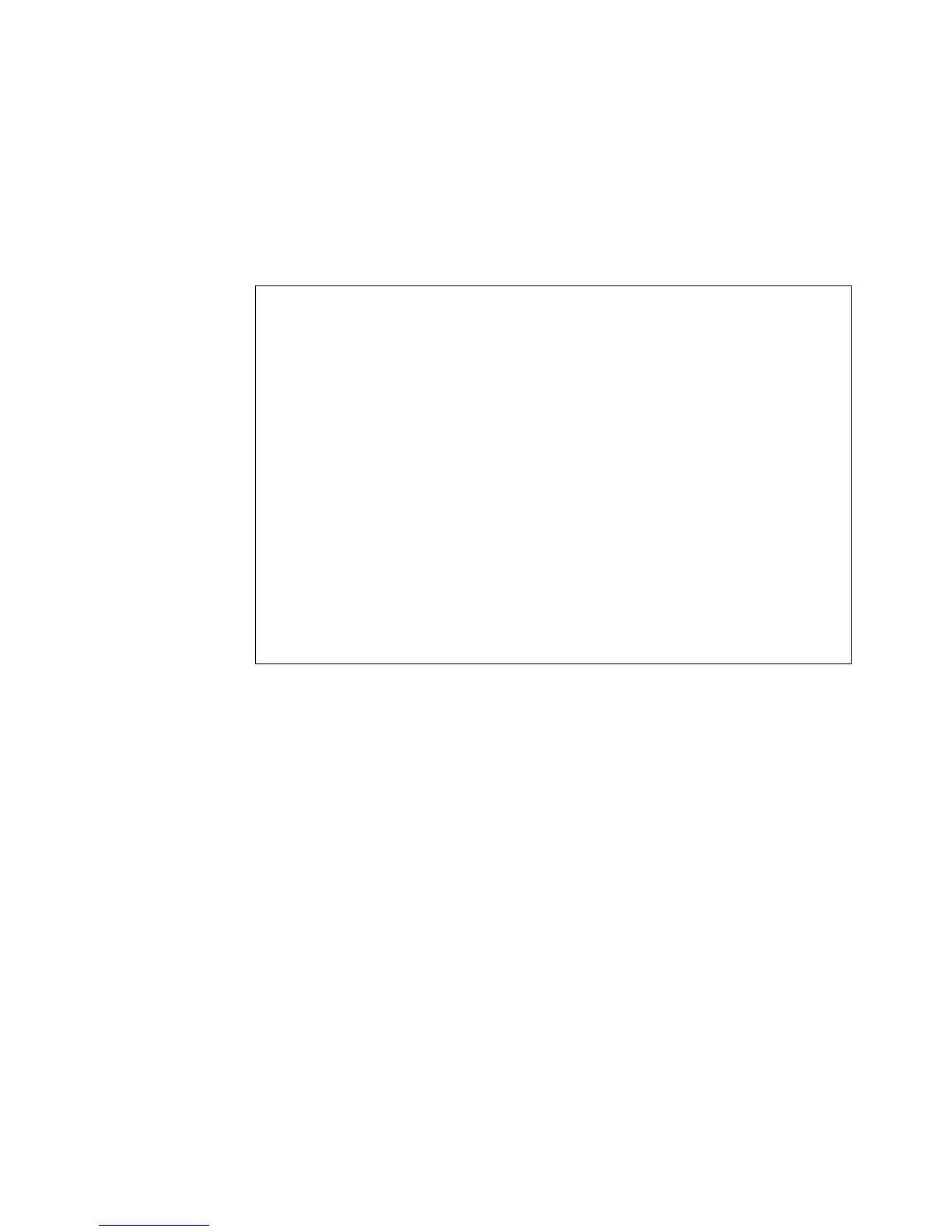Configuring the ECN330-switch
4731553-KDU 137 365 Uen D 2006-06-16
CLI – This example shows that multicast forwarding is enabled. The multicast
routing table displays one entry for a multicast source routed by DVMRP, and
another source routed through PIM.
6.21.3 Configuring DVMRP
The Distance-Vector Multicast Routing Protocol (DVMRP) behaves somewhat
similarly to RIP. A router supporting DVMRP periodically floods its attached
networks to pass information about supported multicast services along to new
routers and hosts. Routers that receive a DVMRP packet send a copy out to all
paths (except the path back to the origin). These routers then send a prune
message back to the source to stop a data stream if the router is attached to a
LAN which does not want to receive traffic from a particular multicast group.
However, if a host attached to this router issues an IGMP message indicating
that it wants to subscribe to the concerned multicast service, this router will use
DVMRP to build up a source-rooted multicast delivery tree that allows it to
prevent looping and determine the shortest path to the source of this multicast
traffic.
Console#show ip mroute
IP Multicast Forwarding is enabled.
IP Multicast Routing Table
Flags: P - Prune, F - Forwarding
(234.5.6.7, 10.1.0.0, 255.255.255.0)
Owner: DVMRP
Upstream Interface: vlan2
Upstream Router: 10.1.0.0
Downstream:
(234.5.6.8, 10.1.5.19, 255.255.255.255)
Owner: PIM-DM
Upstream Interface: vlan3
Upstream Router: 10.1.5.19
Downstream:
Console#