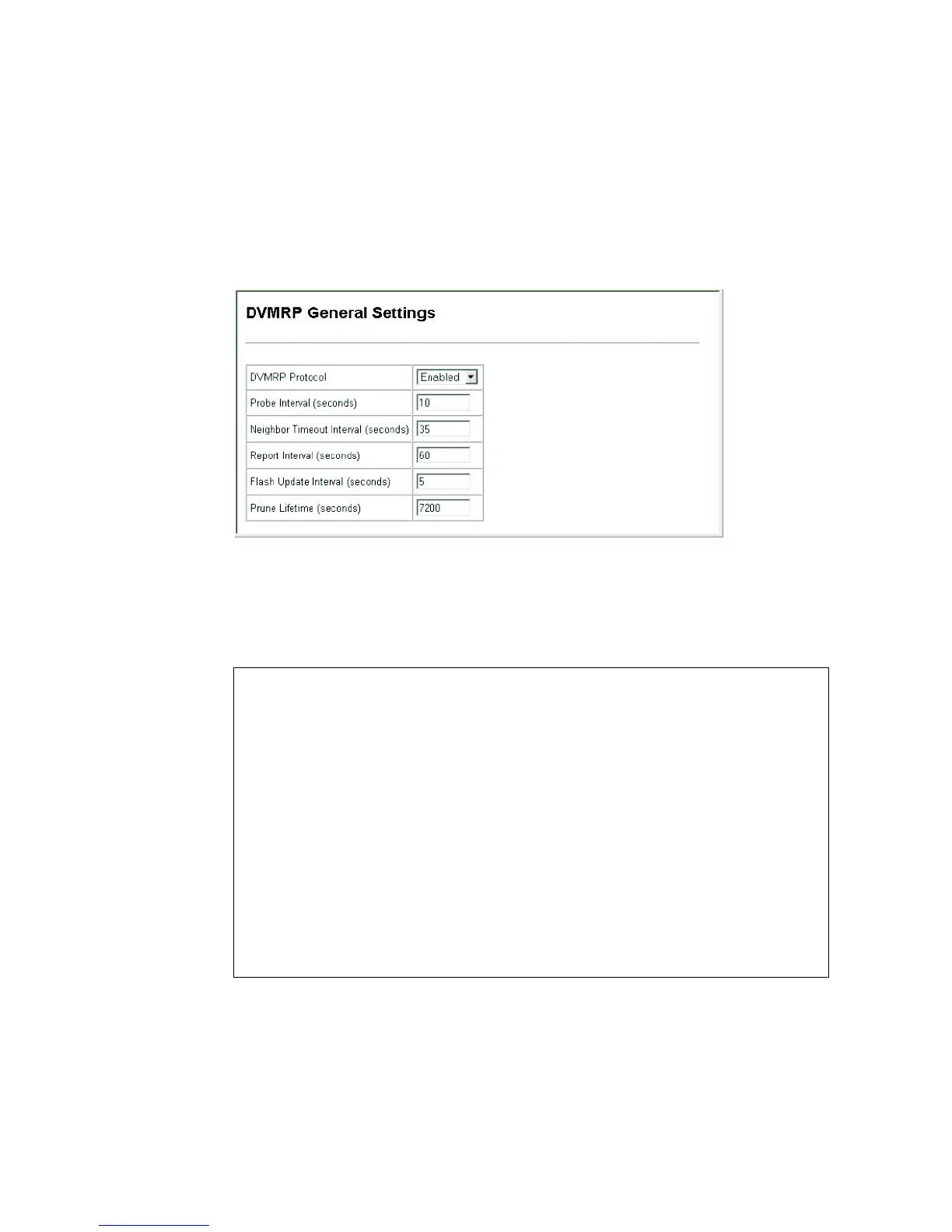Configuring the ECN330-switch
478 1553-KDU 137 365 Uen D 2006-06-16
Web – Click Routing Protocol, DVMRP, General Settings. Enable or disable
DVMRP. Set the global parameters that control neighbor timeout, the exchange
of routing information, or the prune lifetime, and click Apply.
Figure 220 DVMRP General Settings
CLI – This sets the global parameters for DVMRP and displays the current
settings.
Console(config)#router dvmrp
Console(config-router)#probe-interval 30
Console(config-router)#nbr-timeout 40
Console(config-router)#report-interval 90
Console(config-router)#flash-update-interval 10
Console(config-router)#prune-lifetime 5000
Console(config-router)#default-gateway 10.1.0.253
Console(config-router)#end
Console#show router dvmrp
Admin Status : enable
Probe Interval : 10
Nbr expire : 35
Minimum Flash Update Interval : 5
prune lifetime : 7200
route report : 60
Default Gateway :
Console#