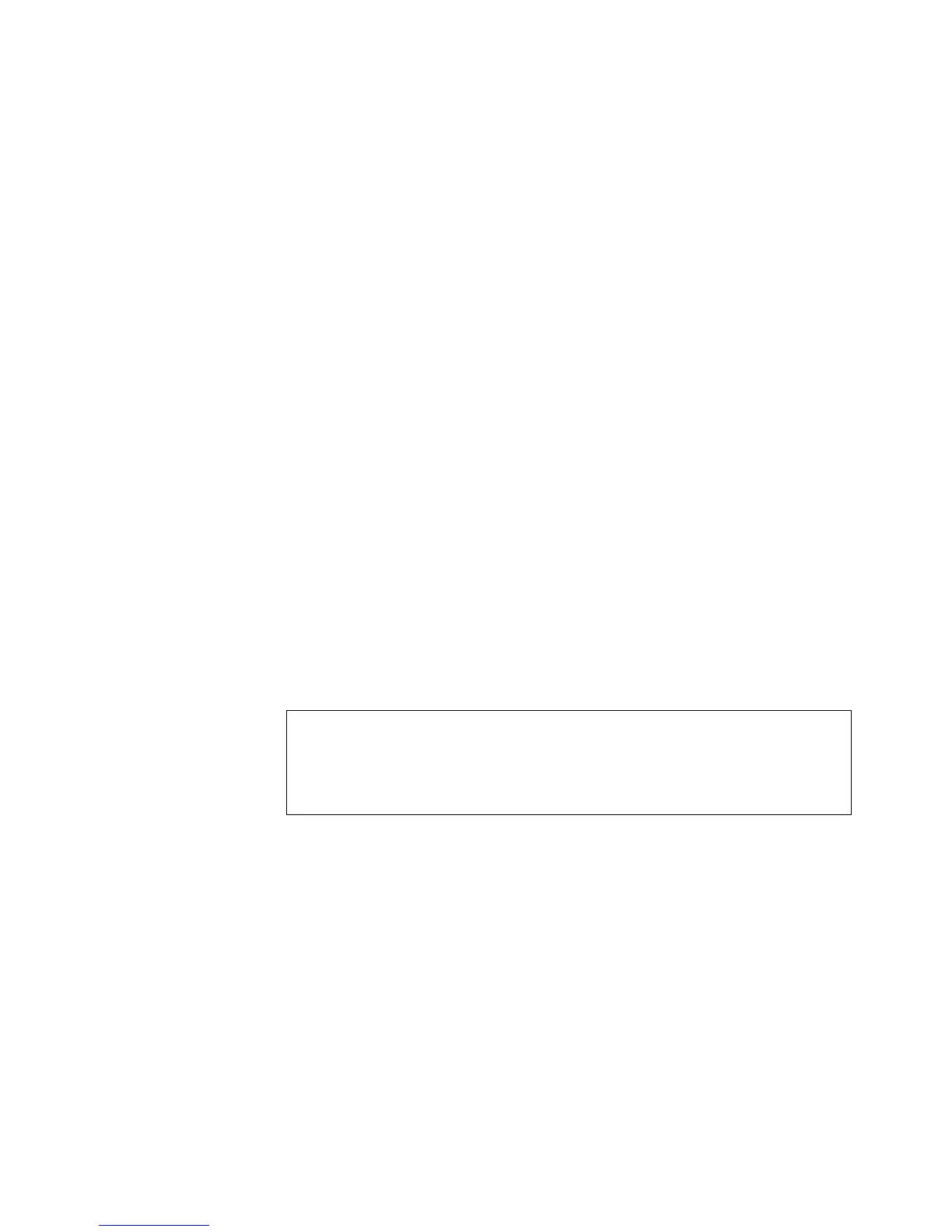Initial Configuration
431553-KDU 137 365 Uen D 2006-06-16
Before the IP Address can be configured, the following must be known:
• IP address for the ECN330-switch
• Default gateway for the network
• Network mask for this network
To assign an IP address to the ECN330-switch, complete the following steps:
1. At the global configuration mode prompt, type interface vlan
<vlan-id> to access the interface-configuration mode. The range for
VLAN IDs is 1-4094 for ECN330 mode, and 1 or 246 for ECN330-switch
mode. To manually configure an address for VLAN 246, type interface
vlan 246 and press <Enter>.
2. Type ip address <ip-address> <netmask>, where ip-address is
the ECN330-switch’s IP address and netmask is the network mask for the
network. Press <Enter>.
3. Type exit to return to the global configuration mode prompt. Press
<Enter>.
4. To set the IP address of the default gateway for the network to which the
ECN330-switch belongs, type ip default-gateway <gateway>, where
gateway is the IP address of the default gateway. Press <Enter>.
5.3.4.2 Dynamic Configuration
If the bootp or dhcp option is selected, IP is enabled but does not function until
a BOOTP or DHCP reply has been received. Therefore, the ip dhcp restart
client command must be used to start broadcasting service requests.
Requests are sent once every minute until IP configuration information is
obtained from a BOOTP or DHCP server. (BOOTP and DHCP values can
include the IP address, subnet mask, and default gateway.)
Console(config)#interface vlan 246
Console(config-if)#ip address 192.168.1.5 255.255.255.0
Console(config-if)#exit
Console(config)#ip default-gateway 192.168.1.254
Console(config)#