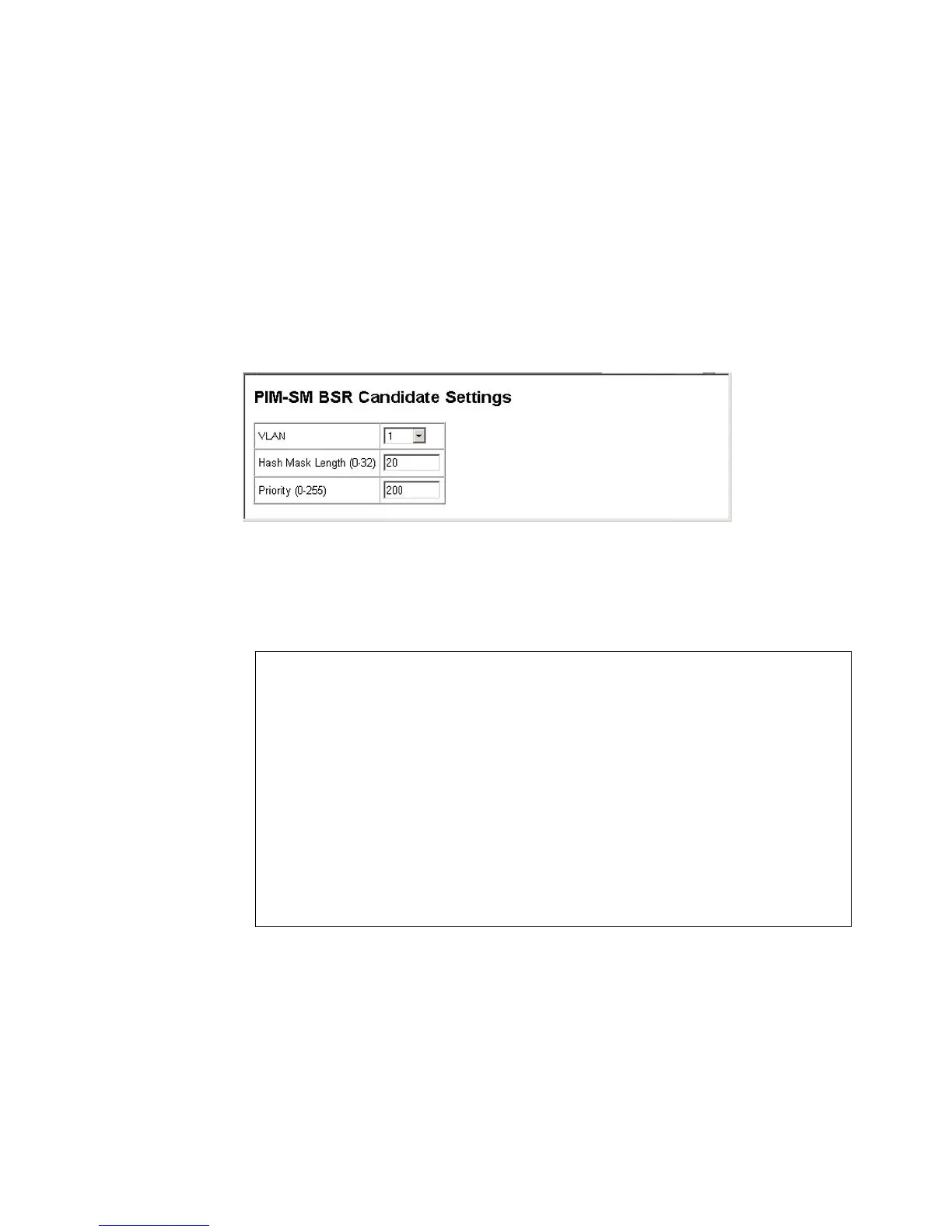Configuring the ECN330-switch
5031553-KDU 137 365 Uen D 2006-06-16
router in the PIM-SM domain must be set to a value greater than zero.
(Range: 0-255; Default: 0)
Web – Click Routing Protocol, PIM-SM, BSR Candidate. Specify the VLAN
interface for which this router is bidding to become the BSR, the hash mask
length that will subsequently be user for RP selection if this router is selected as
the BSR, and the priority for BSR selection, then click Apply.
Figure 232 BSR Candidate Settings
CLI – The following example configures the router to start sending bootstrap
messages out of the interface for VLAN 1 to all of its PIM-SM neighbors.
Console(config)#ip pim bsr-candidate vlan 1 hash-masklen 20
priority 200
Console(config)#exit
Console#show ip pim bsr-router
This system is the BootStrap Router (BSR)
BSR address: 192.168.1.250
BSR priority: 200
BSR hash mask length: 20
Uptime: 0:0:17
Next BootStrap Message in 0:0:48
Candidate BSR: 192.168.1.250 (Vlan1)
Candidate-BSR Priority: 200
Candidate-BSR hash mask length: 20
Console#