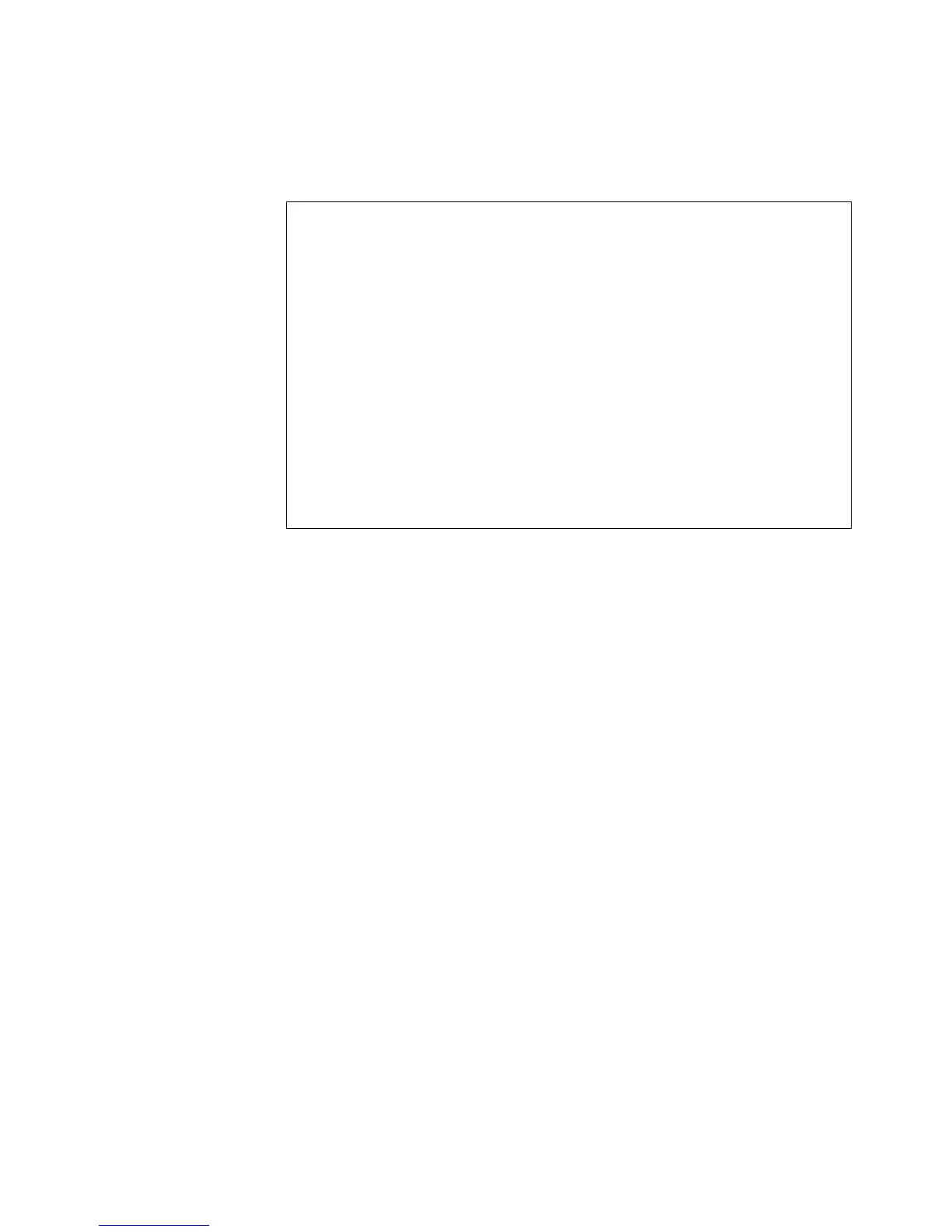Initial Configuration
451553-KDU 137 365 Uen D 2006-06-16
5.3.4.3 Specifying a Management VLAN
For secure management access to the ECN330-switch, specify a management
VLAN and use IP addresses assigned to this VLAN to manage the switch. The
management VLAN applies to management access through the web, Telnet,
SSH, and SNMP. When the management VLAN is enabled, IP addresses
assigned to other VLAN interfaces cannot be used for management access.
Note: The management VLAN operates as an isolated VLAN and data traffic
is not routed to or from other VLANs. Routing protocols cannot be enabled on
the management VLAN interface nor is the management IP interface advertised
by routing protocols to other routers. The management VLAN also ensures that
all management traffic within this VLAN is sent to the SBC, and not to the
ECN330-switch’s CPU.
Note: If the management VLAN is connected to a management network that
includes several IP subnets, a static route must be configured for each subnet.
To specify the management VLAN, complete the following steps:
1. From the Privileged Exec level, type configure and press <Enter>.
2. At the Privileged Exec level global configuration mode prompt, type
management vlan internal <vlan-id>, where vlan-id is the
management VLAN ID, and the range for VLAN IDs is 1-4094. Press
<Enter>.
Console(config)#interface vlan 246
Console(config-if)#ip address dhcp
Console(config-if)#exit
Console#ip dhcp restart client
Console#show ip interface
Vlan 246 is up, addressing mode is DHCP
Interface address is 192.168.1.54, mask is 255.255.255.0,
Primary
MTU is 1500 bytes
Proxy ARP is disabled
Split horizon is enabled
Console#copy running-config startup-config
Startup configuration file name []: startup
\Write to FLASH Programming.
\Write to FLASH finish.
Console#