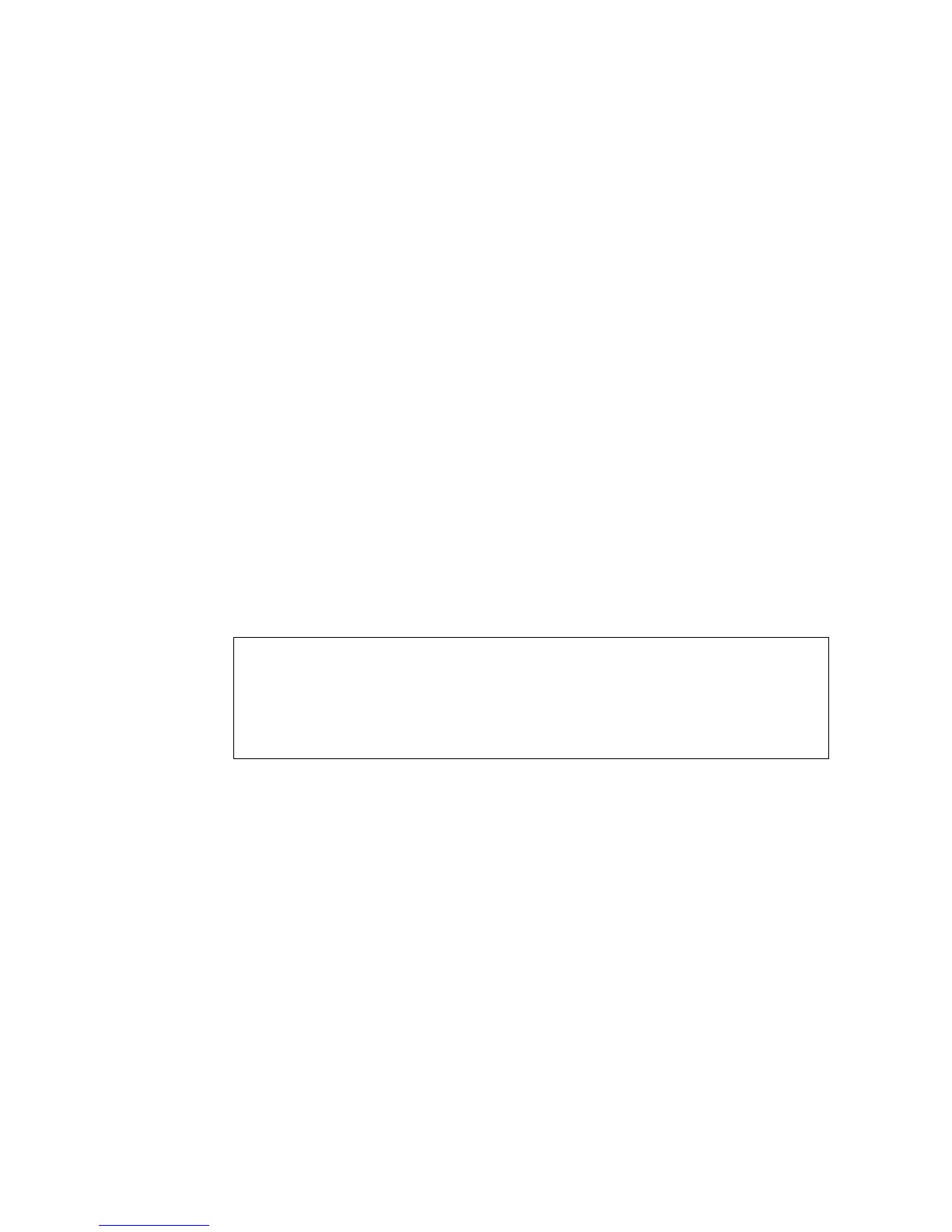Command Line Interface
892 1553-KDU 137 365 Uen D 2006-06-16
Command Mode
Interface Configuration (Ethernet, Port Channel)
Command Usage
• Use the system mode command (section 7.5.7 on page 552) to enable
L2MPLS on the ECN330-switch prior to using the L2MPLS commands
described in this section.
•The mpls tunnel and mpls next-hop commands can be entered
even if the mpls l2 command has not yet been used to set an
interface as an MPLS uplink port. However, the MPLS header will be
constructed and inserted into each frame only after a port has been
configured as an L2MPLS uplink port.
Example
The following example configures port 25 as an L2MPLS uplink port, and then
specifies the tunnel label, the VC, and the next hop.
Related Commands
system mode (section 7.5.7 on page 552)
Console(config)#system mode l2mpls
Console(config)#interface ethernet 1/25
Console(config-if)#mpls tunnel 9
Console(config-if)#mpls vc 9
Console(config-if)#mpls next-hop 192.168.1.19
Console(config-if)#