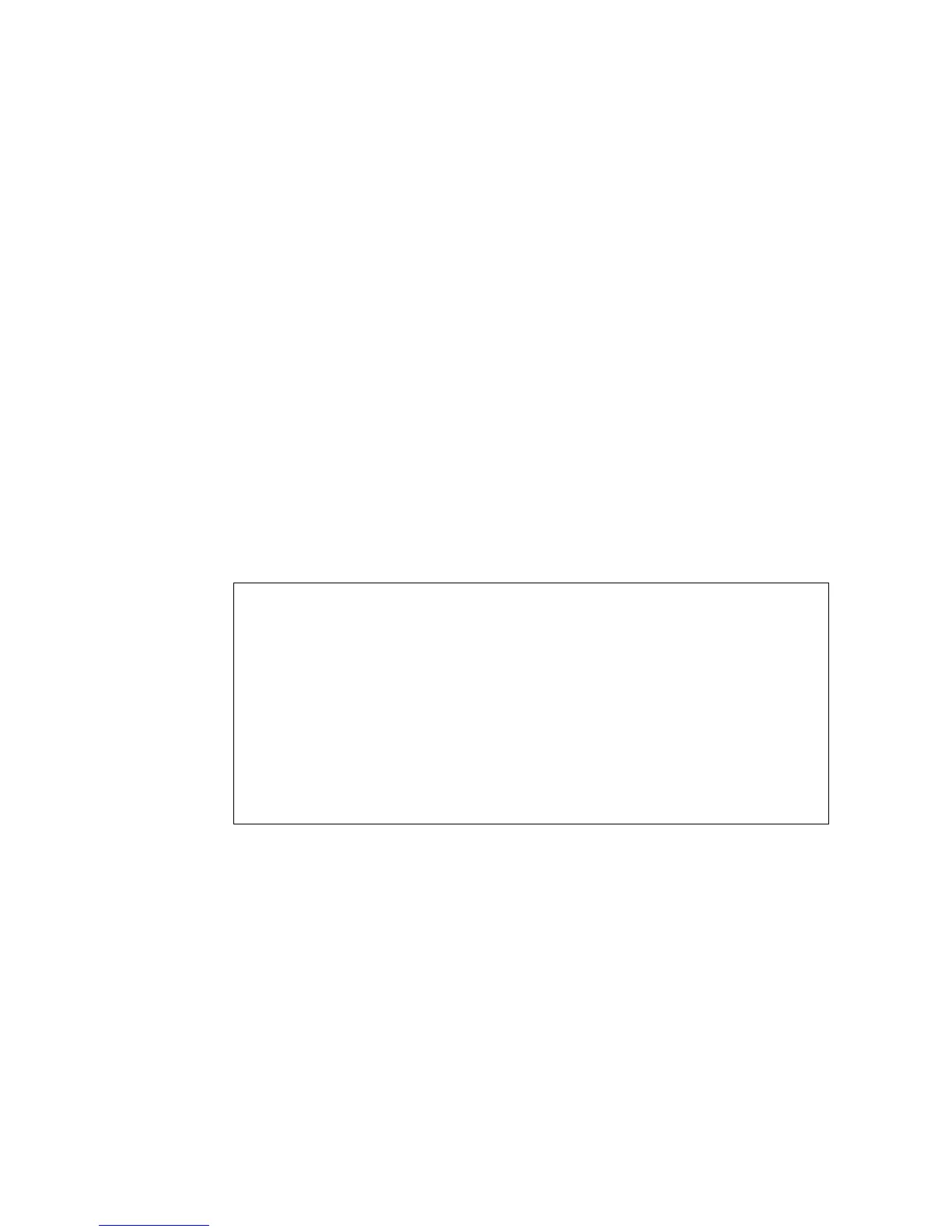Command Line Interface
970 1553-KDU 137 365 Uen D 2006-06-16
Default Setting
Disabled
Command Mode
Global Configuration
Command Usage
• At least one name server must be specified before DNS can be enabled.
• If all name servers are deleted, DNS will automatically be disabled.
Example
This example enables DNS and then displays the configuration.
Related Commands
ip domain-name (section 7.22.3 on page 966)
ip name-server (section 7.22.5 on page 968)
Console(config)#ip domain-lookup
Console(config)#end
Console#show dns
Domain Lookup Status:
DNS enabled
Default Domain Name:
.sample.com
Domain Name List:
.sample.com.jp
.sample.com.uk
Name Server List:
192.168.1.55
10.1.0.55