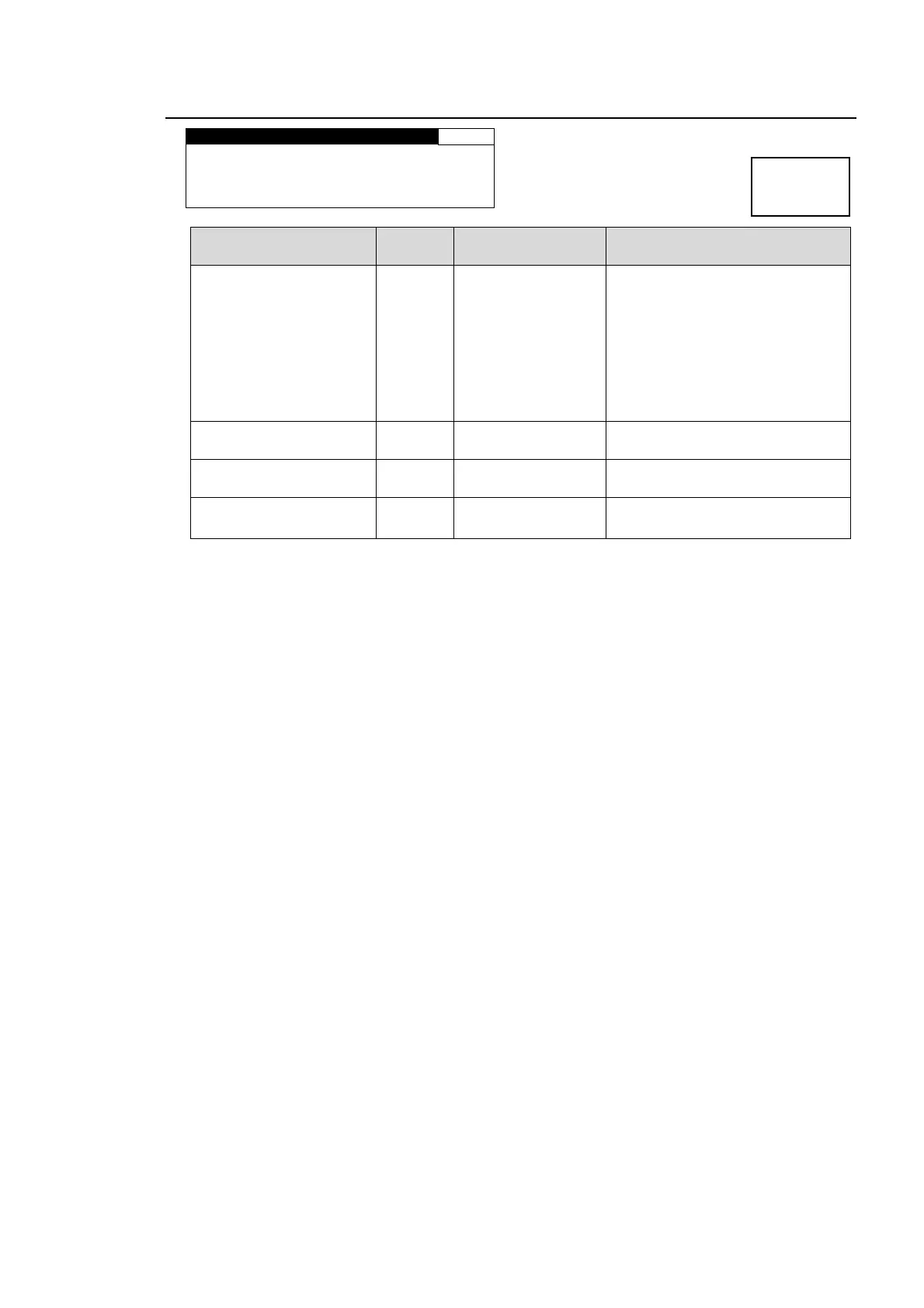109
6-4. MASTER OUT GAIN Settings (MASTER)
MASTER OUT GAIN 151
CH SEL :CH 1
GAIN SET:0.0dB
MASTER :0.0dB
MASTER MUTE:OFF
Parameter Default
Setting range
(Steps)
Description
CH SEL CH1
CH1 - 16
DEC CH1 – 8
*1
DolbyDM-L
*1
DolbyDM-R
*1
Selects an audio channel for
which to set the audio gain.
CH 1-16: Signals assigned to
SOURCE channels
DEC CH 1-8: PCM signals
decoded in the Dolby decoder.
Dolby DM-L/R: Downmixed
signal generated from
Dolby-decoded PCM signals
GAIN SET 0.0dB
-20.0 - +20.0 dB
(0.1 dB)
*2
Sets audio gain for the signal
selected under CH SEL.
MASTER -
-20.0 - +20.0 dB
(0.1 dB)
Sets the offset to audio gain for all
audio channels CH1 through 16.
MASTER MUTE
*3
OFF
OFF
ON
ON: Mutes all audio channels.
*1 Shown only if the FA-95D-D option is installed.
*2 The total value of GAIN SET and MASTER should not exceed the setting range. If the
range is exceeded, the alert will be displayed as *20.0dB or *-20.0dB.
*3 MASTER MUTE is always set to OFF at startup. The setting is not stored in the event
memory.
MASTER MUTE is not effective on NON-PCM outputs. NON-PCM output signals pass
through.
Menu button
CONV2
MASTER