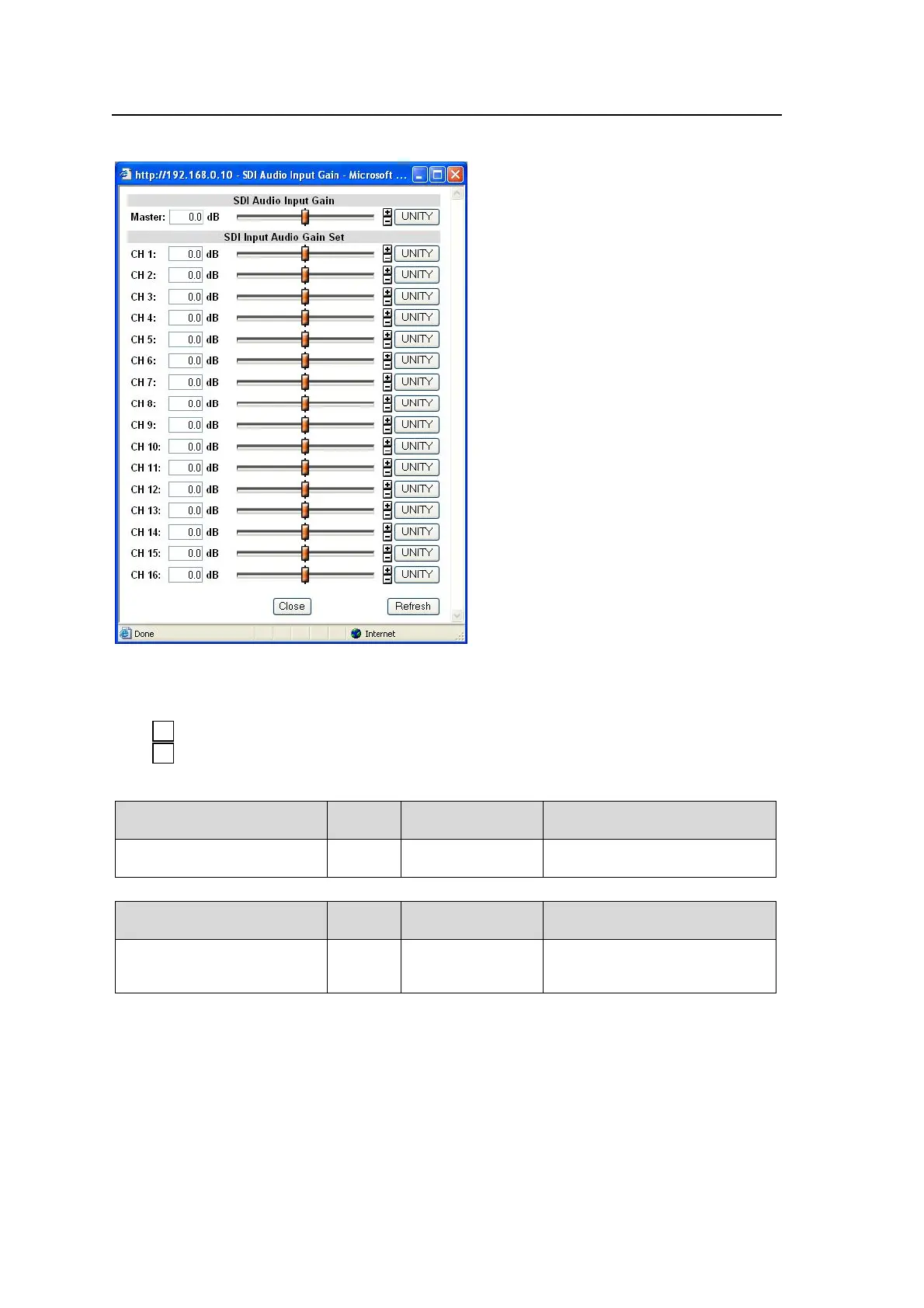166
9-3-1. SDI Input Gain
Clicking block (1) on the audio block diagram opens the SDI Audio Input Gain dialog box.
After completing the settings, click Close to close the dialog box.
Click Refresh to update the settings.
Click Unity to reset to the default settings.
Click to increase the value by the smallest steps.
Click to decrease the value by the smallest steps.
SDI Audio Input Gain
Parameter Default
Setting range
(Steps)
Description
Master 0.0dB
-20.0 - +20.0 dB
(0.1 dB)
Sets the offset to the input gain
for all channels CH1 to CH16.
SDI Input Audio Gain Set (Settings)
Parameter Default
Setting range
(Steps)
Description
CH1-CH16 0.0dB
-20.0 - +20.0 dB
*1
(0.1 dB)
Sets the input gain for the
individual SDI embedded audio
channel.
*1 Master and individual channel values cannot exceed the setting range as a total. The
setting value will stop at the end of the range.
+
-