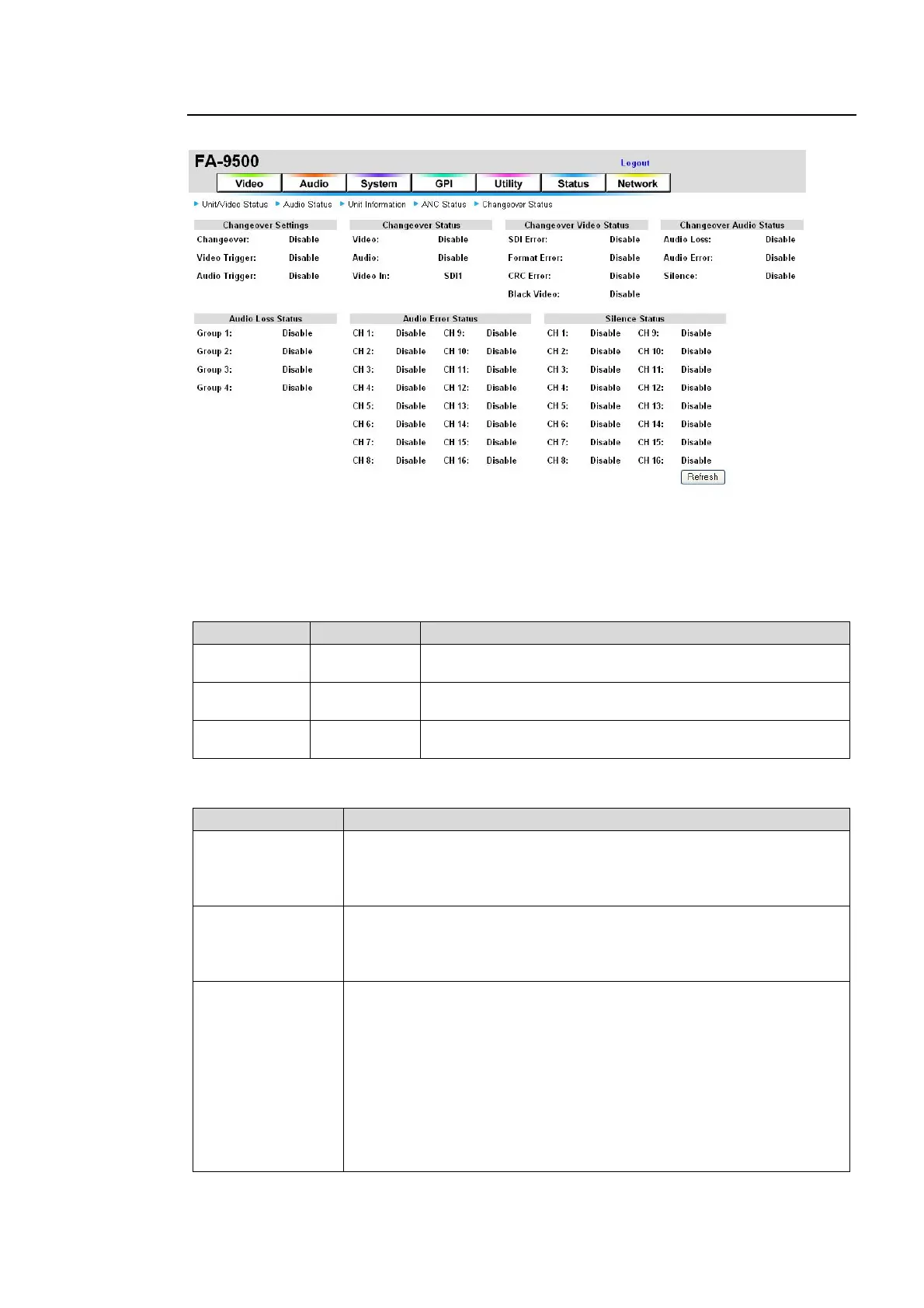225
9-7-5. Changeover Status
The Changeover Status page is displayed only if FA-95CO option is installed.
If the user name and password are not set in the USER SETTING page (see section 9-8-5),
the Logout is not shown.
Click Refresh to update the settings.
Changeover Setting
The current Changeover settings are displayed.
Item Display Description
Changeover
Disable
Enable
Displays whether Changeover is disabled or enabled. See
section 9-2-1. Input Select for details.
Video Trigger
Disable
Enable
Displays whether Video Trigger is disabled or enabled. See
section 9-2-1. Input Select for details.
Audio Trigger
Disable
Enable
Displays whether Audio Trigger is disabled or enabled. See
section 9-2-1. Input Select for details.
Changeover Status
The current Changeover status is displayed.
Item Description
Video
Disable: Video-related triggers are disabled.
Non-Trigger: Video-related triggers are enabled, but not activated.
Trigger: Video-related triggers are enabled, and a changeover is
performed.
Audio
Disable: Audio-related triggers are disabled.
Non-Trigger: Audio-related triggers are enabled, but not activated.
Trigger: Audio-related triggers are enabled, and a changeover is
performed.
Video In
SDI1: The current active input is SDI1.
SDI1→SDI2: The input signal is switched to SDI2 from SDI1 by a
changeover.
SDI2: The current active input is SDI2.
Composite: The current input signal is a composite video signal.
YPbPr SMPTE
*1
: The current input signal is a component video signal.
(SD-SDI signals are in SMPTE level.)
YPbPr BETA
*1
: The current input signal is a component video signal.
(SD-SDI signals are in BETACAM level.)
RGB
*1
: The current input signal is an RGB video signal.
Y/C
*1
: The current input signal is a Y/C video signal.
*1 Shown only if the FA-95AIO option is installed.