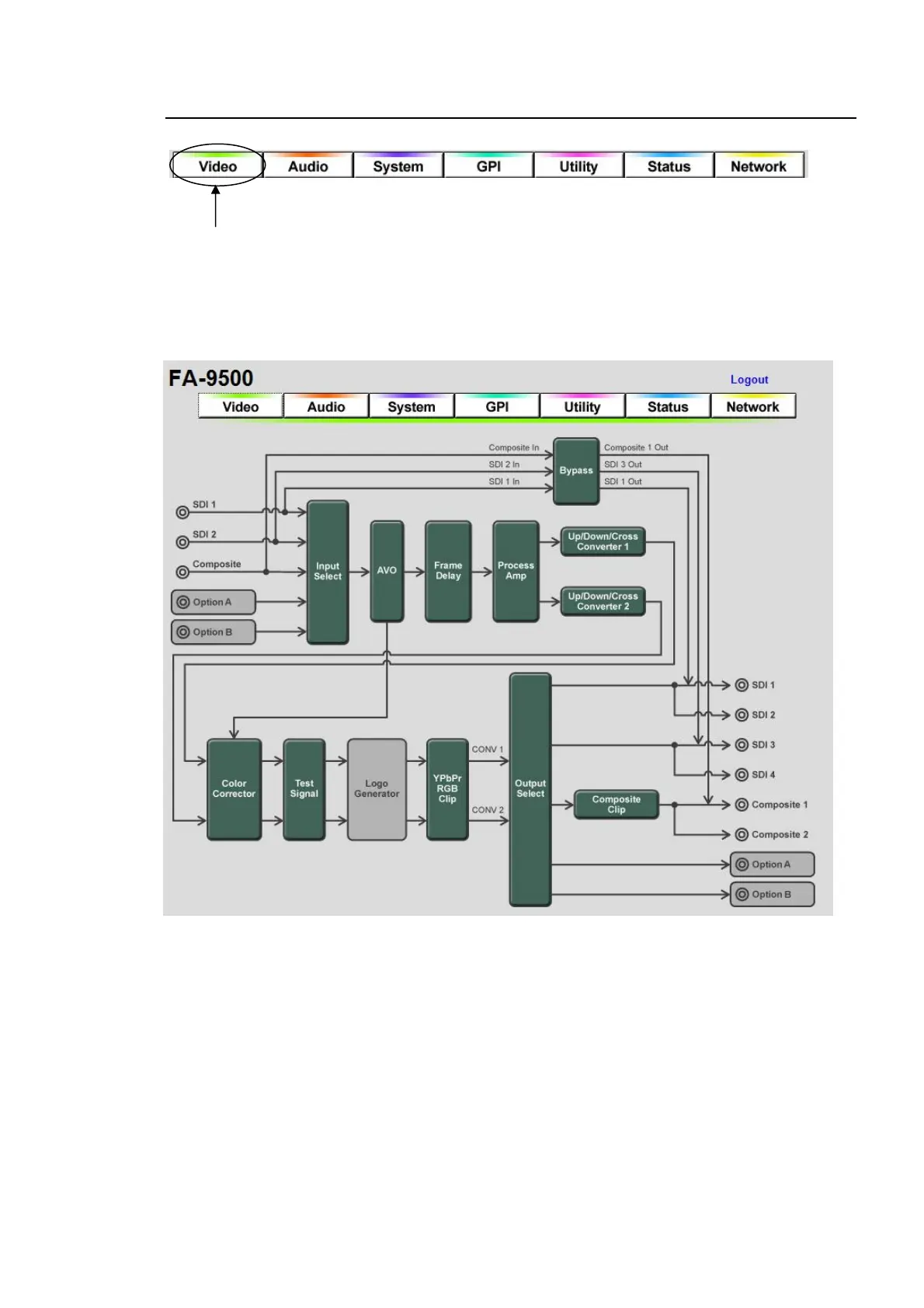135
9-2. VIDEO Settings
Click the Video tab at the top of the page. The video block diagram will be displayed.
Each block in the diagram lets you to go to the corresponding windows or dialog boxes that allow
you to change various settings.
Video Block Diagram
* No setting options for (10), (14) through (17).
* (14) through (17) are displayed as “FA-95AIO” if the FA-95AIO is installed.
If the user name and password are not set in the USER SETTING page (see section 9-8-5), the
Logout is not shown.
Click
(7)
(8)
(14)
(15)
(1)
(2) (4)
(5)
(6)
(3)
(9) (10) (11)
(12)
(16)
(17)
(13)