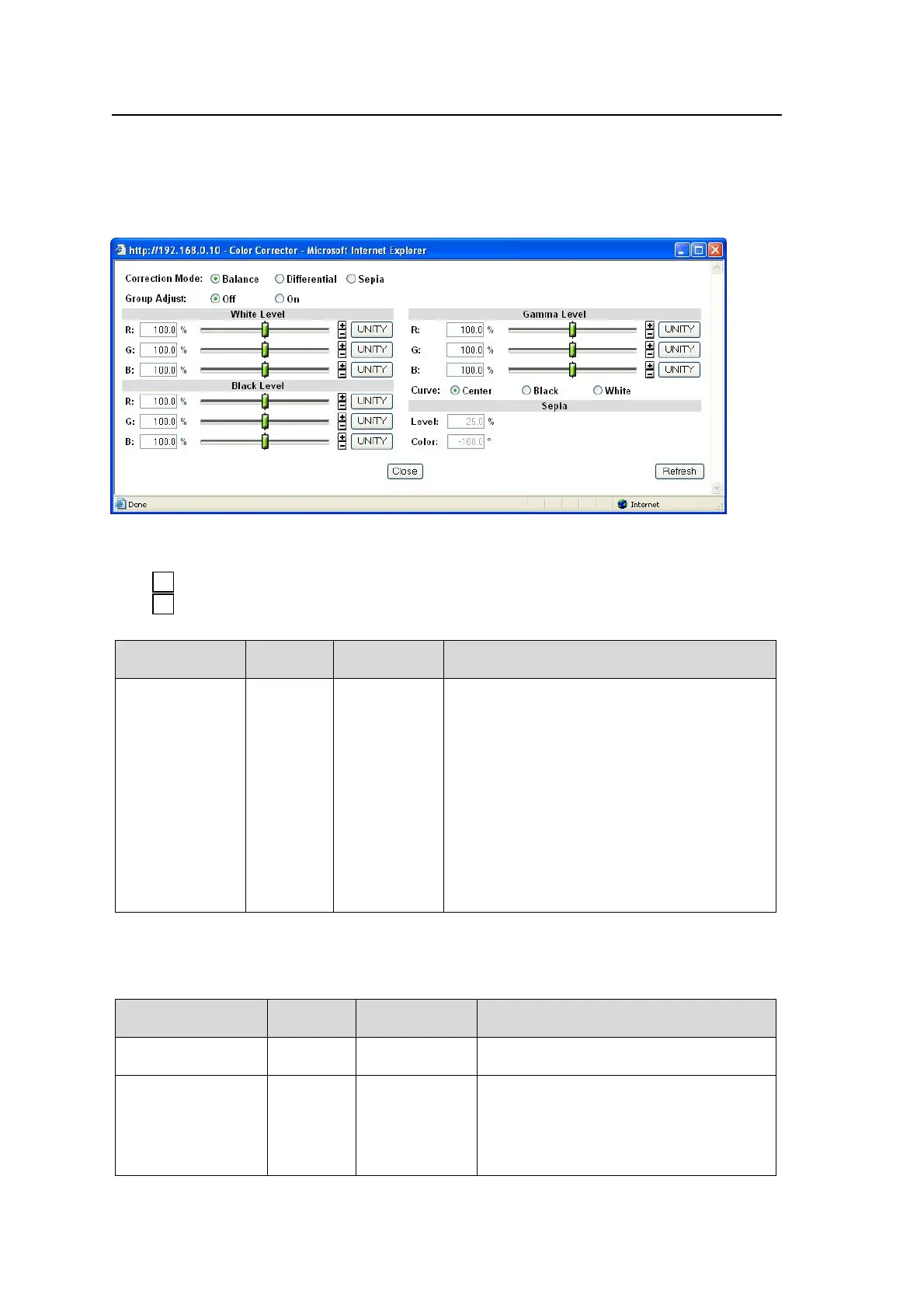158
9-2-8. Color Corrector
Clicking block (8) on the video block diagram opens the Color Corrector dialog box.
See section 5-2-4 “COLOR CORRECTOR (C.C.)” for details.
Auto Video Optimizer (AVO) and Color Corrector use the same circuit. The color corrector
settings are not fully changeable when AVO mode (9-2-2 “Auto Video Optimizer (AVO)”) is set
to Auto or Hold. See section 5-2-5 “Color Corrector and AVO Modes” for the available menu
settings.
After completing the settings, click Close to close the dialog box.
Click Refresh to update the settings.
Click Unity to reset to the default settings.
Click to increase the value by the smallest steps.
Click to decrease the value by the smallest steps.
Correction Mode
Parameter Default
Setting range
(Steps)
Description
Correction Mode Balance
Balance
Differential
Sepia
*1
Selects a correction mode from Balance
(RGB), Differential (YPbPr), or Sepia.
Balance: RGB signal correction mode
Allows you to adjust the white balance. Gray
scale can be changed by adjusting R, G and
B levels.
Differential: Color difference signal mode
Allows you to adjust contrast without
changing white balance. R, G and B levels
can be changed without affecting gray scale.
This adjustment is effective for images with
different color saturation levels.
Sepia: Sepia mode
Useful for creating black and white images.
*1 If Correction Mode is set to Sepia, the White Level, Black Level, or Gamma Level R, B
setting cannot be changed. Also, it cannot changed if AVO Control is set to Auto or Hold in the
Auto Video Optimizer (AVO) menu (9-2-2).
White Level
Parameter Default
Setting range
(Steps)
Description
R, G, B
(RGB White Level)
100.0%
0.0 - 200.0%
(0.5%)
Adjusts the white level of R, G, and B
components separately.
Group Adjust
(Group Adjustment)
Off
On
Off
Adjusts the white level of R, G, and B
components separately, then turns this
Group Adjust on. Changing any R, G, or B
value will change the values of the three
components accordingly while retaining
the proportion.
*1 If AVO Control is set to Auto in the Auto Video Optimizer (AVO) menu (9-2-2), the White
Level setting cannot be changed.
+
-