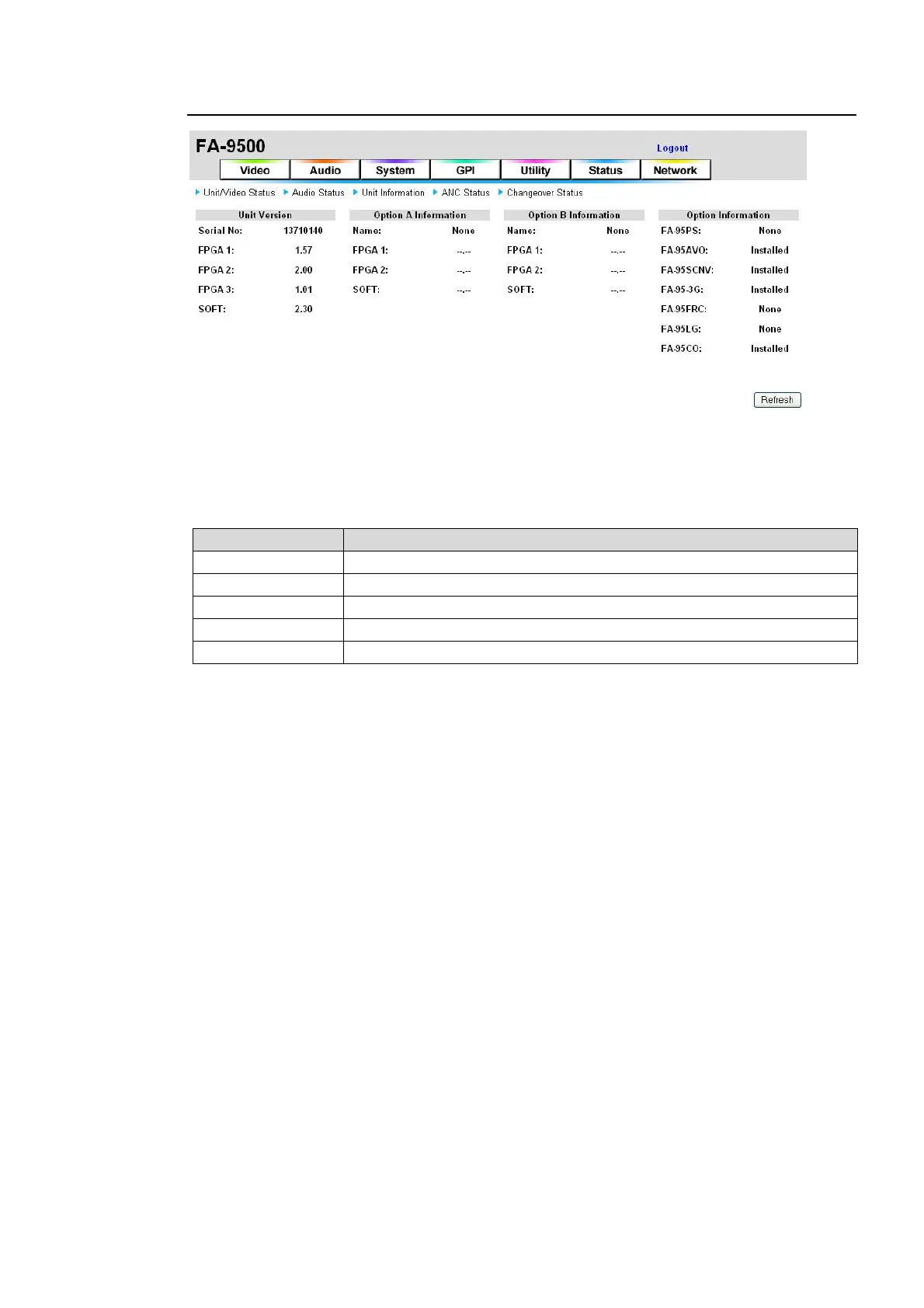221
9-7-3. Unit Information
If the user name and password are not set in the USER SETTING page (see section 9-8-5),
the Logout is not shown.
Click Refresh to update the settings.
Unit Version
Item Description
Serial No: Displays the serial number of the FA-9500.
FPGA1 Displays the FPGA1 version.
FPGA2 Displays the FPGA2 version.
FPGA3 Displays the FPGA3 version.
SOFT Displays the SOFT version.
Option A Information
Displays the information of the optional installed expansion card in SLOT A. If no card is
installed, “None” will be shown.
Option B Information
Displays the information of the optional installed expansion card in SLOT B. If no card is
installed, “None” will be shown.
Option Information
Displays the installation status and information on options other than the expansion cards
installed into SLOT A and SLOT B.