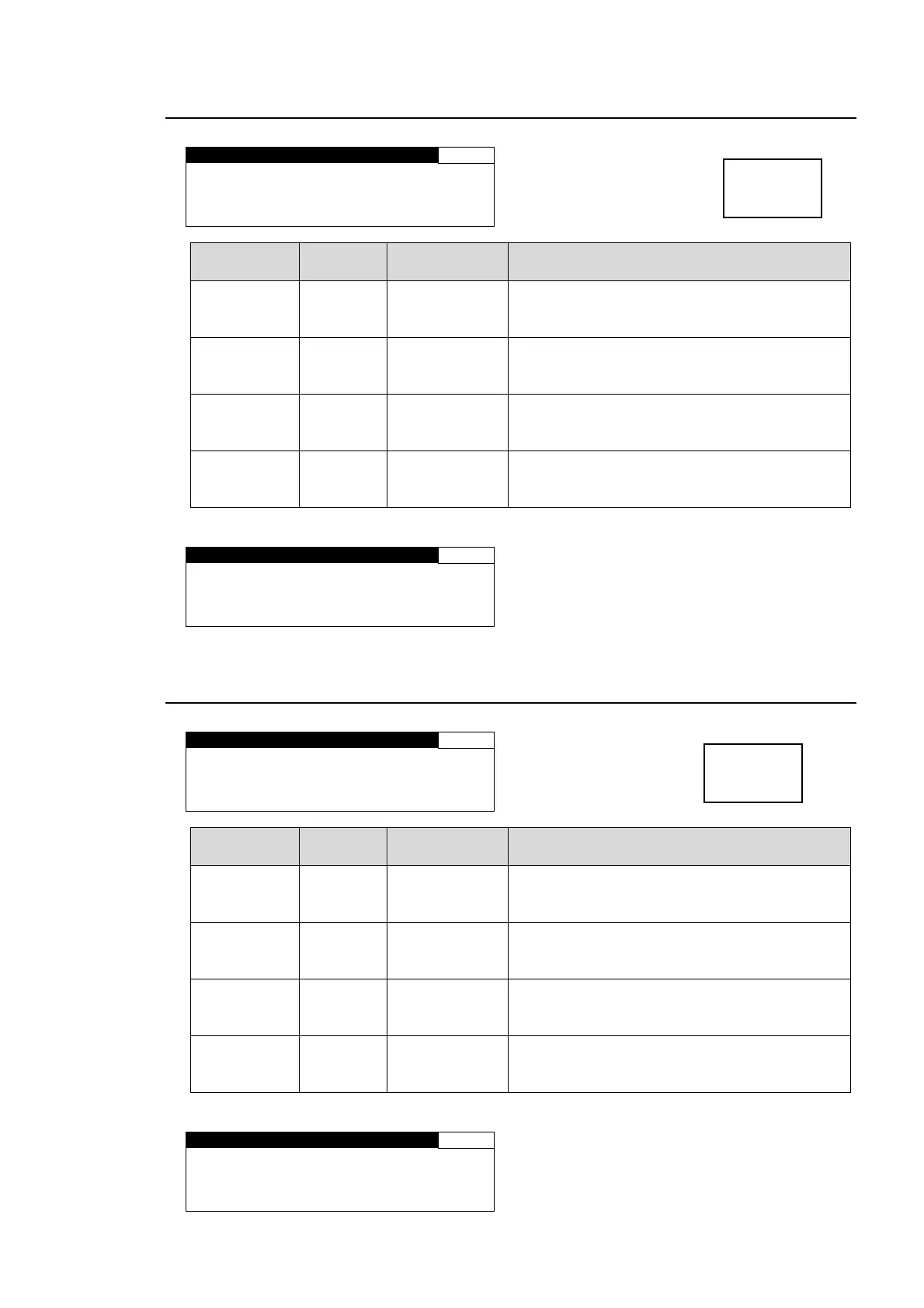129
7-6. OPTION A Ver.
OPTION A Ver. 199
NAME:NONE
FPGA1:--.--
FPGA2:--.--
SOFT :--.--
Parameter Default
Setting range
(Steps)
Description
NAME - -
Displays the name of the optional device that is
installed in OPTION SLOT A.
Displays “NONE” if no device is installed.
FPGA1 - -
Displays the FPGA1 version information in
OPTION SLOT A.
Displays “--.—“ if the version is not supported.
FPGA2 - -
Displays the FPGA2 version information in
OPTION SLOT A.
Displays “--.—“ if the version is not supported.
SOFT - -
Displays the version information of SOFT in
OPTION SLOT A.
Displays “--.—“ if the version is not supported.
Display when FA-95DACBL is installed
OPTION A Ver. 199
NAME:FA-95DACBL
FPGA1:--.--
FPGA2:--.--
SOFT :--.--
7-7. OPTION B Ver.
OPTION B Ver. 200
NAME:NONE
FPGA1:--.--
FPGA2:--.--
SOFT :--.--
Parameter Default
Setting range
(Steps)
Description
NAME - -
Displays the name of the optional device that is
installed in OPTION SLOT B.
Displays “NONE” if no device is installed.
FPGA1 - -
Displays the FPGA1 version information in
OPTION SLOT B.
Displays “--.—“ if the version is not supported.
FPGA2 - -
Displays the FPGA2 version information in
OPTION SLOT B.
Displays “--.—“ if the version is not supported.
SOFT - -
Displays the version information of SOFT in
OPTION SLOT B.
Displays “--.—“ if the version is not supported.
Display when FA-95DACBL is installed
OPTION B Ver. 200
NAME:FA-95DACBL
FPGA1:--.--
FPGA2:--.--
SOFT :--.--
Menu button
STATUS
OTHER
Menu button
STATUS
OTHER