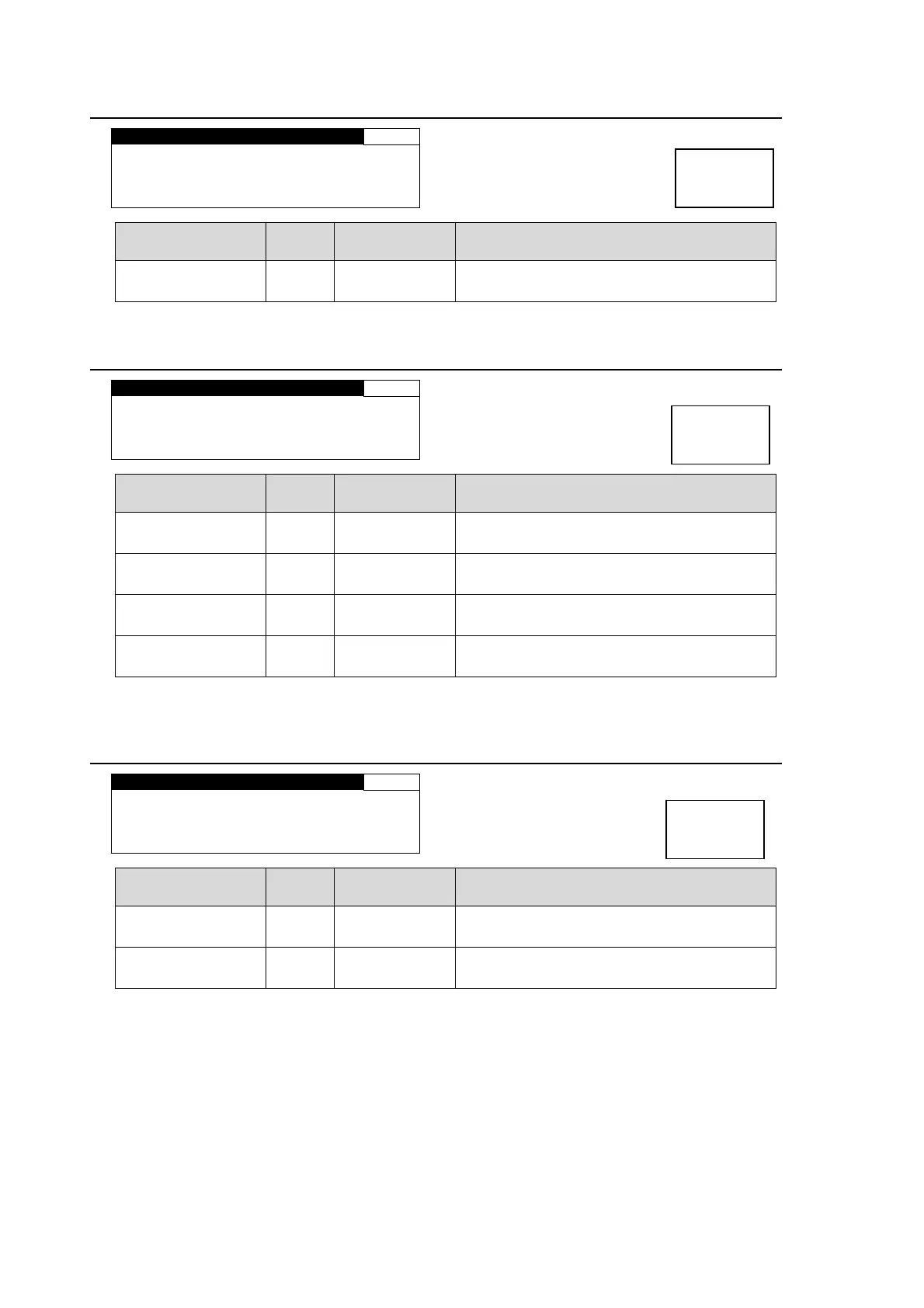130
7-8. OTHER OPTION
OTHER OPTION 201
FA-95PS :INSTALL
Parameter Default
Setting range
(Steps)
Description
FA-95PS - -
INSTALL: FA-95PS option is installed.
NONE: FA-95PS option is not installed.
7-9. SOFT OPTION1
SOFT OPTION1 202
FA-95AVO :NONE
FA-95SCNV:INSTALL
FA-95-3G :NONE
FA-95FRC :NONE
Parameter Default
Setting range
(Steps)
Description
FA-95AVO * - -
INSTALL: FA-95AVO is installed.
NONE: FA-95AVO is not installed.
FA-95SCNV - -
INSTALL: FA-95SCNV option is installed.
NONE: FA-95SCNV option is not installed.
FA-95-3G - -
INSTALL: FA-95-3G option is installed.
NONE: FA-95-3G option is not installed.
FA-95FRC - -
INSTALL: FA-95FRC option is installed.
NONE: FA-95FRC option is not installed.
* FA-95AVO comes standard (optional in Japan).
7-10. SOFT OPTION2
SOFT OPTION2 203
FA-95LG :NONE
FA-95CO :INSTALL
Parameter Default
Setting range
(Steps)
Description
FA-95LG - -
INSTALL: Logo Generator is installed.
NONE: Logo Generator is not installed.
FA-95CO - -
INSTALL: FA-95CO option is installed.
NONE: FA-95CO option is not installed.
Menu button
STATUS
OTHER
Menu button
STATUS
OTHER
Menu button
STATUS
OTHER