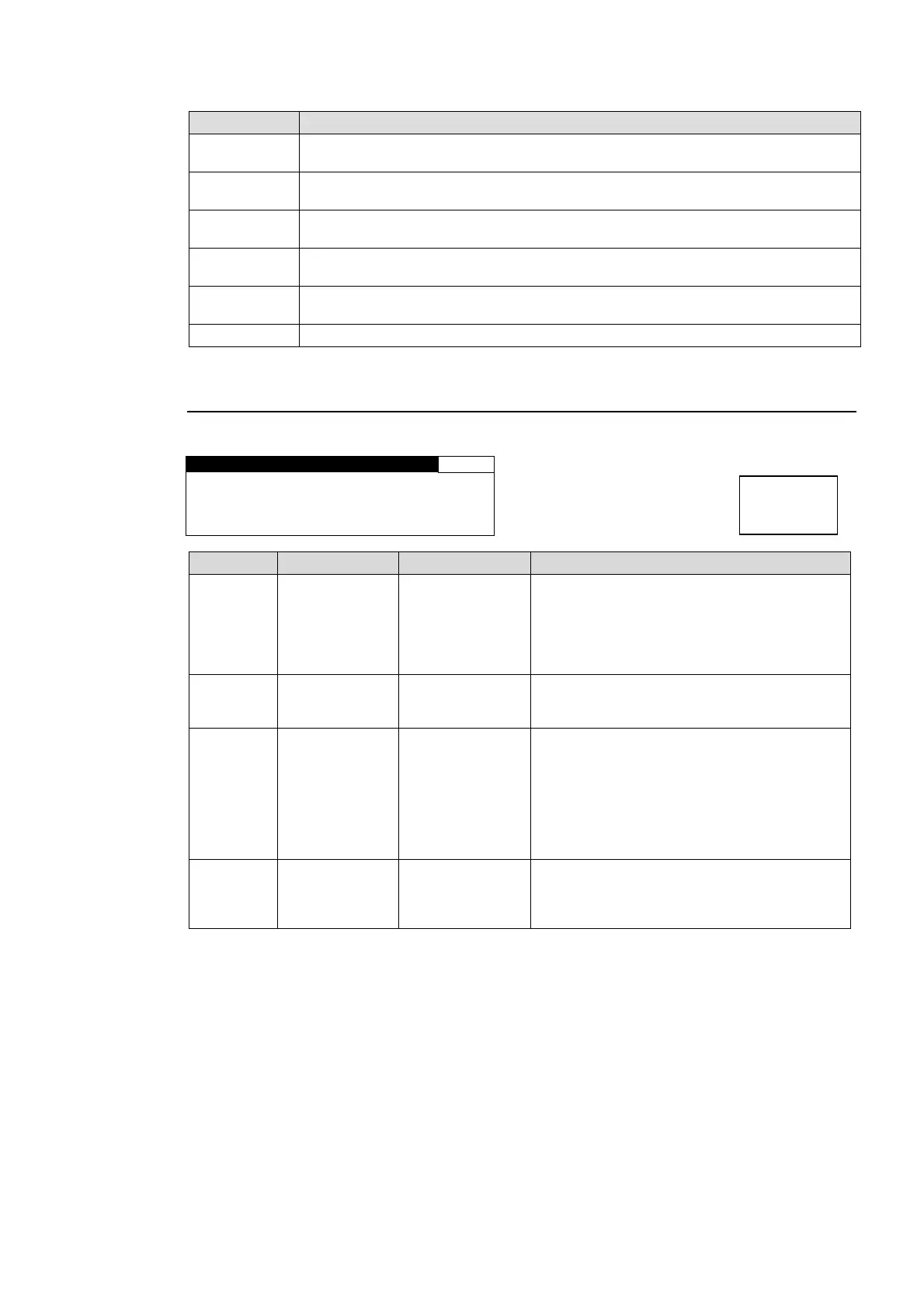75
Ancillary Data Types
Data type Description
CEA608 CC Closed caption data inserted as Y signals into line 21 of 525/60 analog and SDI
signals.
S334-1 CC Closed caption data inserted as data packets into the ancillary data space of
525/60 SDI signals.
CEA708 CC Closed caption data inserted as data packets into the ancillary data space of
HD-SDI signals.
S2016-3 AFD Aspect ratio data inserted as data packets into the ancillary data space of SD
and HD-SDI signals.
RP186 VI Aspect ratio data inserted into bit 3 of Chroma data in the SD-SDI V ANC data
space.
BT1119 WSS Aspect ratio data inserted as Y signals into line 23 of 625/50 analog signals.
5-10-17. ANC EMBED LINE
Allows you to select a line of SDI signal ancillary data space to insert closed caption data.
ANC EMBED LINE 109
ANC:CEA608 CC
FORMAT:525/60
FIELD1:21(284)LINE
Parameter Default Setting range Description
ANC CEA608 CC
CEA608 CC
S334-1 CC SD
CEA708 CC HD
S2016-3 AFD
RP186 VI
BT1119 WSS
Selects a type of ancillary data to insert.
FORMAT - *
Selects a video format compatible with the
ancillary data selected under ANC. Only
compatible Video formats will be displayed.
LINE
FIELD1
- *
Selects a line in ancillary data space into
which ancillary data is inserted. A line can be
selected for different ANC and FORMAT
selections separately.
If ANC is set to RP186 VI, this parameter
allows you to select a line for FIELD 1. Lines
can be selected for fields 1 and 2
respectively.
FIELD2 - *
If ANC is set to RP186 VI, this parameter
allows you to select a line for FIELD 2. Lines
can be selected for fields 1 and 2
respectively.
Menu button
VIDEO SYS
AUDIO SYS