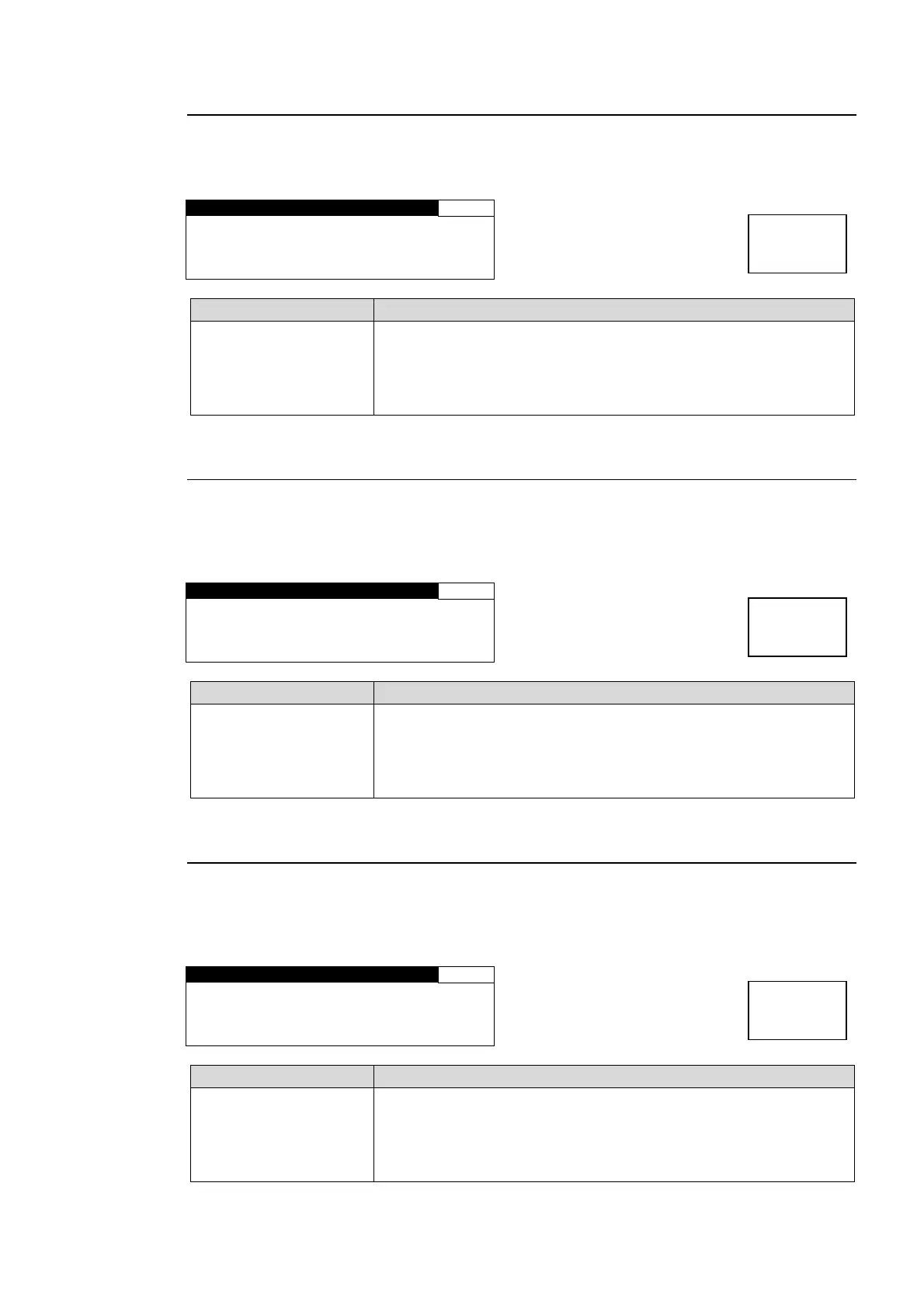55
5-7-15. AUD LOSS STATUS
This menu is accessible only if the FA-95CO software option is installed.
Settings in this menu will reset themselves whenever CHANGEOVER i in the VIDEO INPUT
SET (5-7-1) menu has been set to DISABLE.
AUD LOSS STATUS 66
GROUP1:NON-TRG
GROUP2:NON-TRG
GROUP3:NON-TRG
GROUP4:NON-TRG
Parameter Description
GROUP1-4
Displays Audio Loss trigger status in each audio group at the time a
changeover is performed.
DISABLE: This trigger is disabled.
NON-TRG: This trigger is not activated.
TRIGGER: Changeover is performed due to this trigger.
5-7-16. AUD ERROR STATUS
This menu is accessible only if the FA-95CO software option is installed.
Settings in this menu will reset themselves whenever CHANGEOVER in the VIDEO INPUT
SET (5-7-1) menu has been set to DISABLE.
Numbers 1 to 16 indicate SDI 1 input audio channels 1 to 16.
AUD ERROR STATUS 67
1:+ 2:+ 3:+ 4:+
5:T 6:T 7:T 8:T
9:- 10:- 11:- 12:-
13:- 14:- 15:- 16:-
Parameter Description
1 to 16
(CH1 to 16)
Displays audio error trigger status of SDI enbedded audio channels
1 through 16.
-: This trigger is disabled.
+: This trigger is enabled, but not activated.
T: Changeover is performed due to this trigger.
5-7-17. SILENCE STATUS
This menu is accessible only if the FA-95CO software option is installed.
Settings in this menu will reset themselves whenever CHANGEOVER in the VIDEO INPUT
SET (5-7-1) menu has been set to DISABLE.
Numbers 1 to 16 indicate SDI input audio channels 1 to 16.
SILENCE STATUS 68
1:+ 2:+ 3:+ 4:+
5:T 6:T 7:T 8:T
9:- 10:- 11:- 12:-
13:- 14:- 15:- 16:-
Parameter Description
1 to 16
(CH1 to 16)
Displays audio silence trigger status of SDI enbedded audio
channels 1 through 16.
-: This trigger is disabled.
+: This trigger is enabled, but not activated.
T: Changeover is performed due to this trigger.
Menu button
IN SEL
DOWNMIX
Menu button
IN SEL
DOWNMIX
Menu button
IN SEL
DOWNMIX