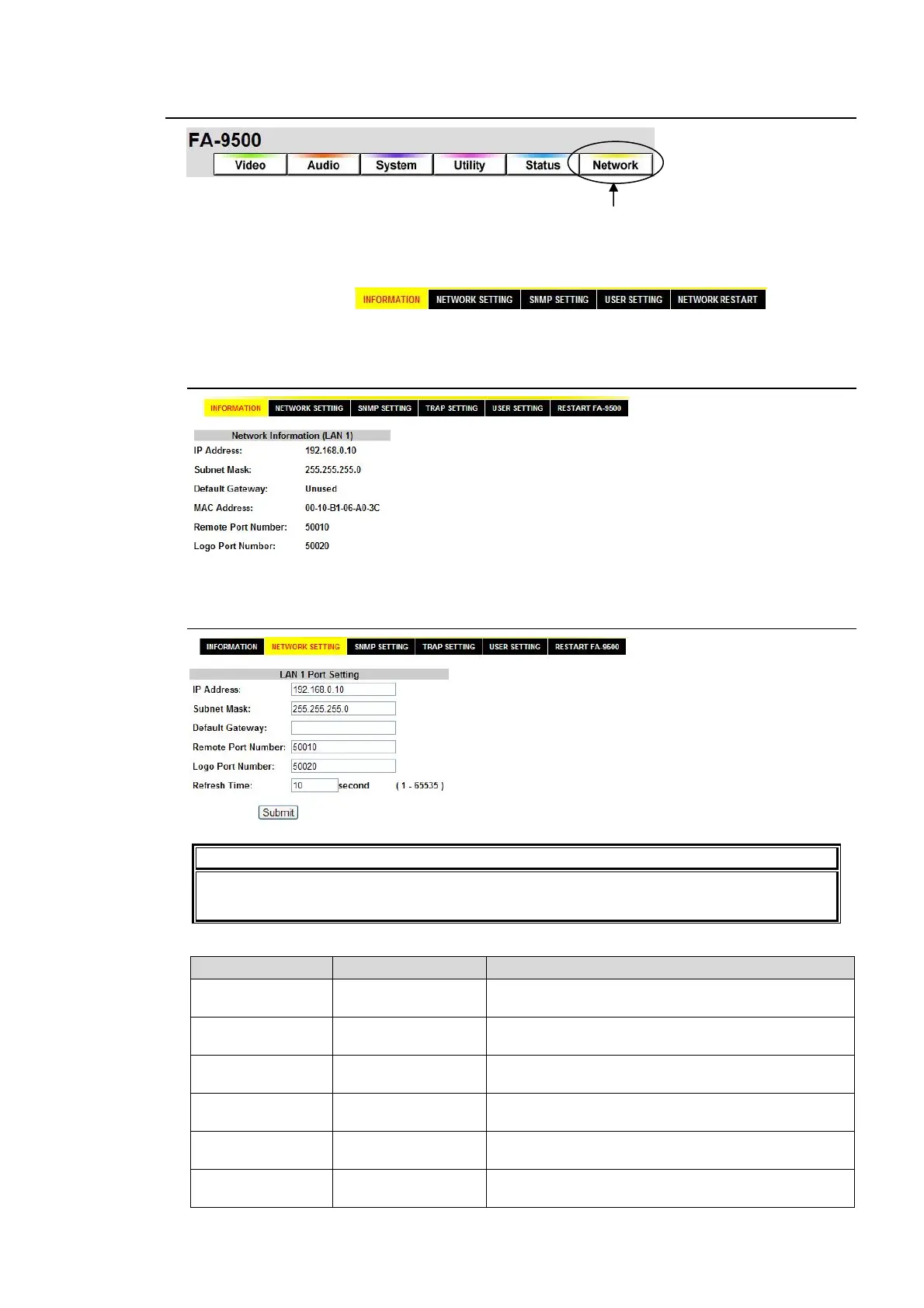227
9-8. Network Settings
If the user name and password are not set in the USER SETTING page (see section 9-8-5), the
Logout is not shown.
Click the Network tab at the top of the page. The Network page will be displayed. Click
NETWORK SETTING in at the top
left to go to the NETWORK SETTING screen. In the same way, click SNMP SETTING, USER
SETTING, or NETWORK RESTART to go to the respective page.
9-8-1. Network Information
Displays the network settings of the LAN1 port on the rear panel.
9-8-2. NETWORK SETTING
IMPORTANT
The web page may not be properly displayed if your PC does not have sufficient capacity
(CPU, memory, etc.). In such case, set Refresh Time to a value larger than 30.
The LAN1 port network settings screen will be displayed.
Item Default Description
IP Address 192.168.0.10
Allows you to set the LAN1 port IP address. A
period “.” is used to separate each octet.
Subnet Mask 255.255.255.0
Allows you to set the LAN1 port subnet mask. A
period “.” is used to separate each octet.
Default Gateway 0.0.0.0
Allows you to set the gateway. A period “.” is used to
separate each octet.
Remote Port
Number
50010
Allows you to set the TCP port number for the
FA-95RU connection.
*1
Logo Port Number 50020
Allows you to set the TCP port number for the
FA-95LG GUI connection.
*2
Refresh Time 10
Allows you to set the time (seconds) for refreshing
the web screen.
Click
