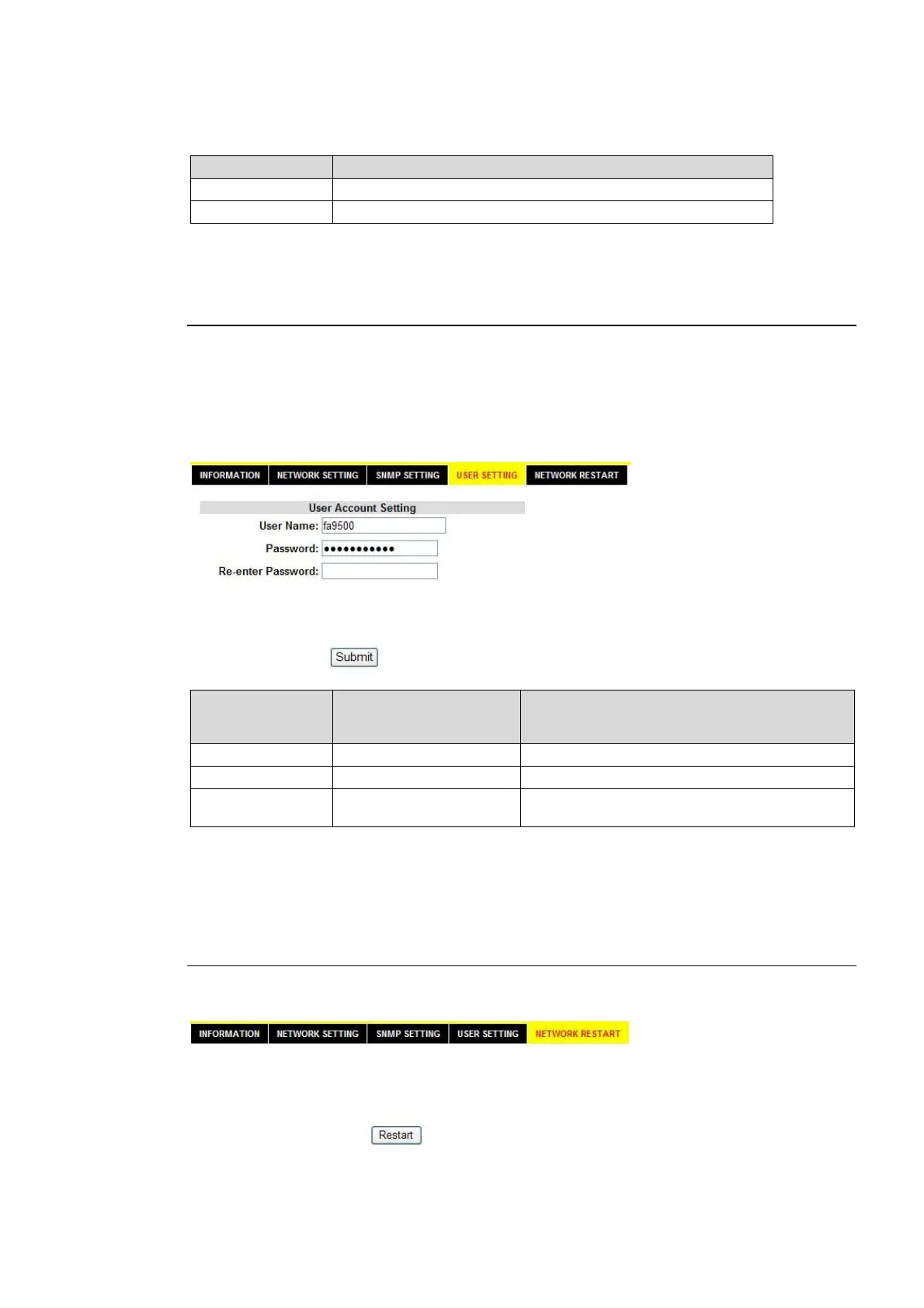231
Audio Trap
Allows you to select whether to send traps for changes in selected audio Source 1 – 16
signals or a signal in the Dolby E IN connector. Default is not to send traps.
Item Description
Source CH1-16
*1
Check to send a trap for respective channels Source CH1 - 16.
Dolby
*2
Check to send a trap for the Dolby E IN input signal.
*1 See section 9-3-4 “Source Select” for details on Source CH1-16.
*2 Shown only if the FA-95D-D option is installed.
9-8-5. USER SETTING
This page allows you to set the user name and password for accessing the FA-9500.
The default settings are:
User Name: fa9500
Password: foranetwork
Item
Setting Range
(Alphanumeric and
symbolic characters)
Description
User Name 15 char max Allows you to set the user name.
Password 15 char max Allows you to set the password.
Re-enter
Password
15 char max Allows you to confirm the password.
The authentication dialog box will not appear at the next login if the User Name and Password
setting boxes are left empty.
Changes will be applied after rebooting or 9-8-6 “Restart” is performed.
9-8-6. Restart
Click Restart to reboot the FA-9500. The FA-9500 performs the same operation as when it is
on. Note that the video and audio signals will be distorted while rebooting the FA-9500.